EA Sports FC 24 is the latest installment in the popular FIFA video game series, offering an immersive football (soccer) experience to players around the world. With its realistic graphics, authentic gameplay, and a wide range of features, it’s no wonder that FIFA has a global fan base.
To cater to this diverse audience, EA Sports FC™️ 24 allows players to change the in-game language to suit their preferences. Whether you’re a native speaker or just want to immerse yourself in a different linguistic experience, changing the language in the game is a straightforward process.
In this guide, we’ll walk you through the steps to change the language in EA Sports FC 24.
Watch: How To Enable Radar On FC 24
To Change Language On EA Sports FC 24
First, launch the game on EA Sports FC 24 on your gaming console or PC. Next, select the “Settings” icon located at the top left corner of the screen, then select “Settings.” Next, highlight “Game Settings” within the settings menu.
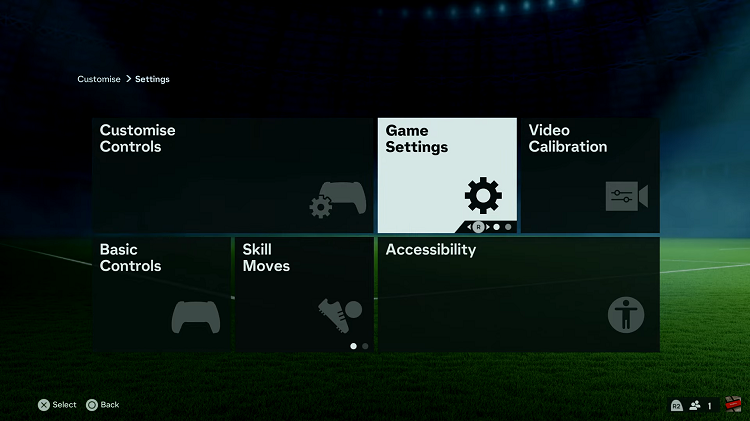
At this point, use the Right analog stick or arrow keys (depending on the platform) to access the “Language Select” option. Select the Language option and choose the preferred language for your game. Next, select “OK” to confirm the changes when prompted.
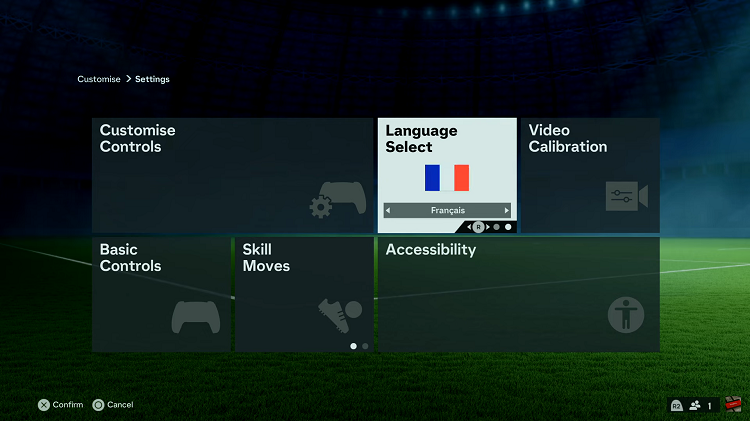
In conclusion, changing the language in EA Sports FC 24 is a simple process that allows you to fully immerse yourself in the game and enjoy it in your preferred language. Whether you’re a seasoned FIFA player or new to the franchise, playing in your native language can enhance your gaming experience and make it more enjoyable.

