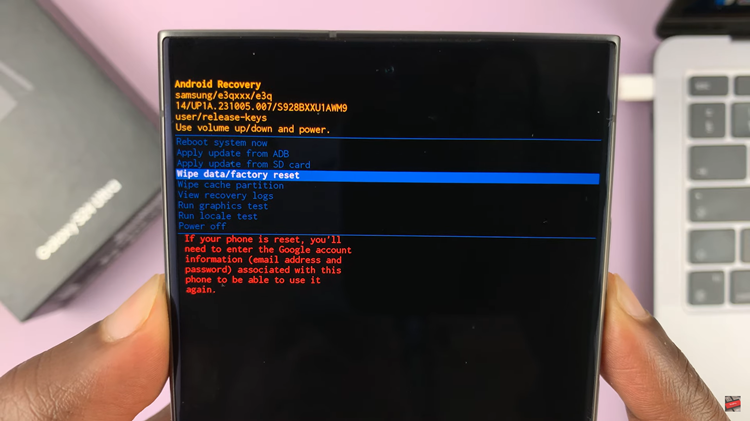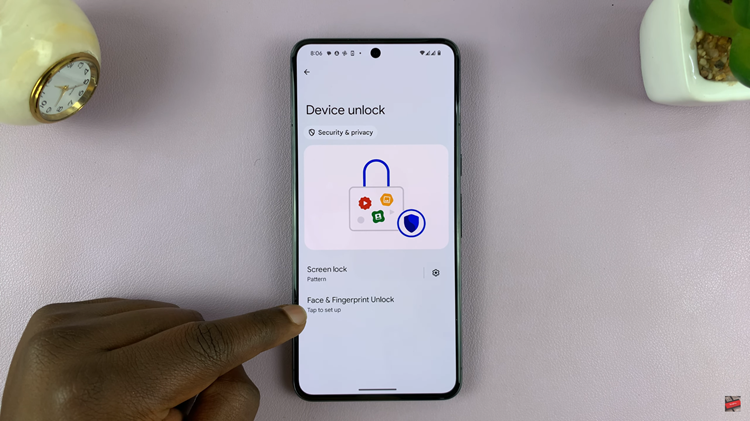Gmail is one of the popular and widely email services that comes with a combination of robust features and a user-friendly interface. If you prefer Gmail in a different language, or if English isn’t the best option for you, then probably you want to change the default display language.
If you are a multi-linguist, part of a diverse team, or simply want to experience it in another language Gmail provides an easy way of customizing the UI right from your inbox. Gmail lets you change languages within a few clicks.
Here is how you can change the language on Gmail with ease and in complete detail.
Watch: How To Delete Google Account Permanently
Change Language On Gmail
To begin, launch your favorite browser. From here, access your Gmail account, then log in to your Google account when prompted. Then, tap on the “Settings” icon at the upper right corner of the screen and select “See All Settings.”
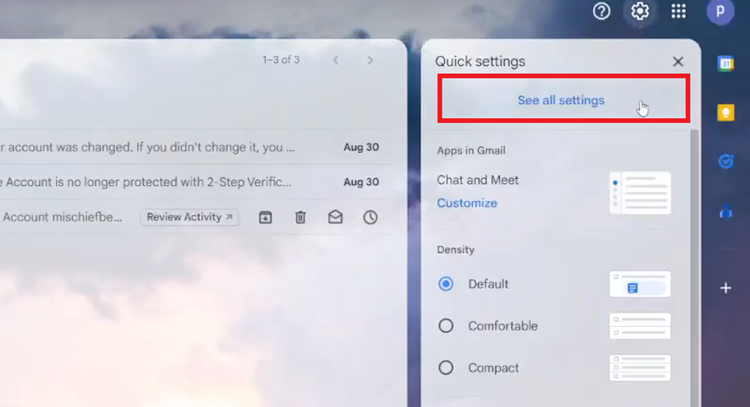
Following this, select the “General” tab and find the “Language” section. Then, find the “Gmail Display Language” drop-down menu and click on it to proceed. From the list of languages that appear, choose the desired language. The changes will be applied immediately to your Gmail interface.
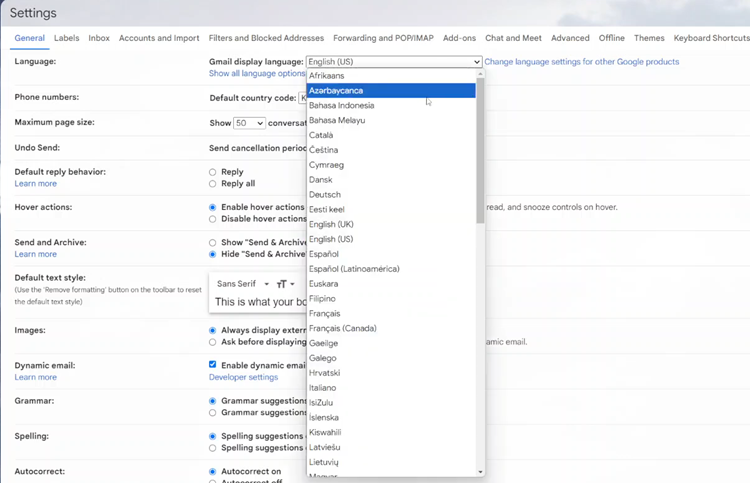
By following these steps, you can easily switch Gmail to your preferred language and enhance your email experience.
Read: How To Lock Apps On iPad