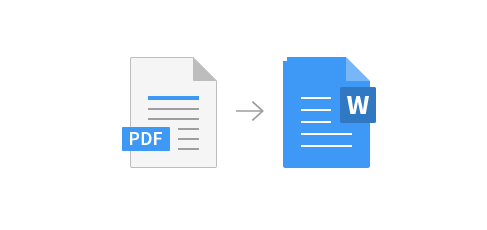In a world where borders blur and cultures intertwine, social media platforms serve as bridges connecting people from diverse backgrounds. Instagram, one of the most popular social networking sites globally, recognizes the importance of linguistic diversity in fostering meaningful connections.
Whether you’re a polyglot exploring new languages or simply more comfortable navigating in your native tongue, Instagram offers a straightforward process to change the app’s language settings.
In this guide, we’ll take you through the steps to customize your Instagram experience by switching languages effortlessly.
Read: How To Hide Your Instagram Live Videos From Someone
Change Language On Instagram (Android)
First, tap on the Instagram icon to launch the app. Once the Instagram app is open, navigate to your profile by tapping on the profile icon located in the bottom right corner of the screen. This will take you to your Instagram profile page.
On your profile page, look for the three horizontal lines located in the top right corner of the screen. Tap on this icon and then select Settings and Privacy to access the settings menu.
In the settings menu, scroll down until you find the Language option. Tap on it to access the language settings.
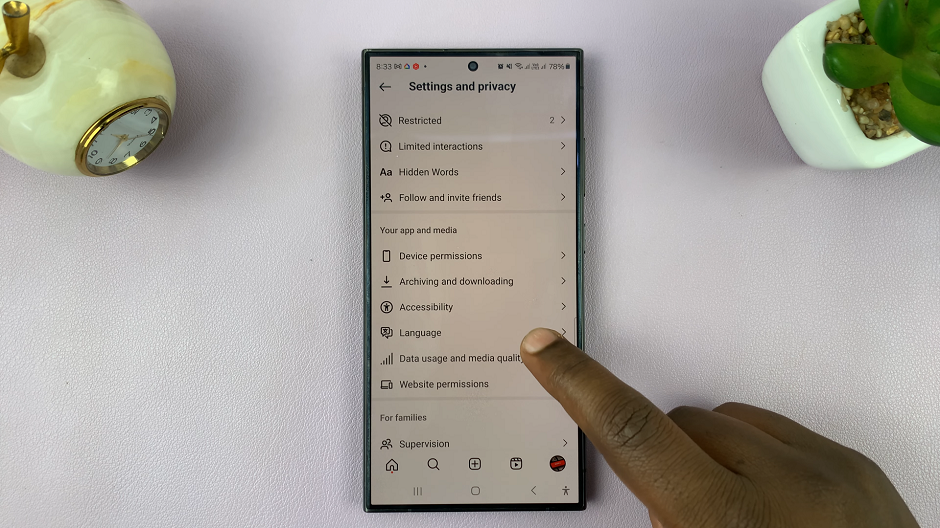
Once you’ve entered the language settings, you’ll see a list of available languages. By default, Instagram picks your phone’s default language. Scroll through the list and select your preferred language by tapping on it.
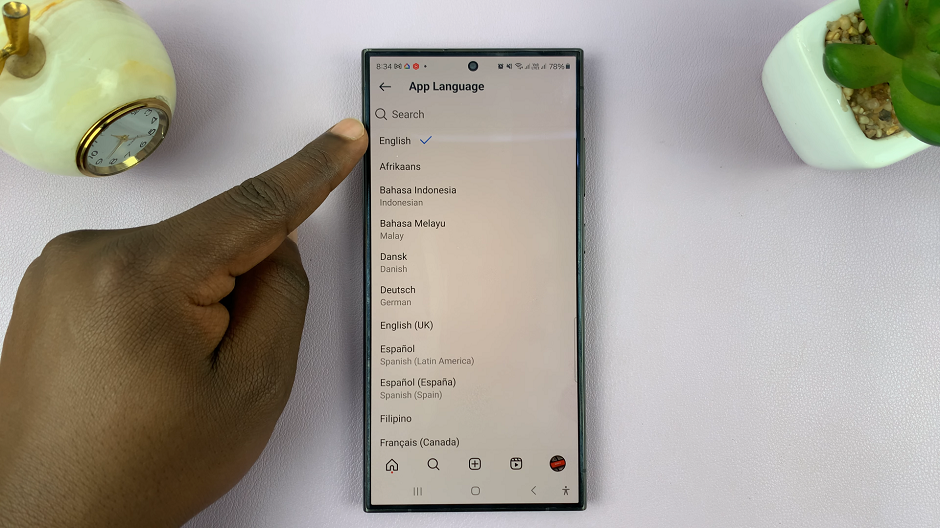
To ensure the changes take effect, it’s recommended to close the Instagram app completely and then relaunch it. This will refresh the app with the newly selected language. Instagram’s settings menu is what is mostly going to be in the language you chose.
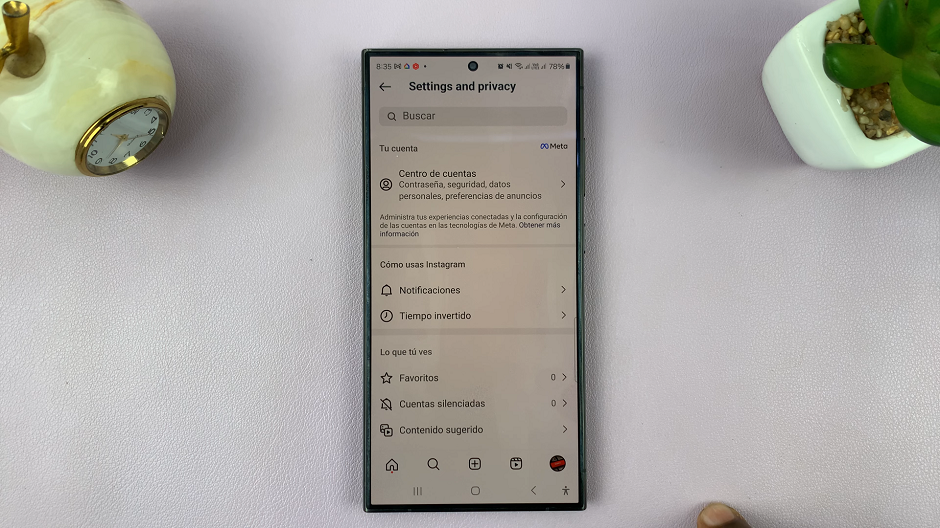
Congratulations! You’ve successfully changed the language on Instagram. From now on, you’ll navigate the app’s interface, menus, and options in your chosen language. Whether you’re scrolling through your feed, exploring Stories, or engaging with other users, Instagram will reflect your language preference.
Additional Tips
Exploring Language Options: Instagram continuously updates its language offerings to accommodate its diverse user base. If you don’t find your preferred language in the list initially, check back periodically for new additions.
Reverting to Previous Language: If you ever wish to revert to your previous language or switch to a different one, simply follow the same steps outlined above. Instagram allows you to change languages as often as you like, giving you the flexibility to tailor your experience to your preferences.
In a digitally connected world, language should never be a barrier to meaningful interactions. With Instagram’s intuitive language settings, users can engage with content and connect with others seamlessly, regardless of linguistic differences. By embracing linguistic diversity, Instagram fosters a global community where individuals from all corners of the world can come together, share their stories, and celebrate their unique perspectives. So, go ahead, unlock the power of language on Instagram, and embark on a journey of discovery and connection like never before.