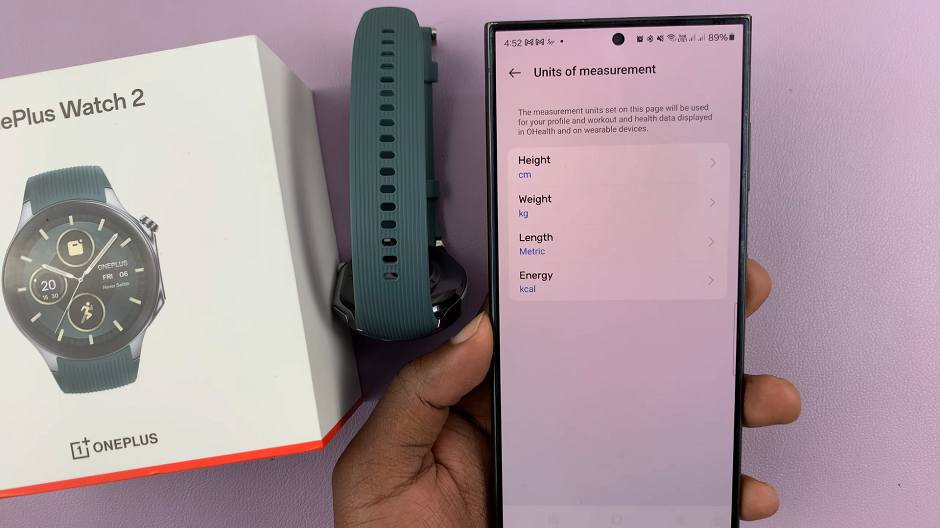Changing the language on Pinterest is a simple way to make the platform more accessible and user-friendly for you. Whether you’re more comfortable using Pinterest in a different language or you’re looking to explore content in another language, this setting allows you to customize your experience. With just a few clicks, you can switch to the language that best suits your needs, making navigation easier and content more relevant.
Additionally, switching languages can open up a whole new world of pins and ideas from different regions. By changing the language, you’ll start seeing more localized content, which could inspire new creative ideas or help you connect with a wider audience. It’s a great way to personalize your Pinterest experience and explore content that aligns with your language preferences.
Watch:How To Change The Region On Pinterest
Change Language On Pinterest
Open Pinterest and click on the drop-down arrow next to your profile picture.
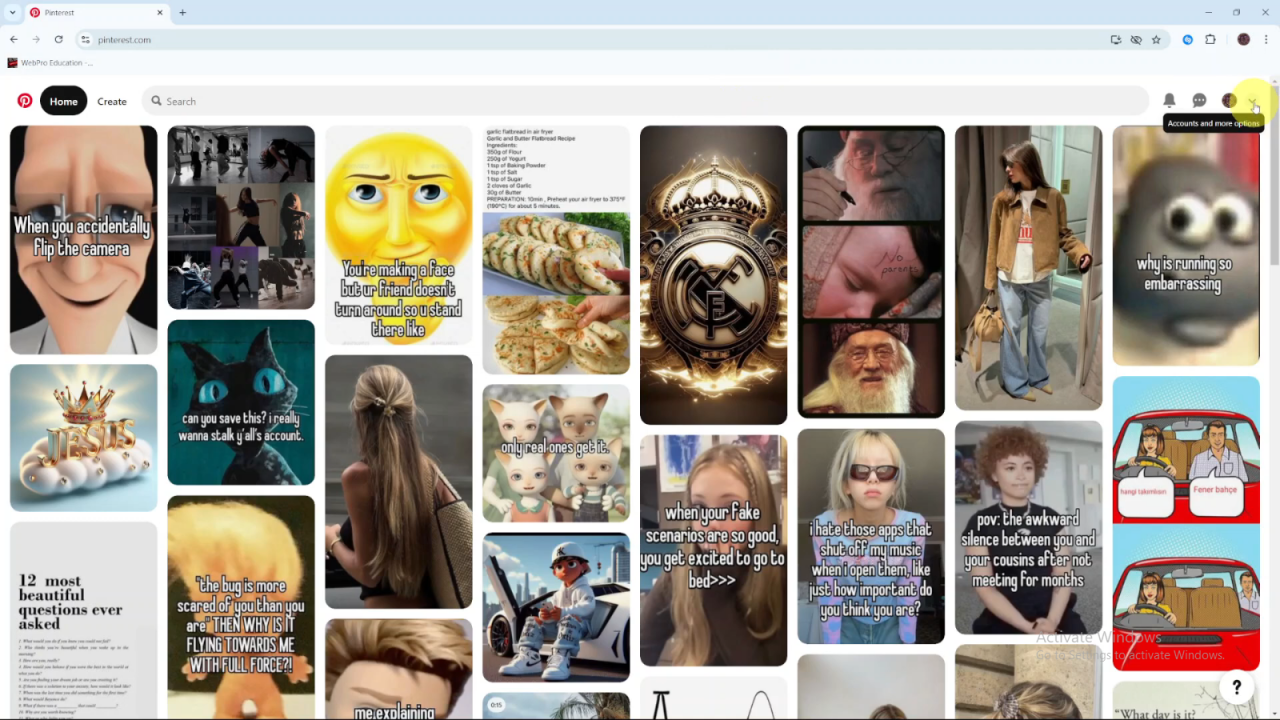
Select Settings from the menu.
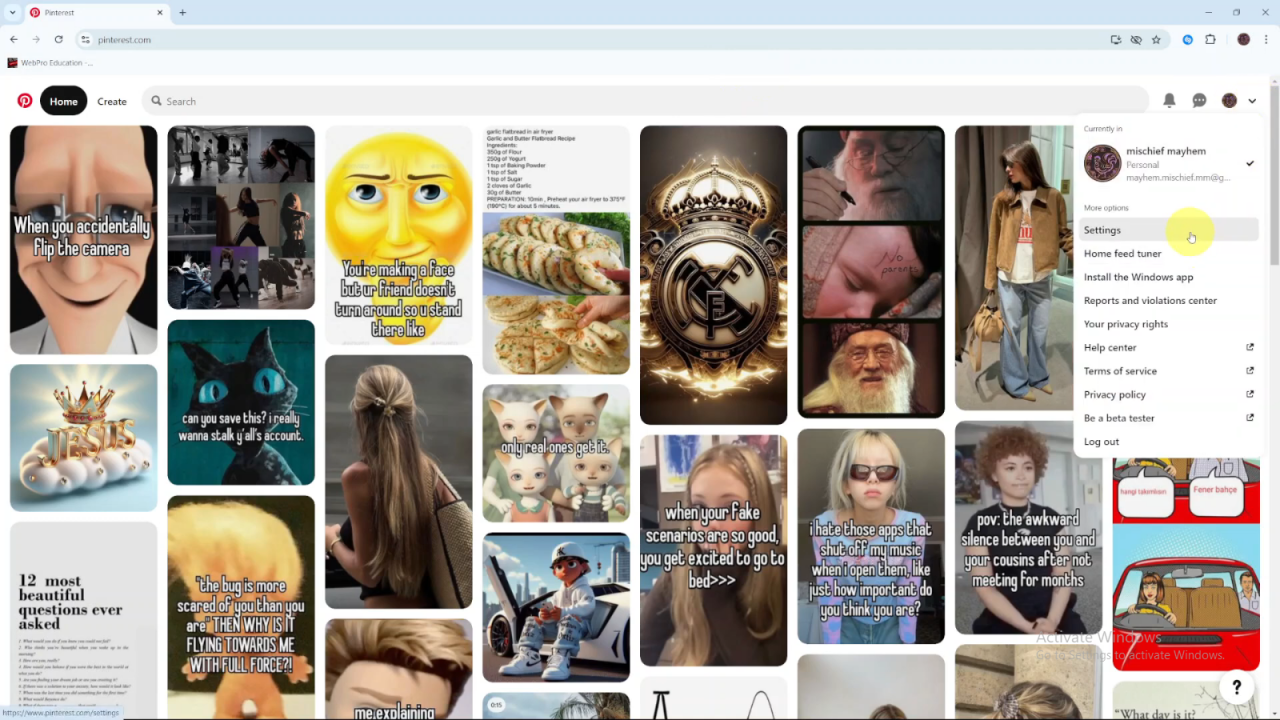
Go to Account Management under the settings options.
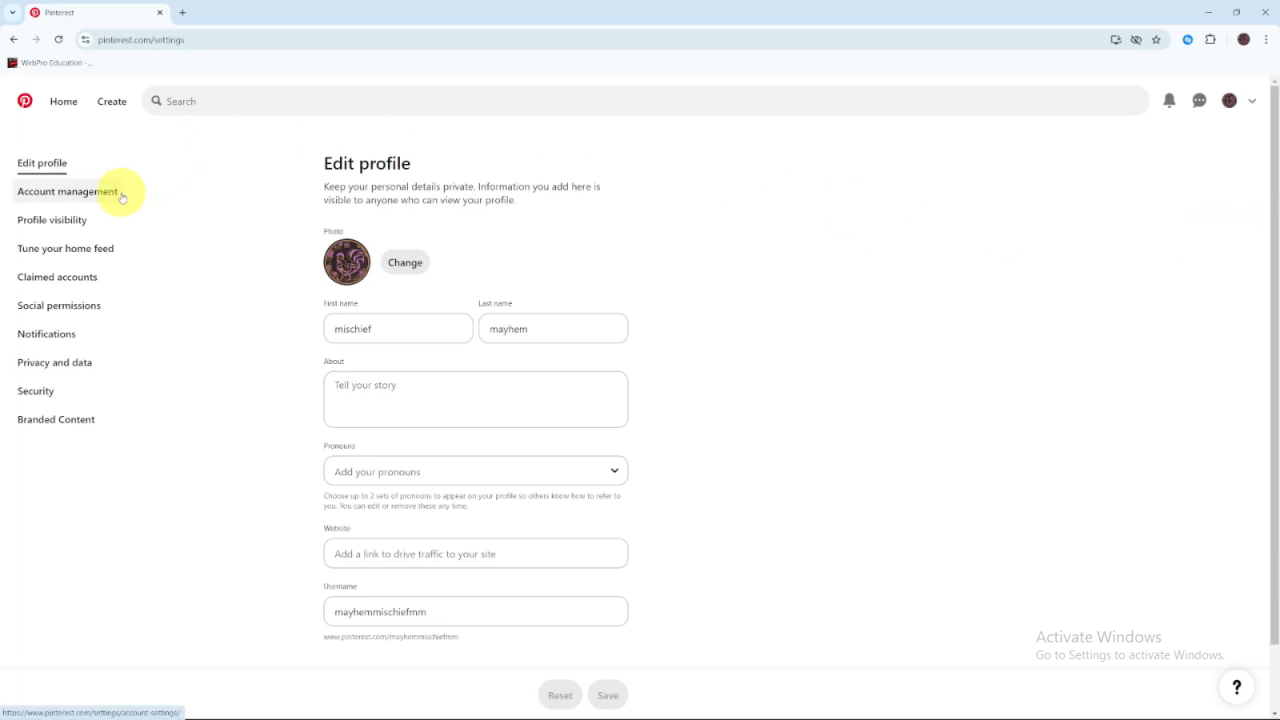
Scroll down to find the Language option.
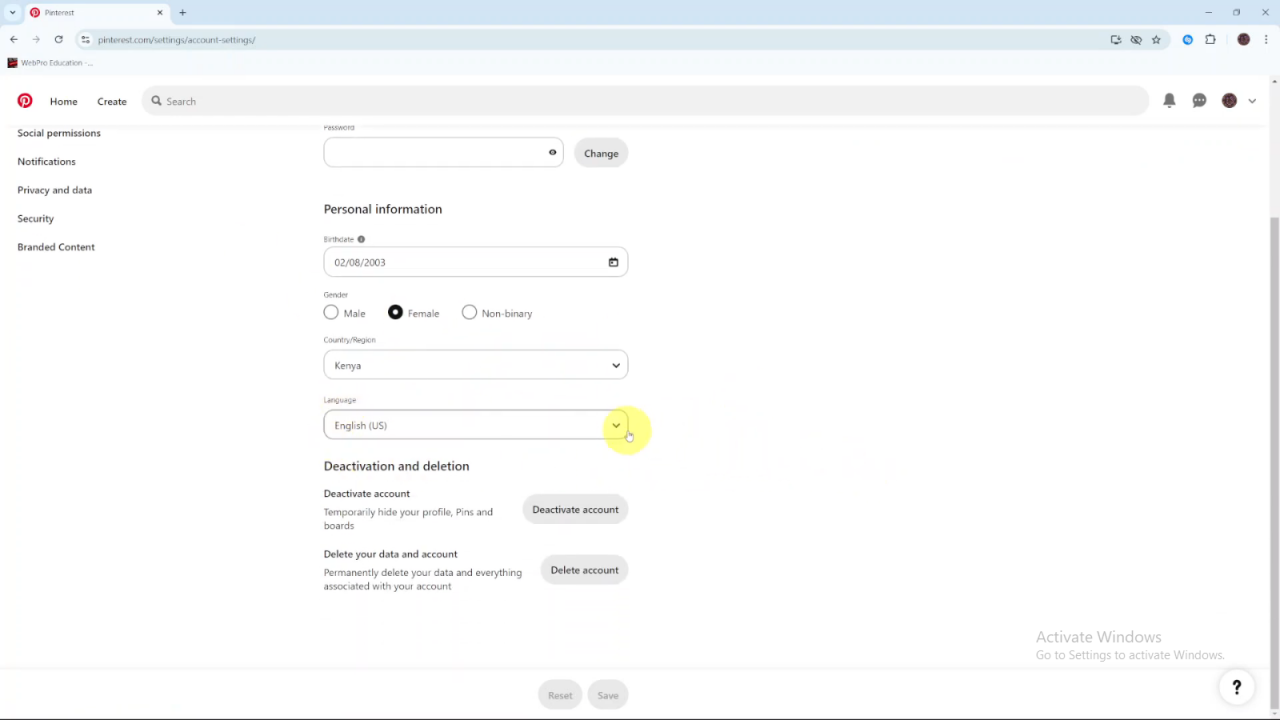
Click the drop-down arrow next to Language to view the list of available languages.
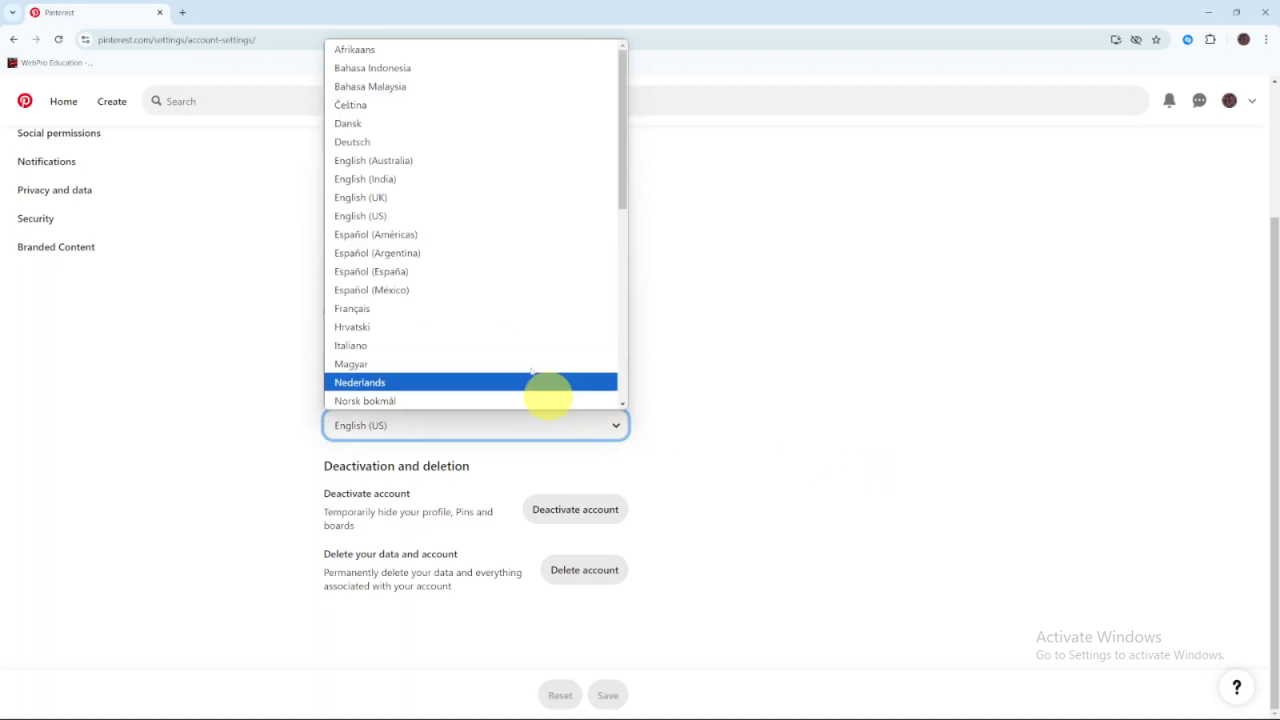
Choose your preferred language, for example, French.
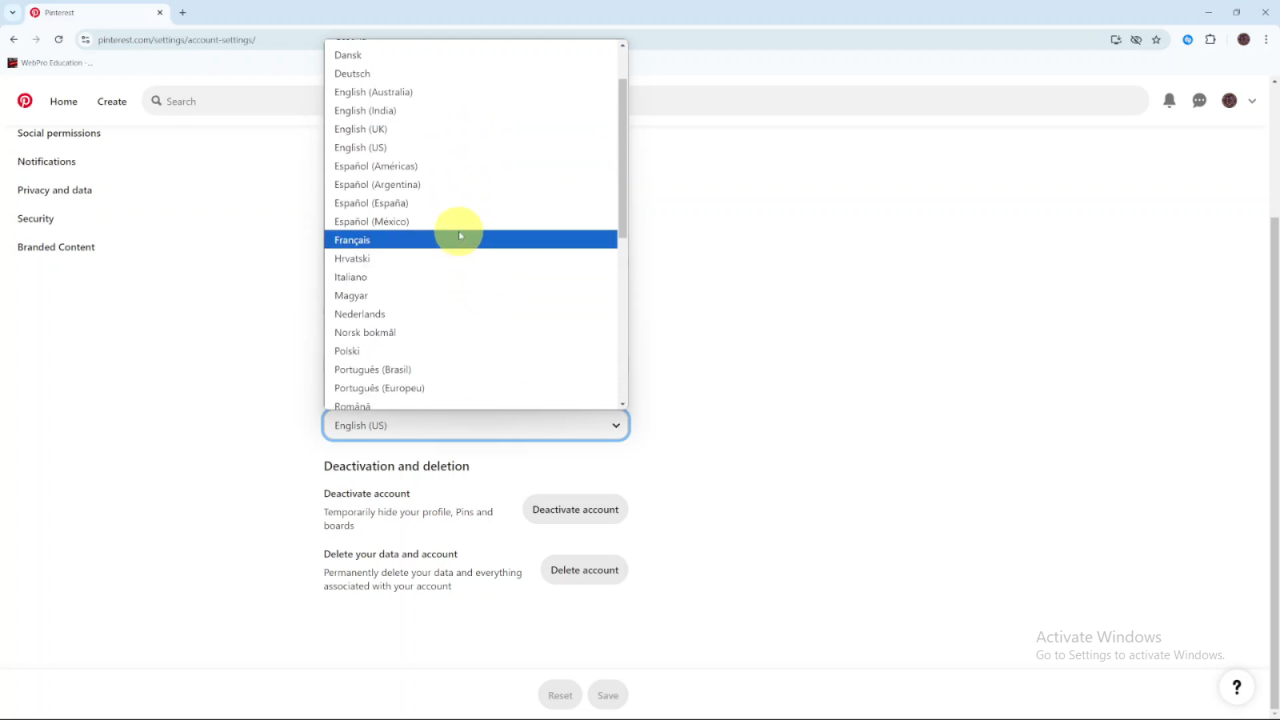
Click Save to apply your changes.
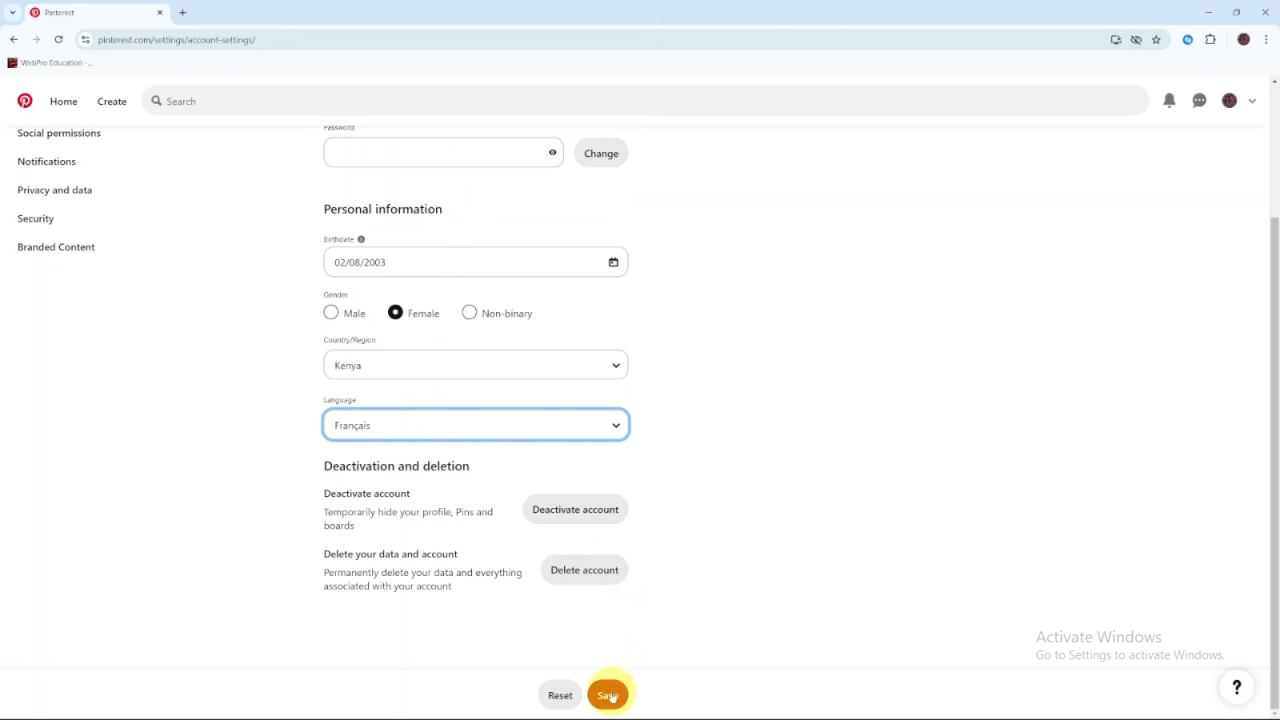
Once saved, the page will reload, and you’ll see Pinterest in your chosen language.