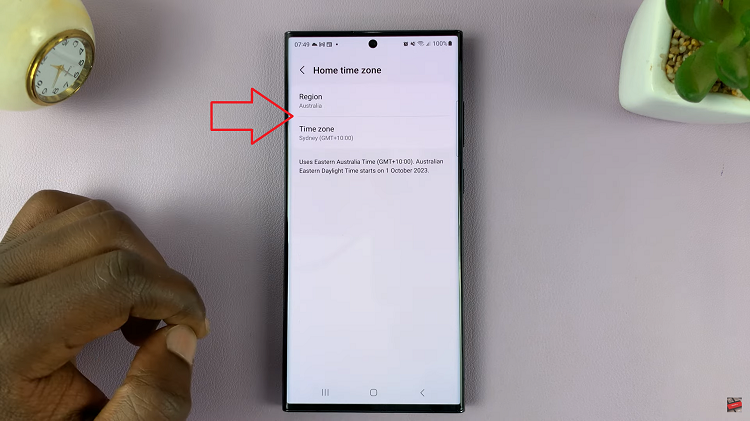TikTok has emerged as a frontrunner, captivating audiences with its short-form videos and innovative content. One intriguing aspect that fuels the platform’s creativity is the ability to customize the original sound of a video.
Whether you aspire to infuse your videos with personalized music or experiment with unique audio effects, TikTok empowers users to tailor their content to their creative vision.
In this guide, we’ll walk you through the comprehensive step-by-step process on how to change the original sound of a video on TikTok.
Also Read: How To Download & Install Snapchat
How To Change Original Sound Of A Video On TikTok
To begin, open the TikTok app and locate the video you want to edit. Tap on the timeline icon in the Edit menu, which is represented by a series of squares.
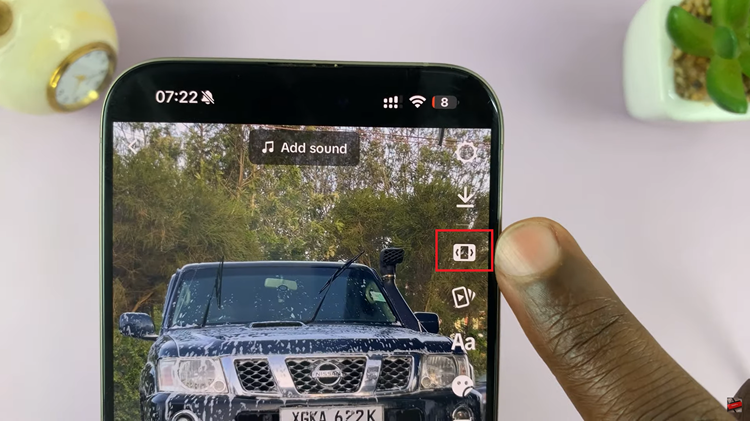
Once you’re in the Edit menu, you’ll find the video timeline. Look for the volume icon, usually positioned on the timeline itself. Tap on the volume icon to mute the audio in your video.

Before finalizing the changes, play the video to ensure that the original sound has been successfully muted. This allows you to confirm that the audio is now silent. Once you are satisfied with the changes, tap on the “Next” button located in the top right corner of the screen.
At this point, you have two options. You can either post the edited video directly to your TikTok profile, sharing it with your followers, or you can choose to save it in Drafts for future refinement. Select the option that best suits your intentions.