In the fast-paced world of mobile technology, users are constantly seeking ways to optimize their device’s performance. The Samsung Galaxy S24 offers users the flexibility to customize their performance profiles for enhanced user experience.
Whether you’re a multitasking professional, a gaming enthusiast, or simply looking to extend battery life, adjusting your performance profile can make a significant difference.
In this guide, we’ll walk you through the comprehensive step-by-step process on how to change the performance profile on Samsung Galaxy S24s.
Also Read: How To Change Name On Samsung Galaxy S24s
How To Change Performance Profile On Samsung Galaxy S24s
Begin by navigating to the Settings app. Once you’ve opened the Settings app, scroll through the list of options and select “Device Care.” Within the Device Care menu, you’ll find different optimization options. Look for “Performance Profile” and tap on it.
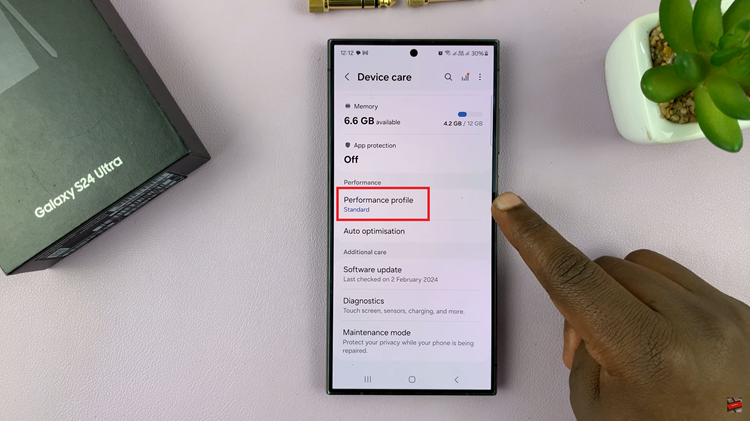
Upon tapping “Performance Profile,” you’ll be presented with a list of available profiles tailored to different usage scenarios. Choose the performance profile that best suits your current needs by tapping on it. Once selected, the profile will be applied automatically to your device.
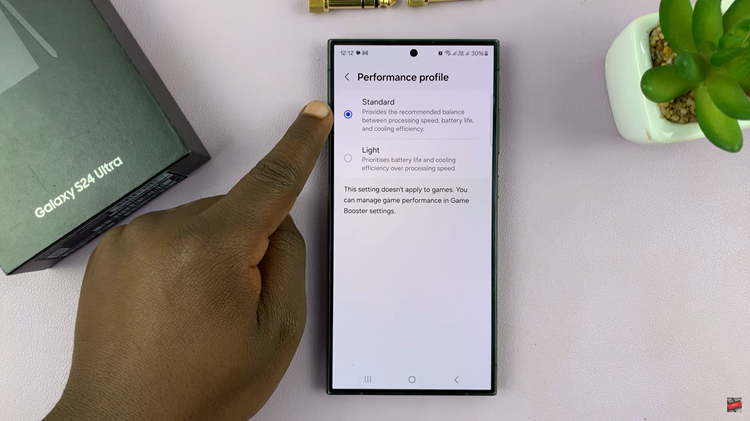
By following these simple steps, you can easily change the performance profile on your Samsung Galaxy S24 to match your usage patterns and preferences. Whether you’re prioritizing performance, battery life, or striking a balance between the two, the flexibility offered by performance profiles ensures that your device adapts to your needs effortlessly.
Watch: How To Make Google Your Default Password Manager On Samsung Galaxy S24 / S24 Ultra
