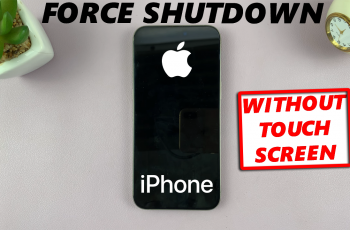In the realm of smartphone technology, every millisecond counts. As users, we demand fluidity and responsiveness from our devices to match our dynamic lifestyles. Samsung, a pioneer in mobile innovation, understands this need implicitly. That’s why they’ve equipped the Galaxy A55 5G with a cutting-edge feature: a variable refresh rate display.
With this technology, your device can adapt on the fly, ensuring a seamless experience whether you’re scrolling through social media feeds or engaging in high-octane gaming sessions. Understanding and harnessing this capability is key to unlocking the full potential of your Galaxy A55 5G.
In this guide, we’ll delve into the depths of your device’s settings, empowering you to take control of your display like never before. Get ready to elevate your smartphone experience as we embark on a journey to change the refresh rate on your Samsung Galaxy A55 5G.
Watch: How To Enter Safe Mode On Samsung Galaxy A55 5G
To Change Refresh Rate On Samsung Galaxy A55 5G
Begin by unlocking your Samsung Galaxy A55 5G and navigating to the home screen. Locate and tap on the “Settings” app, typically represented by a gear icon.
Following this, scroll down or search for the “Display” option within the settings menu and tap on it. Within the Display settings, you should find an option named “Motion smoothness.” Tap on this option to proceed.
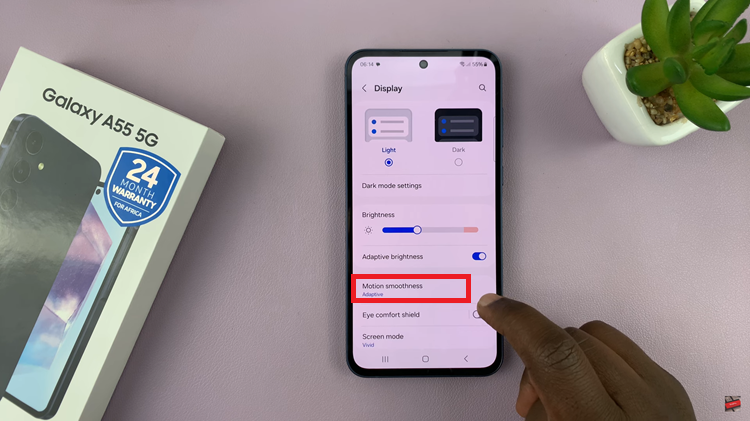
Upon selecting Motion Smoothness, you’ll likely find a list of available options. Samsung Galaxy A55 5G typically offers between 60Hz (Standard) and 120Hz (adaptive). Tap on your preferred refresh rate to select it.
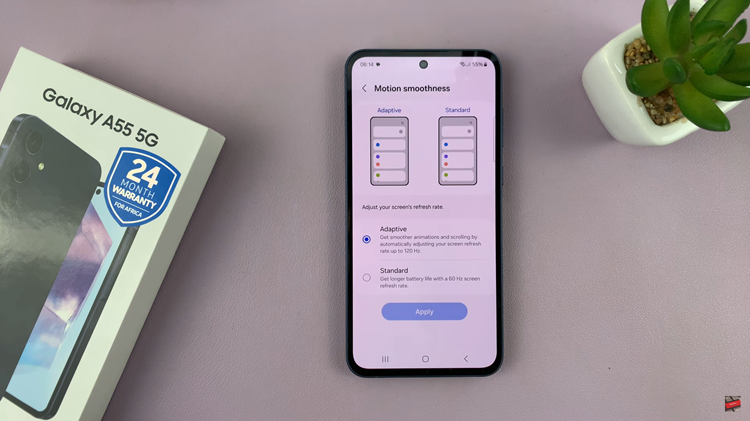
Finally, exit the settings menu by pressing the back button or using the navigation gestures, depending on your device’s configuration. Your Samsung Galaxy A55 5G will now operate at the selected refresh rate, providing you with a smoother and more responsive display experience.
By following these simple steps, you can easily change the refresh rate on your Samsung Galaxy A55 5G, tailoring your device’s display to your liking and enhancing your overall smartphone experience.