In a world where our smartphones constantly buzz and chime with notifications, setting personalized ringtones for specific contacts can add a touch of familiarity and uniqueness to your communication experience. Android devices offer a plethora of customization options, enabling users to tailor their phones according to their preferences.
Among these customization features is the ability to assign individual ringtones to different contacts, ensuring that you instantly recognize who’s calling without even glancing at your screen. Imagine hearing a favorite song or a specific soundbite dedicated to a loved one or a close friend every time they call – it’s a small yet delightful way to bring a smile to your face.
Whether it’s a distinctive melody, a catchy tune, or a sound effect that reminds you of a particular person, setting personalized ringtones is an excellent way to add a touch of personality to your device. Here’s a step-by-step on how to do this.
Watch: How To Change Ringtone For Specific Person On Samsung
To Change Ringtone For Specific Contact On Android
Firstly, launch the default “Contacts” app on your Android device. Next, scroll through your contacts and choose the person for whom you want to set a specific ringtone. Subsequently, tap on the contact’s name to open their details.
At this point, tap on the dots at the upper right corner of the screen. From here, select the “Set Ringtone” option. Scroll through the available tones and choose the one you prefer.
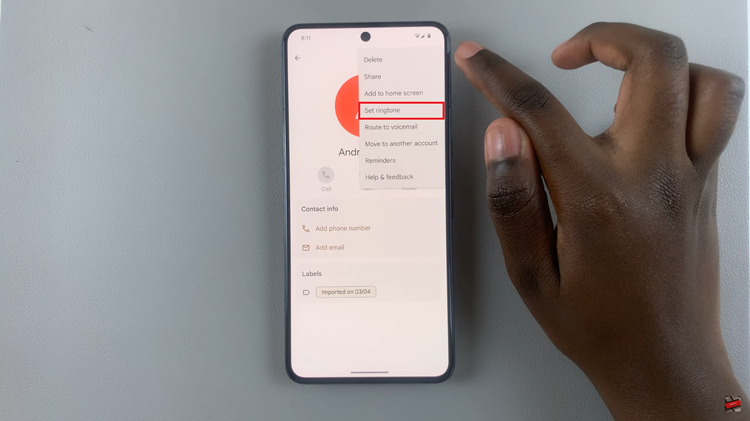
Once done, simply tap on “Save” to confirm the changes. The new ringtone will be set for this contact.
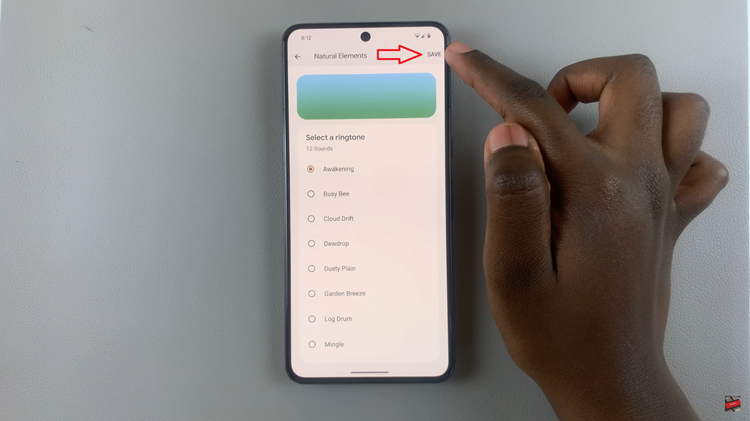
In conclusion, Personalizing ringtones for specific contacts on your Android phone can be a fun way to identify callers without having to look at your screen. By following these steps, you can easily assign personalized ringtones for specific contacts on your Android device, allowing you to identify callers without needing to glance at your phone every time it rings.
Read: How To Stop Hisense VIDAA Smart TV From Turning ON HDMI Devices

