Hisense VIDAA Smart TVs offer a user-friendly interface and a range of features that enhance the viewing experience. One of the key functionalities included in the system settings is the ability to set up a PIN code, which helps secure access to certain functions and content.
Changing the system PIN on a Hisense VIDAA Smart TV is a straightforward process that offers added security and control over your television. The system PIN on a Hisense VIDAA Smart TV is typically used to restrict access to specific settings, applications, or content.
Whether you want to prevent unauthorized changes to settings or restrict access to certain apps or content categories, changing the system PIN can be a valuable tool in managing your TV. Here’s a step-by-step guide on how to change the system PIN on a Hisense VIDAA Smart TV.
Watch: How To Change Sound Mode On Hisense VIDAA Smart TV
To Change System PIN On Hisense VIDAA Smart TV
Firstly, turn on your Hisense VIDAA Smart TV and press the “Home” button on your remote control. Next, use the directional keys on the remote to select “Settings” represented by a gear or cogwheel icon.
At this point, in the settings menu, scroll down and choose “System.” Within the System settings, select “System PIN.”

At this point, type in your current PIN. After entering the current PIN, you will then be prompted to enter a new PIN. Use the remote control to enter your desired new PIN code. Confirm the new PIN by entering it a second time.
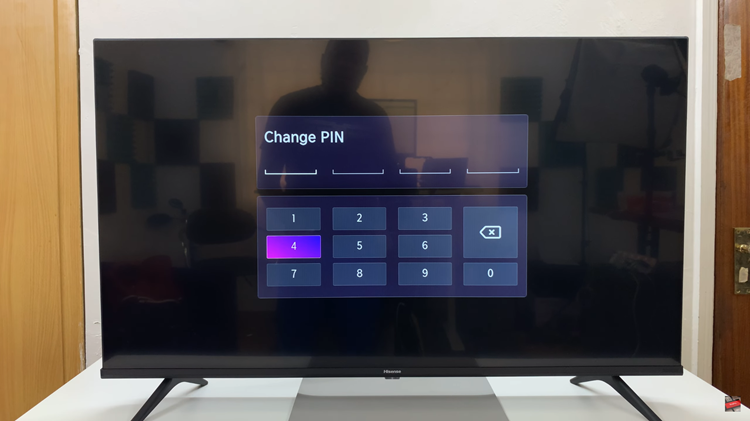
Once you have entered the new PIN and confirmed it, exit the settings menu to apply the changes. Your Hisense VIDAA Smart TV should now have a new system PIN in place.
Remember to choose a PIN that is easy for you to remember but difficult for others to guess. Avoid using common numbers like birthdates or sequential patterns. Additionally, it’s crucial to keep your new PIN in a secure place to prevent unauthorized access or accidental lockouts.
Read: How To Turn YouTube Restricted Mode ON & OFF On Hisense VIDAA Smart TV
