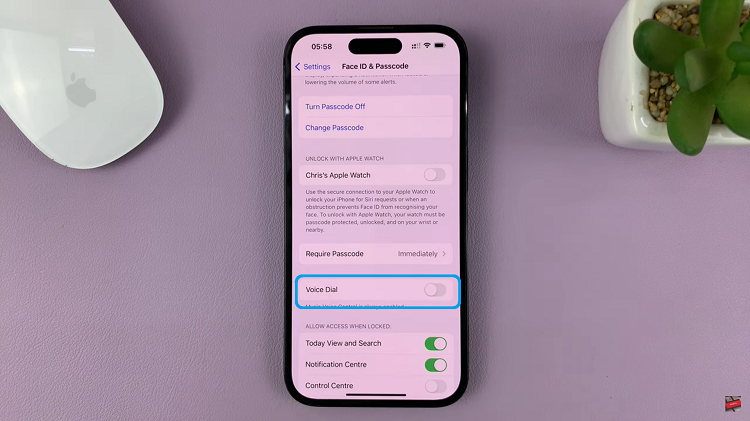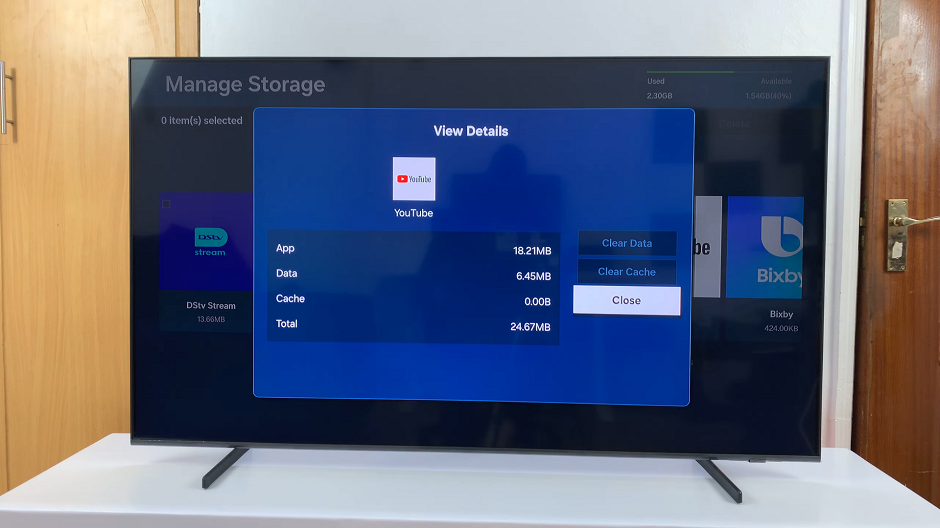In this comprehensive guide, we’ll help you explore how to change touch sensitivity on your Android phone. Customize the touch sensitivity of your Android device for a more tailored user experience.
Touch sensitivity plays a crucial role in the usability of any smartphone, and Android devices are no exception. Whether you find your screen overly sensitive, leading to accidental touches, or it’s not responsive enough, there are ways to adjust and fine-tune the touch sensitivity on your Android phone.
Touch sensitivity refers to the responsiveness of your phone’s touchscreen to your finger or stylus input. It determines how lightly or firmly you need to touch the screen for it to recognize and respond to your actions. Factors like screen calibration, software settings, and hardware components all contribute to touch sensitivity.
Read: How To Adjust Hisense VIDAA Smart TV Volume Without Remote Control
Change Touch Sensitivity On Android Phone
To start, go to Settings on your Android phone, via the app drawer or quick settings panel. It usually resembles a cog wheel icon.
Under Settings, scroll down to the Display option and tap on it. This will open the Display settings.
In the display settings, scroll all the way down and locate the Screen Protector Mode option, if you’re using stock Android. It should have a toggle button next to it.
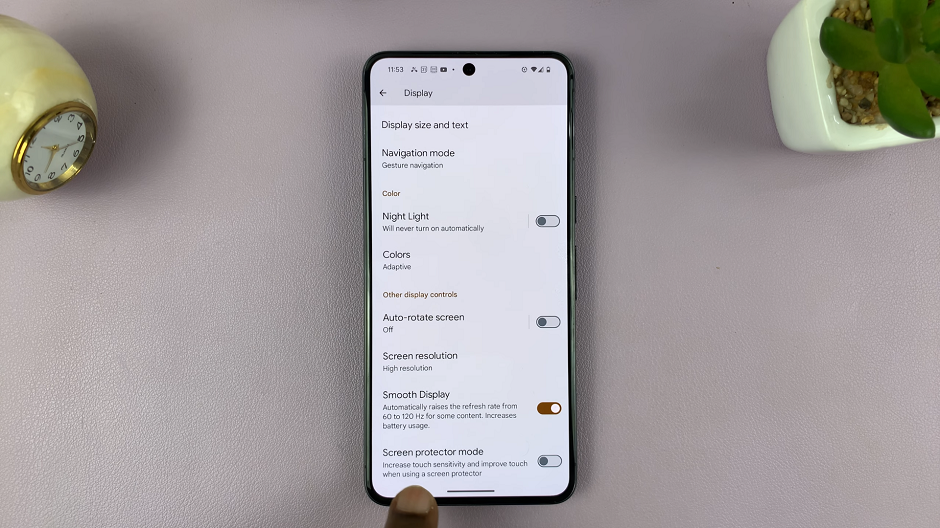
You can also use the search icon in the settings page to search for Touch sensitivity. This should lead you to the option as well.
To increase touch sensitivity and improve touch when using a screen protector, toggle the Screen Protector Mode button to the On position.
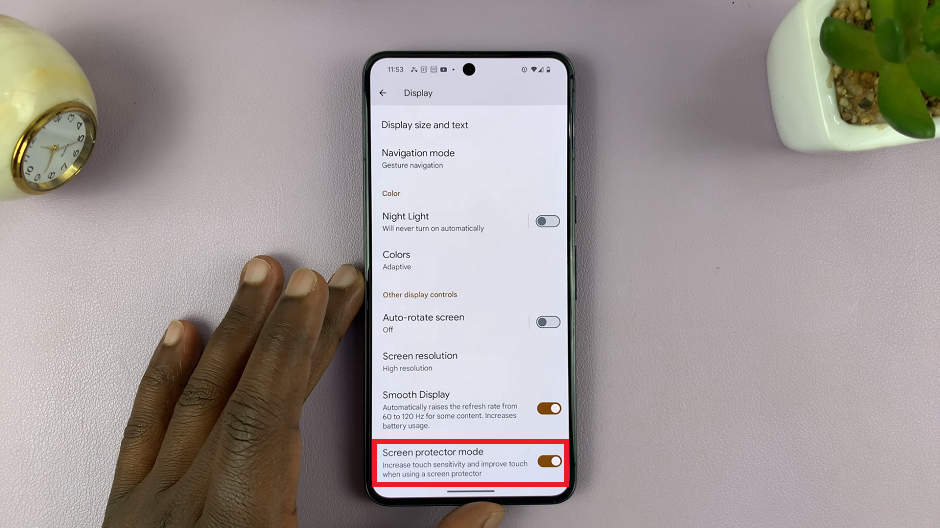
This will increase the touch sensitivity of your Android Phone. It should anyway.
If the touch sensitivity does not improve despite doing this, then it may be something else. It may even mean that you’ll have to forfeit the screen protector altogether.
Mastering touch sensitivity on your Android phone can significantly enhance your user experience. Whether it’s reducing accidental touches or improving responsiveness, the ability to customize touch sensitivity empowers users to tailor their devices to their preferences.
Watch: Hisense VIDAA Smart TV: How To Unpair ALL Airplay Devices