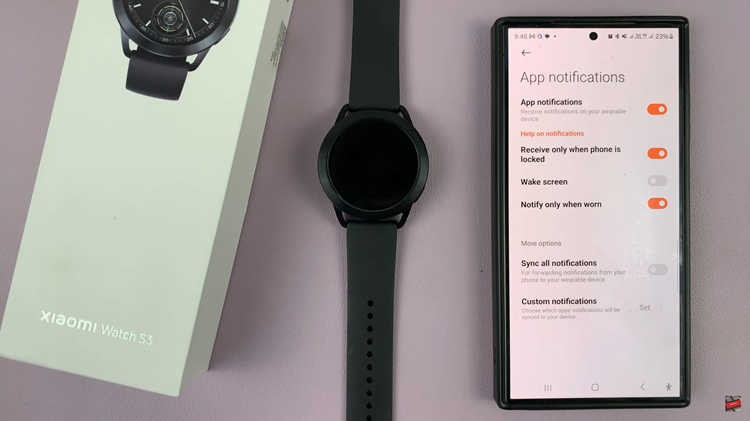In the era of smart wearables, the Xiaomi Smart Band 8 Pro stands out as a versatile companion for fitness enthusiasts and tech aficionados alike. Packed with an array of features designed to streamline your daily routines, this sleek device offers more than just basic fitness tracking—it empowers users to personalize their experience down to the smallest detail.
One such customization option is the ability to adjust vibration intensity, ensuring that notifications are felt without being intrusive. In this article, we’ll delve into the steps to master this feature and tailor your Xiaomi Smart Band 8 Pro to your preferences.
The vibration function on a smart band serves as a vital tool for keeping users informed without the need to constantly glance at their device. However, the default vibration settings may not always align with individual preferences or environments. Whether you’re in a noisy crowd or a quiet office, having the ability to fine-tune the vibration intensity can make all the difference in ensuring you never miss an important notification while maintaining discretion.
Read: How To Turn OFF Xiaomi Smart Band 8 Pro
Change Vibration Intensity On Xiaomi Smart Band 8 Pro
Start by navigating to the settings menu on your Smart Band. This can usually be done by swiping right on the home screen until you find the settings icon. It is represented by a bolt icon.

You can also swipe upwards from the watch face to access the apps screen. Then, scroll through until you find the Settings app. Here, it is represented by by a cog-wheel icon.

Once you’re in the settings menu, scroll down to the Vibration option and tap on it. You will have three options to choose from: Off, Strong and Normal.

Select Strong to increase the intensity and Normal to keep it fairly modest. To disable vibration, simply tap on the radial button next to the Off option.

After making adjustments, it’s essential to test the new vibration intensity to ensure it meets your requirements. Trigger a test notification or alert to feel the vibration pattern and strength.
Benefits of Customizing Vibration Intensity
Personalized Experience: Tailoring the vibration intensity allows users to adapt their Xiaomi Smart Band 8 Pro to their lifestyle and preferences.
Enhanced User Experience: By fine-tuning vibrations, users can ensure they receive notifications discreetly without disrupting their surroundings.
Optimized Notification Management: Customizing vibration intensity helps users distinguish between different types of notifications. These include calls, messages, and alarms, based on their vibration patterns.
Mastering the ability to adjust vibration intensity on your Xiaomi Smart Band 8 Pro opens up a world of customization possibilities, ensuring that your wearable technology seamlessly integrates into your daily life.