In the evolving realm of Android smartphones, the ability to tailor your device to match your preferences is a key aspect of the user experience.
While many users focus on customizing wallpapers, themes, or ringtone selections, the vibration pattern is an often-overlooked feature that can add a distinctive touch to your smartphone interactions.
In this guide, we’ll walk you through the comprehensive step-by-step process on how to change the vibration pattern on your Android phone (Samsung Galaxy).
Also Read: How To Turn OFF Developer Options On Android
How To Change Vibration Pattern On Android (Samsung Galaxy)
Begin by opening the Settings app. It is usually represented by a gear icon. Within the Settings menu, scroll down until you find the “Sounds and Vibration” option. Tap on it. Once you are in the “Sounds and Vibration” section, select the “Call Vibration” option.
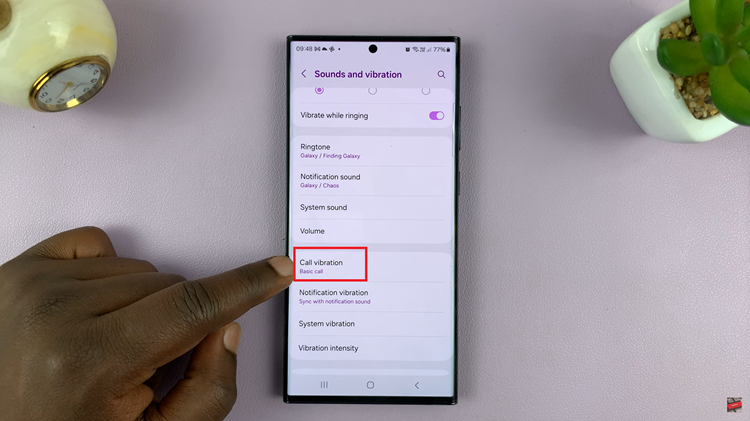
In the “Call Vibration” settings, you will be presented with a list of vibration patterns to choose from. To test an option, tap on it to feel how the chosen pattern vibrates.
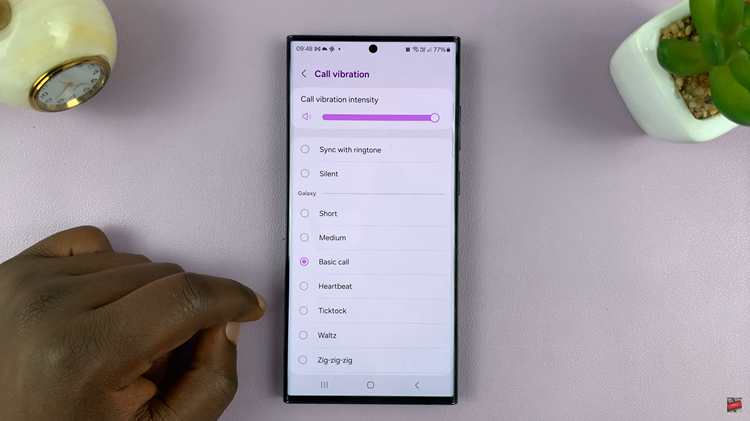
Customizing your Samsung Galaxy’s vibration pattern is a small yet impactful way to personalize your smartphone experience. By following these simple steps, you can easily change the default vibration pattern to one that suits your style.
Watch: How To Reset App Preferences On Android (Samsung Galaxy)

