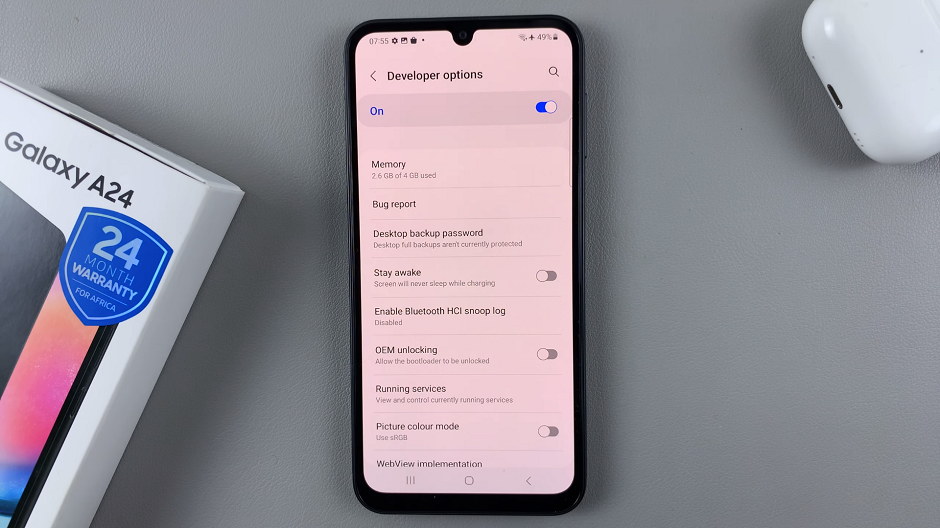Changing the watch face on your Redmi Watch 4 is a quick and easy way to personalize your smartwatch and keep your style fresh. Whether you want to match your outfit, mood, or activities, the Redmi Watch 4 offers a variety of watch faces that you can switch between effortlessly.
In this guide, we will walk you through the steps to change your watch face directly on the Redmi Watch 4 and via the Mi Fitness app. By following these simple instructions, you can make your smartwatch truly your own, reflecting your unique taste and preferences.
Let’s dive in and explore how to customize your Redmi Watch 4 to suit any occasion!
Watch: How To Rearrange Widgets On Redmi Watch 4
Change Watch Face On Redmi Watch 4
Mi Fitness App
Firstly, launch the Mi Fitness app on your smartphone. Once the app is open, tap on “Devices” and then select “Manage Watch Faces“. From here, you’ll see all the available watch faces.
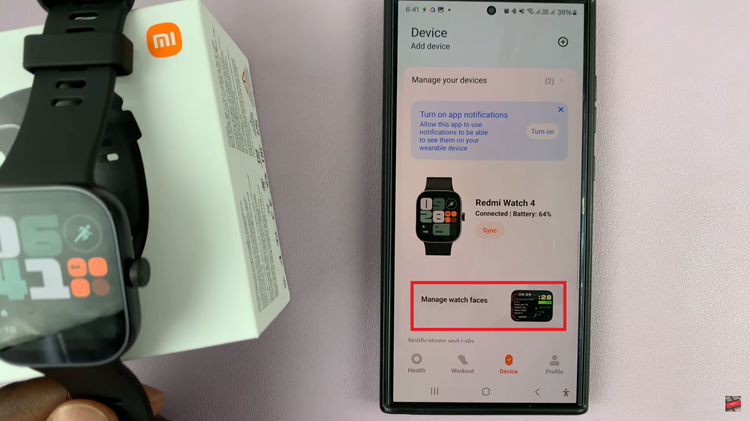
At this point, explore the selection of available watch faces. Xiaomi often provides a variety of pre-installed watch faces to choose from, ranging from classic analog designs to modern digital displays. Once you’ve found a watch face that appeals to you, tap on it to select it.
After selecting your desired watch face and making any necessary customizations, tap the “Apply” button to send the watch face to your Redmi Watch 4. Your smartwatch will receive the new watch face and display a preview.
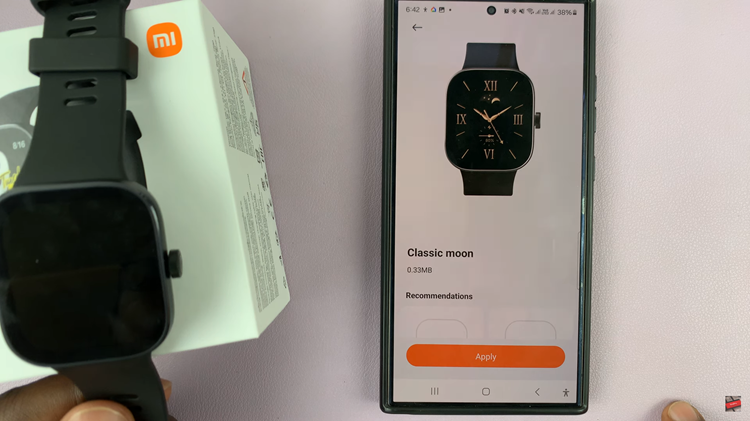
Using Watch
To begin, wake up the screen of your Redmi Watch 4 by pressing the power button on the side or by raising your wrist if you’ve enabled the “Raise to Wake” feature.
Once the screen is awake, press and hold the watch face for a few seconds to access the watch face editor. At this point, swipe left or right to access the watch face and when you’ve found the watch face you want to use, tap on it to select it. To customize the watch face, tap on “Edit” and customize it to your liking.
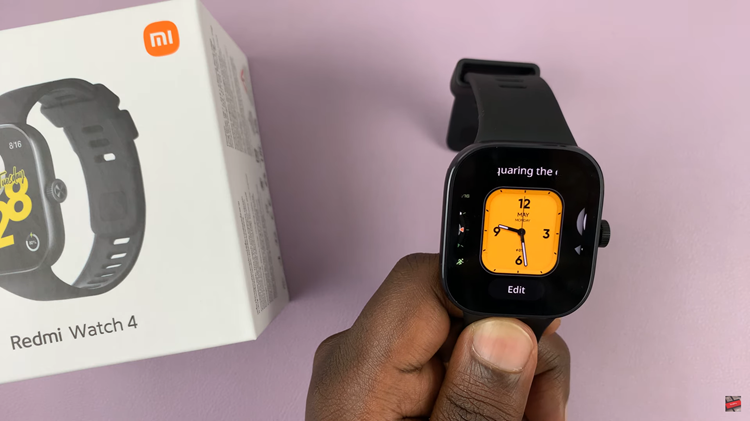
In conclusion, changing the watch face on your Redmi Watch 4 is a simple and effective way to personalize your smartwatch. Whether you prefer a functional design or a fashionable display, following these steps will help you find the perfect watch face to suit your style and needs.
Read: How To Enable Advanced Sleep Monitoring On Redmi Watch 4