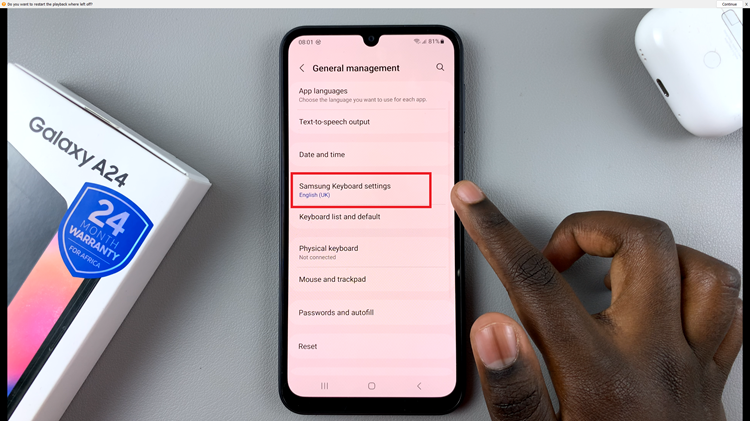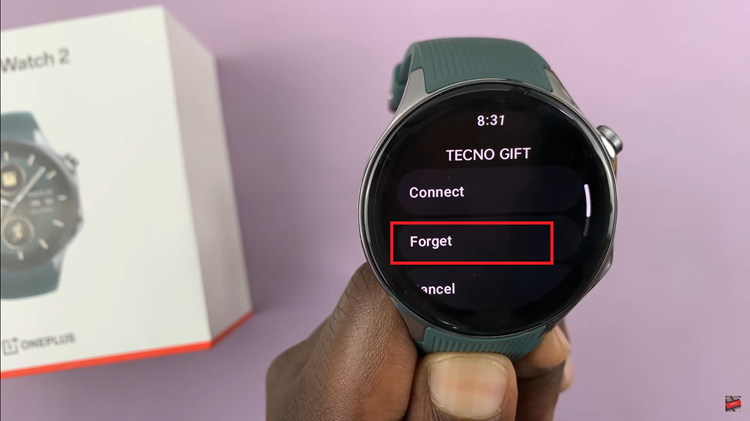TikTok, the popular short-form video platform, provides users with a myriad of creative tools to enhance their content. One such feature that adds a unique touch to your videos is the ability to change your voice.
Whether you want to sound like a robot, chipmunk, or even Darth Vader, TikTok’s Voice option lets you experiment with different tones and styles.
In this guide, we’ll walk you through the comprehensive step-by-step process on how to change you voice on TikTok.
Also Read: How To Use Live Translate On Google Pixel
How To Change Your Voice On TikTok
To begin, open the TikTok app and choose the video you want to upload. Once you’ve made your selection, tap on the arrow icon to access the video editing options. Within the editing menu, you’ll find the “Voice” option.

Tap on it to reveal a list of pre-set voice options. If your video doesn’t have any voice recorded yet, no worries – you can choose to record one by tapping on the record option.
Now comes the fun part! Browse through the available voice options and choose the one that best fits the vibe of your video. TikTok offers a variety of voice effects, from hilarious distortions to more subtle adjustments. If you’re feeling adventurous, you can even record your own voice and modify it to create a truly unique sound.

Once you’ve selected a voice effect, play your video in the preview mode to hear how it sounds. This step allows you to fine-tune your choice and ensure it complements the content of your video. If you’re satisfied with the result, tap on the “Save” option in the top right corner to apply the voice effect.