In this guide, we’ll delve into effective techniques to maximize your battery life and ensure you’re getting the most out of your device.
The iPhone 15 and iPhone 15 Pro boast impressive battery capabilities, but did you know there are ways to charge them beyond the standard 80% mark?
Before we dive into charging strategies, it’s essential to understand the battery technology in the iPhone 15 series. These models use advanced lithium-ion batteries, which are designed for longevity and efficiency. However, traditional charging practices may not always utilize the full capacity.
Watch: How To Activate ‘Hey Siri’ On iPhone 15 & iPhone 15 Pro
Charge iPhone 15 & iPhone 15 Pro Beyond 80%
Go to Settings on your iPhone 15, 15 Pro or 15 Pro Max. Scroll down in the Settings menu and tap on Battery.
Under Battery, tap on Battery Health & Charging.

From the options in the next page, select the last one labelled, Charging Optimisation. If your phone is not charging beyond 80%, it is because the option 80% Limit is selected.

To allow your iPhone 15 to charge beyond 80%, you can select the None option or the Optimized Battery Charging option to slow down battery aging.
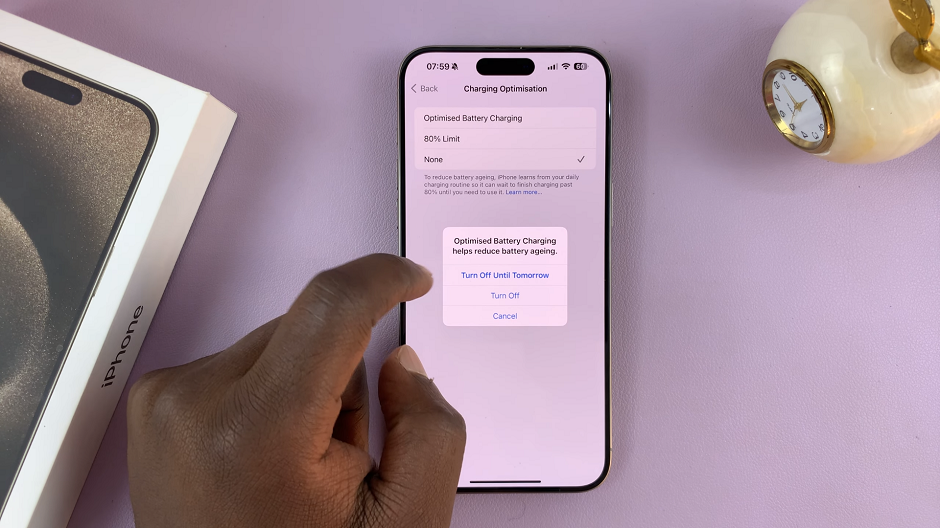
If you select None, a confirmation prompt will appear where you can select either: Turn Off Until Tomorrow or Turn Off.
Introduced in iOS 13, the Optimized Battery Charging feature is a great way to help maximize your battery’s capability and improve its lifespan. Optimized Battery Charging does this by using machine learning to understand your usage habits. This includes active using of the phone, idle time, and charging time. Your phone learns when it will be sitting connected to a charge for a long period of time and will delay charging past 80% until it knows you will be needing a fully charged phone.

Your phone will let you know that Optimized Battery Charging is active by displaying a notification on the lock screen telling you when you can expect your phone to be fully charged.
Utilizing Efficient Charging Accessories
Investing in high-quality charging accessories can significantly impact your battery’s performance. Look for MFi-certified (Made for iPhone) cables and adapters. They are designed to meet Apple’s strict standards for safety and efficiency.
Consider using a fast-charging adapter and cable that support USB Power Delivery (USB-PD) for quick, efficient charging. These accessories can help you get the most out of your device’s fast-charging capabilities.
By implementing these techniques, you can extend the charging capacity of your iPhone 15 and iPhone 15 Pro beyond the standard 80%. Remember, small changes in charging habits can lead to significant improvements in battery longevity and overall device performance.
Read: How To Change Screen Brightness On iPhone 15 & iPhone 15 Pro

