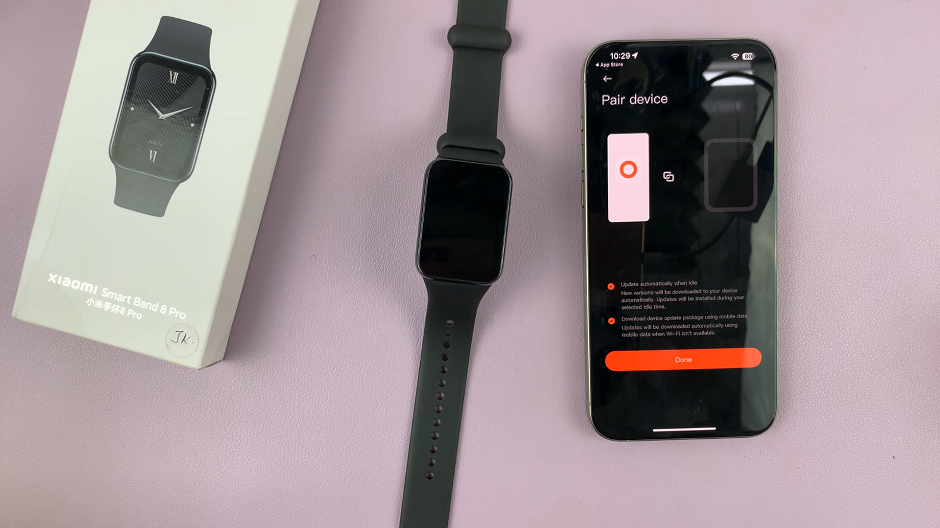In today’s fast-paced world, staying connected and on top of our health is more important than ever. The Samsung Galaxy Fit 3 stands out as a reliable companion. They offer an array of features to help you track your fitness goals and stay organized throughout your day.
However, like any electronic device, ensuring that your Galaxy Fit 3 is adequately charged is essential for seamless functionality. Whether you’re a seasoned Galaxy Fit 3 user or just getting started, mastering the art of charging is a fundamental skill that will ensure you get the most out of your device.
In this guide, we’ll walk you through the comprehensive step-by-step process on how to charge your Samsung Galaxy Fit 3.
Also Read: How To Add Custom Wallpaper To Watch Face On Samsung Galaxy Fit 3
How To Charge Your Samsung Galaxy Fit 3
The first step in charging your Samsung Galaxy Fit 3 is to locate the charging port. On the back of the device, near the bottom, you’ll find a two small metal circles. This is the charging port and is where you’ll plug in the charging cable.

Once you’ve located the charging port, take the charging cable that came with your Galaxy Fit 3. Insert the connector into the charging port on the device.
After connecting the charging cable, you should see a battery icon or charging indicator appear on the screen of your Galaxy Fit 3. This confirms that the device is charging. If you don’t see any indication of charging, double-check the connection between the charging cable and the device.

Charging your Samsung Galaxy Fit 3 is a straightforward process that ensures your device remains powered up and ready for use. By following the steps outlined in this guide, you can easily keep your Galaxy Fit 3 charged and ready to accompany you on your fitness journey.
Watch: How To Choose Which Workout Activities You Want Auto Detected On Samsung Galaxy Fit 3