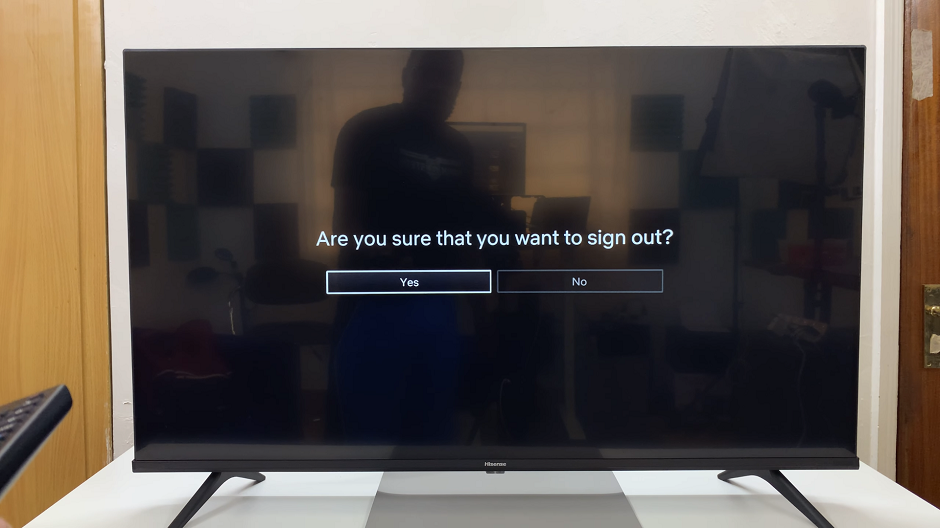In an era where sustainability is becoming increasingly important, Samsung has taken a stride towards eco-friendliness by introducing solar-powered remotes for their Smart TVs. This innovative solution not only eliminates the need for disposable batteries but also reduces the environmental impact of traditional remotes.
If you’re wondering how to effectively charge your Samsung Smart TV solar remote, fret not – we’ve got you covered with this comprehensive guide.
Before we delve into the charging process, it’s essential to understand how solar power works. Solar panels, commonly composed of photovoltaic cells, harness sunlight and convert it into electricity. The amount of sunlight received directly influences the charging efficiency of solar-powered devices.
Watch: How To Change Mobile Hotspot Password & Name On Samsung Galaxy A15
Charge Your Samsung Smart TV Solar Remote
The advantage with the new solar remote is that you can charge it via the solar panel at the back or the USB-C cable.
Charge via Solar Panel
To ensure efficient charging of your Samsung Smart TV solar remote, it’s crucial to place it in an area with ample sunlight or lighting exposure. Ideally, choose a location near a window or outdoors where the remote can receive direct sunlight for optimal charging. You can also place it in a room with very good ambient lighting.

Avoid placing the remote in shaded areas or behind obstacles that may obstruct sunlight.
Proper positioning of the remote plays a significant role in maximizing solar absorption. Lay the remote flat with the solar panel facing upwards towards the sunlight. Ensure that there are no obstructions blocking the sunlight from reaching the solar panel. Additionally, periodically adjust the positioning of the remote throughout the day to track the sun’s movement and maintain optimal charging conditions.
The charging duration of your Samsung Smart TV solar remote may vary depending on factors such as sunlight intensity and exposure time. On average, it may take several hours of direct sunlight exposure to fully charge the remote. It’s advisable to leave the remote charging throughout the day to ensure a complete charge.
Use the USB-C Cable
First, locate the USB-C slot at the bottom of the remote, then connect a USB-C cable to a power source.

Next, connect the cable to the charging slot. You should see a red LED indicator on the remote to show it’s charging. A prompt will also appear on the TV, Remote Battery, Cable Charging.

Check Battery Level
To check the battery level, go to the home screen of your Samsung Smart TV. If you’re not on the home page, press the home button on the remote control.
Using your remote control, scroll left once to the TV menu. From the TV menu, scroll down to get to Settings. Press OK on the remote to access the Settings menu, then scroll until you get to All Settings.

Within the All settings menu, scroll down to General & Privacy. Press OK and scroll down to Power and Energy Saving. Press OK to select.
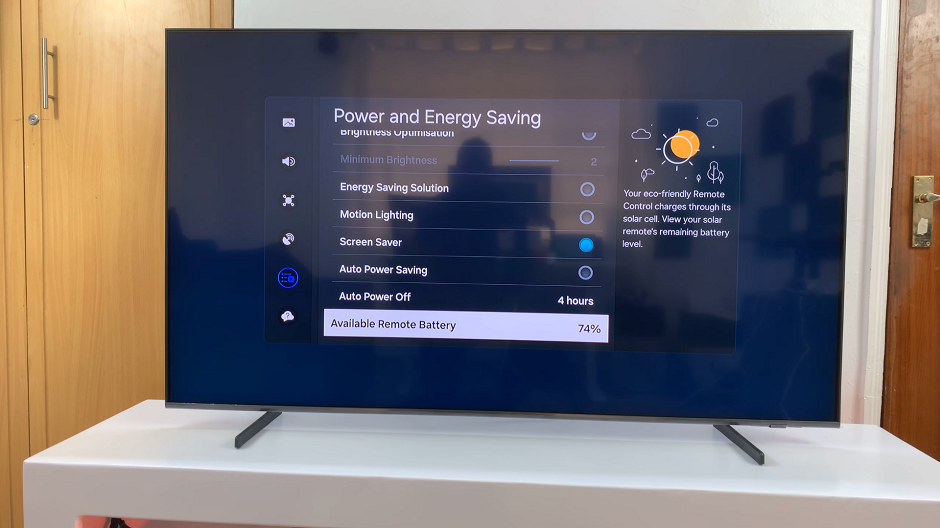
Under Power and Energy Saving, highlight Available Remote Battery. You should see the level in percentage. Press OK to view more battery information.

Switching to a solar-powered remote offers numerous environmental benefits. By harnessing the power of sunlight, you’re reducing the consumption of disposable batteries, which often end up in landfills, contributing to environmental pollution. Additionally, solar-powered devices help reduce carbon emissions associated with battery manufacturing and disposal, making them a more sustainable choice for eco-conscious consumers.
Charging your Samsung Smart TV solar remote is a simple yet impactful way to embrace sustainable living. By harnessing the power of sunlight, you can enjoy the convenience of a fully charged remote while minimizing your carbon footprint. Follow the steps outlined in this guide to ensure efficient charging and make the most out of your solar-powered remote. Together, let’s embrace eco-friendly solutions for a brighter and greener future.
Read: How To Share Your Phone’s Hotspot With Samsung Smart TV