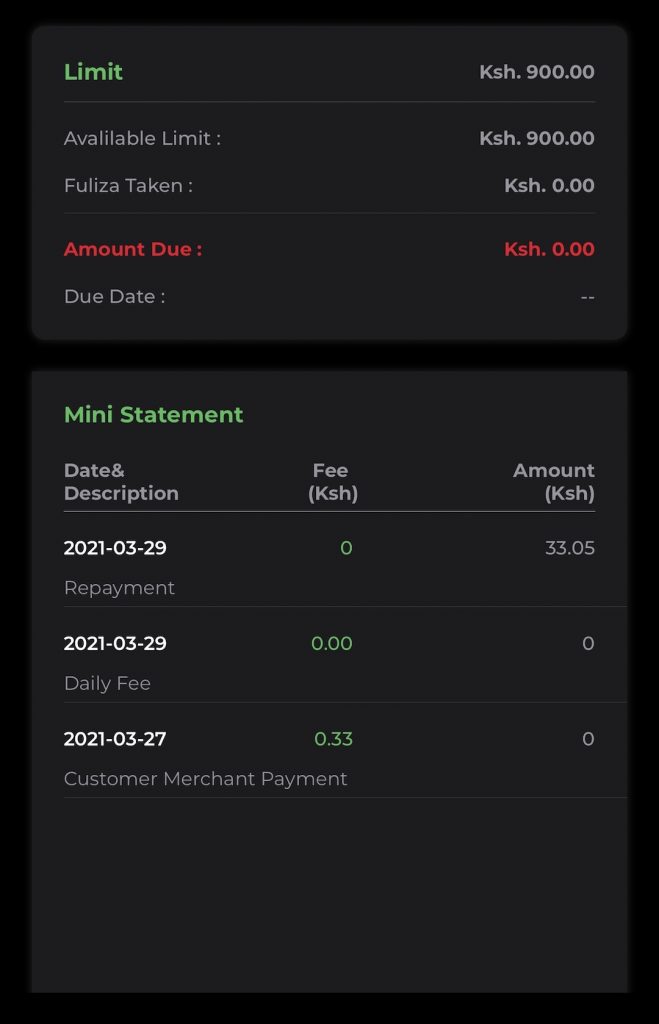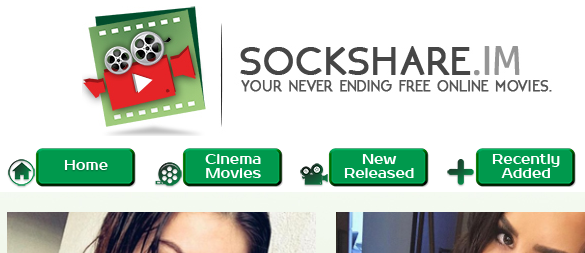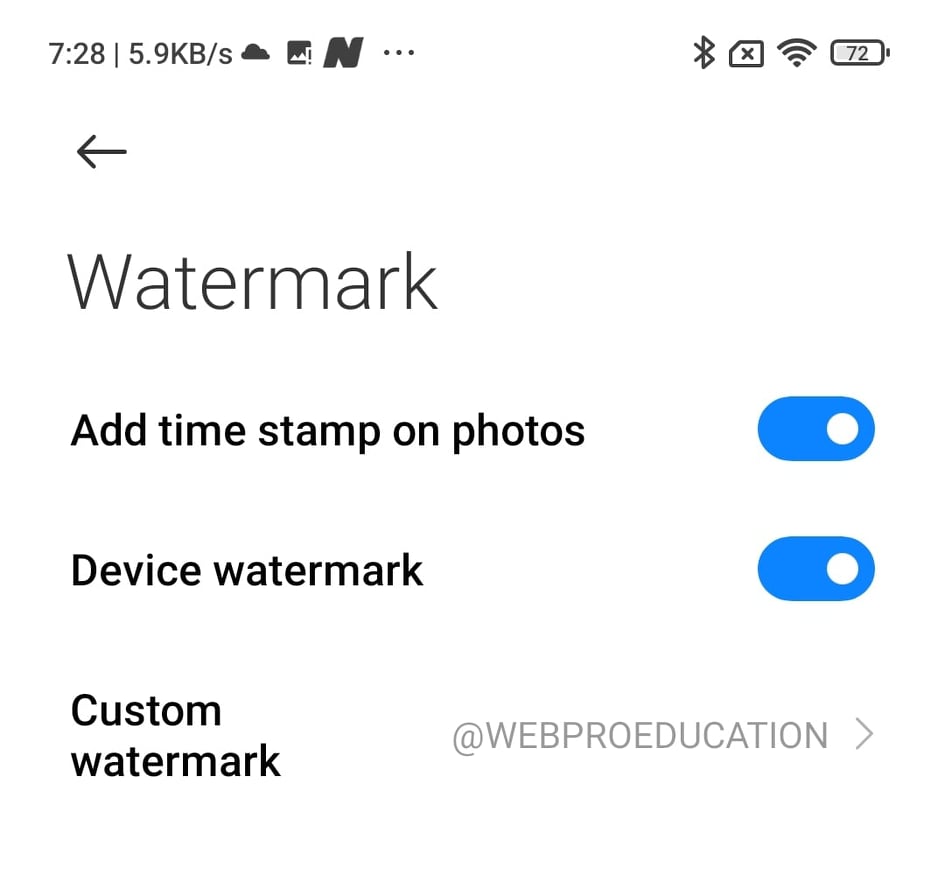You can only Fuliza as much as your limit allows you to. Every customer has a different limit depending on their credit worthiness. And it changes over time.
You can check your current Fuliza limit to know how much you can get away with when you want to use the overdraft service. Before you can check your limit, you need to have enrolled to the service.
The easiest method to check Fuliza limit is via the USSD fuliza code. Simply dial *234# to bring up the MPESA menu. In the menu, select 0:Fuliza MPESA and from the Fuliza menu, select 1:Check My Limit
You should receive a text message shortly from MPESA telling you what your Fuliza limit is.
via mySafaricom App
In you have the mySafaricom app, you can use it to check Fuliza limit. Launch the app and tap on the MPESA menu at the bottom. In the MPESA page, tap on Fuliza. You should see your Fuliza information which will include your Fuliza limit.