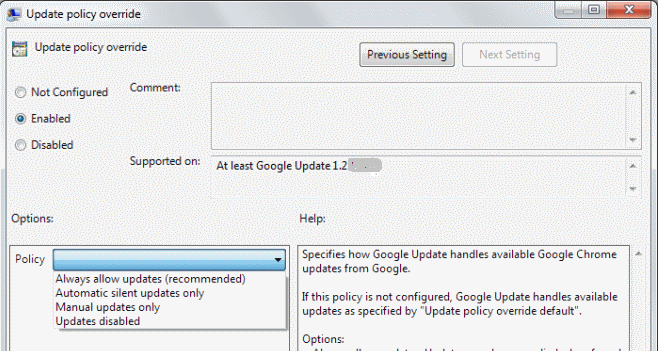Additionally, understanding whether your iPad is brand new or refurbished can help you gauge its condition. As you follow these steps, you’ll quickly find out if your device is fresh from the store or has undergone refurbishment. This knowledge allows you to make informed decisions about your iPad and ensures it meets your expectations.
Watch:How To Add Google Chrome URL Shortcut To iPhone Home Screen
Check If iPad Is Brand New/ Refurbished
Check the Packaging
If you bought the iPad from an official Apple Store, it’s likely brand new. Brand new iPads come in the original Apple packaging, while refurbished ones usually come in plain brown boxes or sometimes no box.
Look at the Model Number
Go to Settings > General > About and find the model number.

- An M at the beginning means the iPad is brand new.
- An F means it’s refurbished by Apple.
Check the Physical Condition
Refurbished iPads, especially those done by third parties, might show signs of use like scratches or blemishes. If you see these, the iPad may not be new.

Ask the Seller
If you’re unsure, ask the seller. A honest seller will tell you if the iPad is new or refurbished.
Read:How To Add Google Chrome URL Shortcut To iPhone Home Screen