Our smartphones have become indispensable, multifunctional devices, and understanding how to navigate their various features is essential. In this digital era, where missed calls are inevitable, knowing how to check voicemail is a valuable skill
Whether it’s a crucial work update or a heartfelt message from a loved one, checking voicemail on your Android phone is a fundamental skill to ensure you stay in the loop.
In this guide, we’ll walk you through the comprehensive step-by-step process on how to check the voicemail on your Android phone.
Also Read: How To Turn OFF All Sensors On Android Phone
How To Check Voicemail On Android Phone
The first step is to open the Phone app on your Android device. You can usually find this app on your home screen or in your app drawer. Once you have the Phone app open, navigate to the keypad. This is where you can enter phone numbers manually.
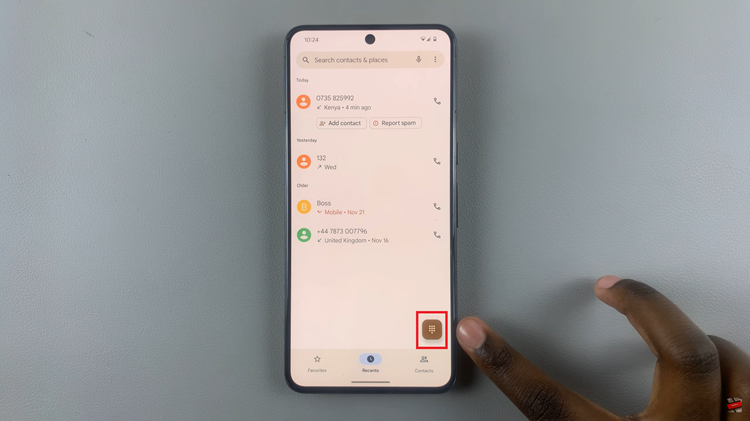
To check your voicemail, long-press the number 1 on your keypad. This action is a shortcut that directs you to your voicemail box. After doing this, you should see a notification or be taken directly to your voicemail inbox.

In your voicemail inbox, you’ll find a list of your received voicemail messages. Select the message you want to listen to by tapping on it. Most Android phones allow you to play, pause, rewind, and fast-forward through your voicemail messages.
