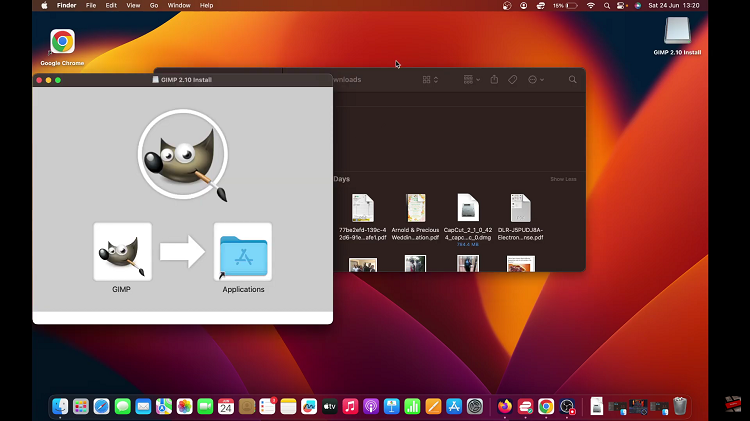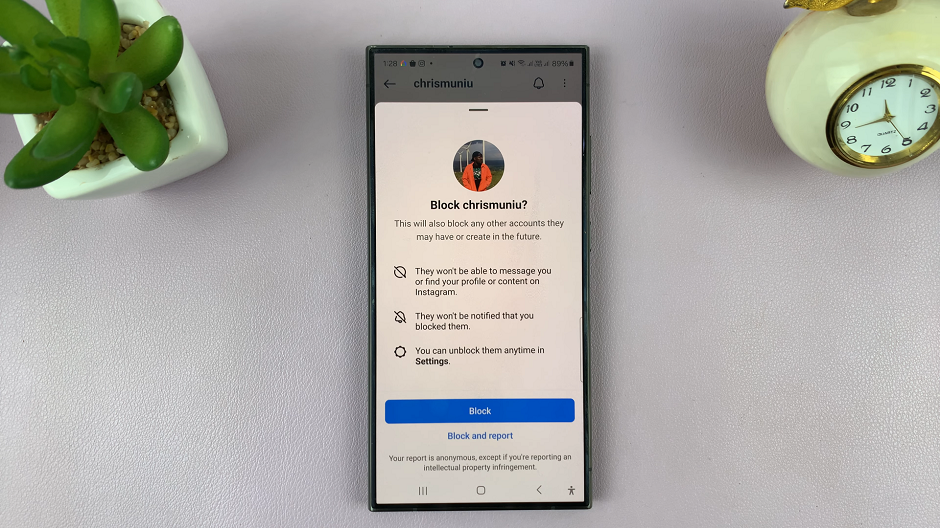In the fast-paced world we live in, staying connected is more important than ever. Smartwatches like the Xiaomi Watch S3 offer a convenient way to keep track of notifications from our smartphones, ensuring that we stay informed without constantly having to reach for our phones.
However, with the multitude of apps and services bombarding us with notifications, managing them effectively becomes essential for maintaining productivity and reducing distraction.
If you’re a proud owner of the Xiaomi Watch S3 and find yourself overwhelmed with notifications, fret not! In this comprehensive guide, we’ll walk you through the process of customizing and managing your notification settings to suit your preferences and lifestyle.
Watch: How To Subscribe To Someone On Instagram
Choose How You Get Notifications On Xiaomi Watch S3
First, press the top button on your Xiaomi Watch S3 to access the apps menu. Here, scroll through until you find the Settings icon. It is represented by a cog wheel icon. Tap on it to access the settings menu.
You can also access the settings menu via the quick settings. Simply swipe upwards from the watch face and tap on the icon that resembles a nut bolt.
Scroll down until you get to the Notifications option. Tap on it. Here, you should see three options.

Wake Screen: This option wakes the screen when a notification is received.
Notify Only When Phone Is Locked: Allows notifications on the screen only when your phone screen is locked.
Notify Only When Worn: You will receive notifications only when you’re wearing the watch.
Use the toggle button next to each option to enable or disable the option, according to what you prefer.

By following these simple steps, you can take full control of your notification experience on the Xiaomi Watch S3, ensuring that you stay connected without feeling overwhelmed. Remember, the key to effective notification management is striking a balance between staying informed and minimizing distractions. With the customizable notification settings on the Xiaomi Watch S3, you can achieve just that.
So, whether you’re a fitness enthusiast, a busy professional, or simply someone who values their peace of mind, take charge of your notification experience today and make the most out of your Xiaomi Watch S3!
Read: How To Download Additional Watch Faces On Xiaomi Watch S3