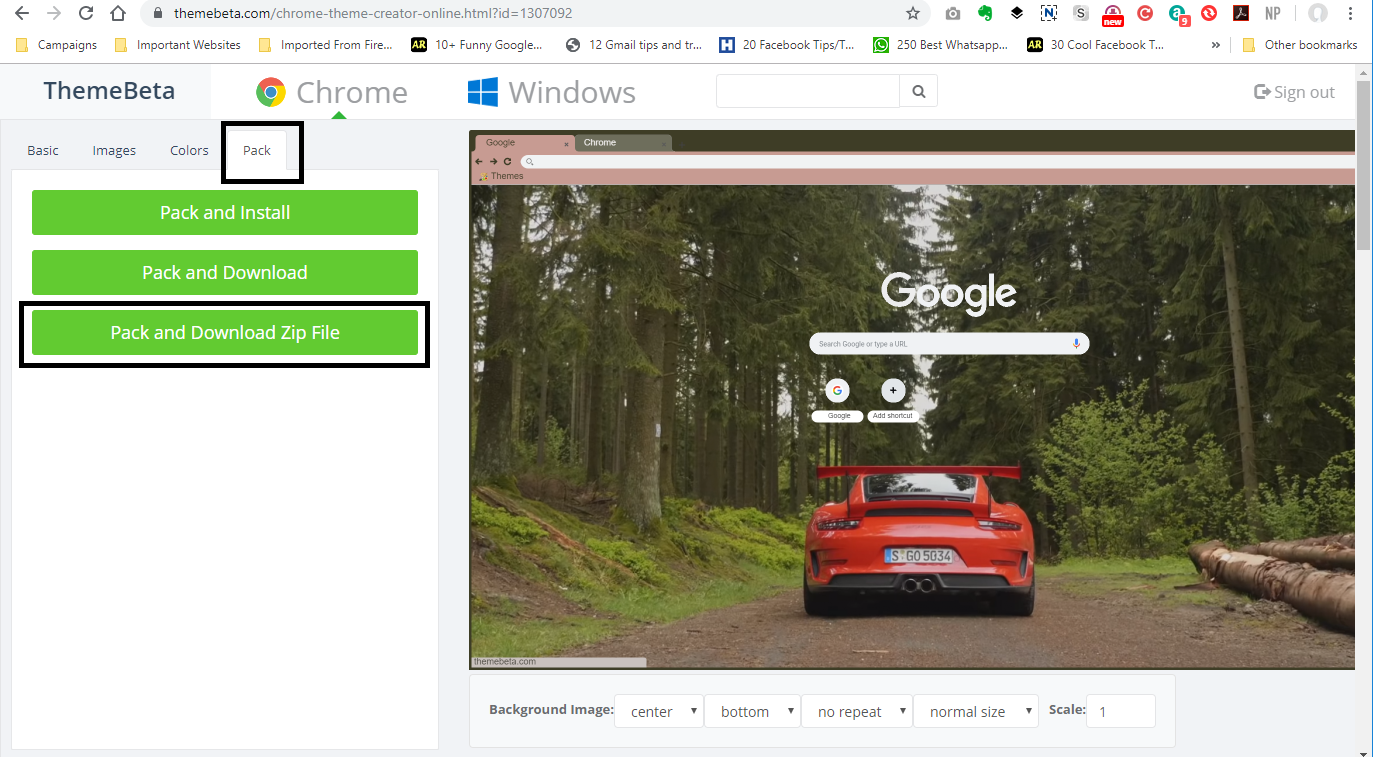In our digitally connected world, privacy is becoming increasingly important. Social media platforms like Instagram store various types of data, including your link history.
This history consists of all the links you have clicked on within the app, which can reveal a lot about your interests and online behavior.
Whether you’re looking to maintain your privacy or simply want to declutter your Instagram activity, clearing your link history is a useful step. Here’s a comprehensive guide on how to do it.
Why Clear Your Instagram Link History?
Before diving into the steps, let’s understand why you might want to clear your Instagram link history:
Privacy Concerns: Keeping your browsing activity private is crucial in protecting your personal information.
Declutter Your Activity: A clear history can make it easier to find important links and interactions.
Security: Removing potentially harmful or suspicious links from your history can enhance your overall online security.
Watch: How To Stop People From Downloading Your Instagram Reels
Clear Instagram Link History
To begin, launch the Instagram app on your smartphone. Tap on your profile icon at the bottom right corner of the screen to go to your profile page.
On your profile page, tap the three horizontal lines (hamburger icon) at the top right corner.
Select Your Activity from the menu that appears.
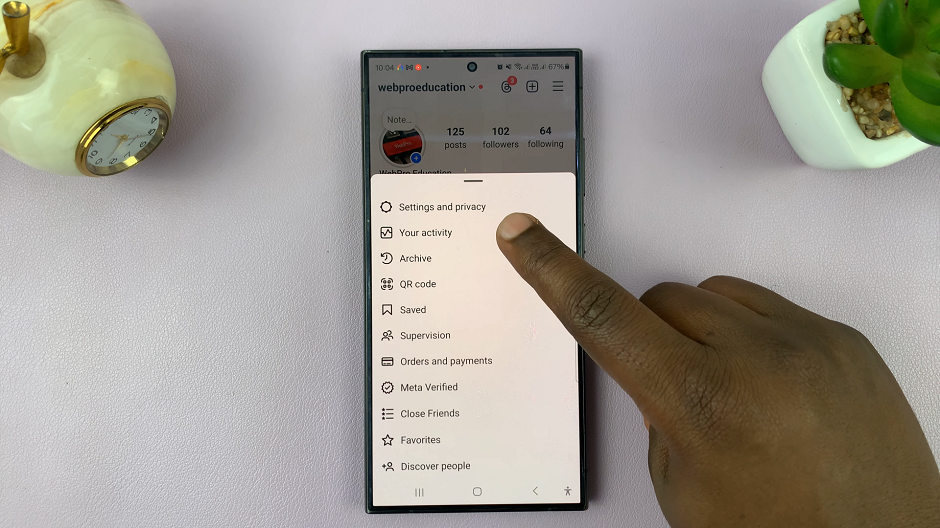
Under Your Activity, scroll down and look for the Link History option. Tap on it. This is where Instagram stores all the links you’ve clicked on from Instagram.
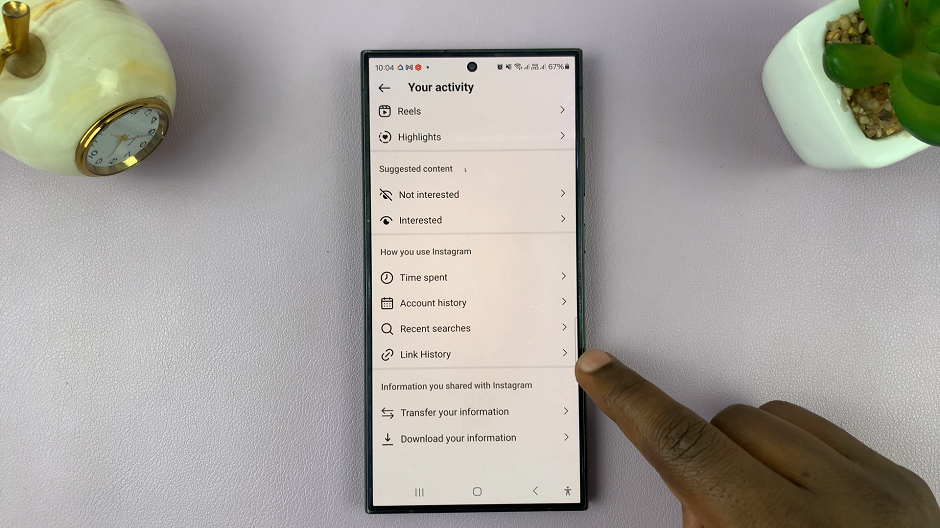
Tap on the x icon, next to the link to clear one link. To clear your link history, tap on Clear all.
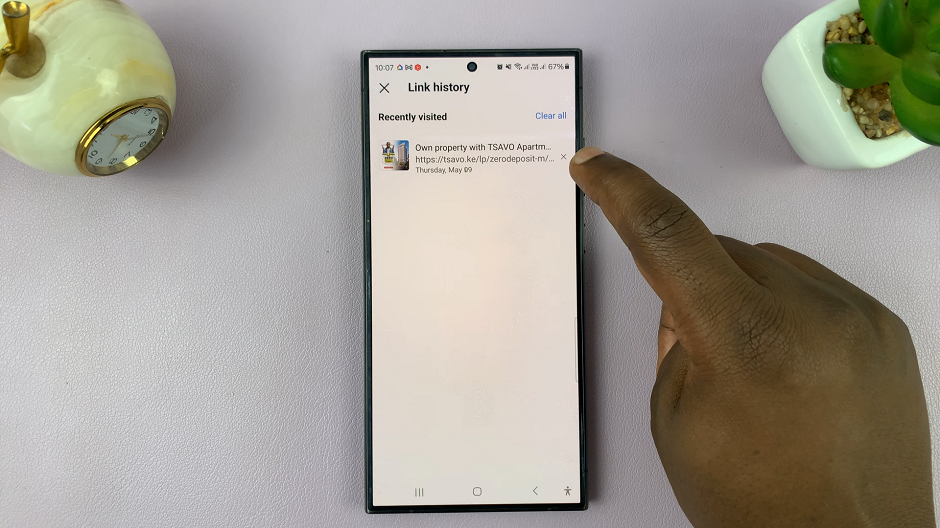
Instagram may ask you to confirm this action. Confirm it by tapping on Clear, and your link history will be cleared.
Tips for Maintaining Privacy on Instagram
Clearing your link history is just one step towards maintaining your privacy on Instagram. Here are some additional tips:
Regularly Review Your Activity: Frequently check your activity and clear any unwanted data.
Adjust Privacy Settings: Go to your privacy settings and customize who can see your posts, stories, and activity.
Be Cautious with Links: Avoid clicking on suspicious links and be mindful of the content you interact with.
Use Two-Factor Authentication: Enable two-factor authentication for an added layer of security on your account.
Limit Third-Party Access: Review and manage the apps and websites that have access to your Instagram account.
Clearing your Instagram link history is a simple yet effective way to maintain your privacy and declutter your activity log. By following the steps outlined in this guide, you can easily manage your online footprint. Remember, maintaining privacy on social media is an ongoing process that requires regular attention and proactive measures. Stay vigilant and enjoy a safer, more secure Instagram experience!