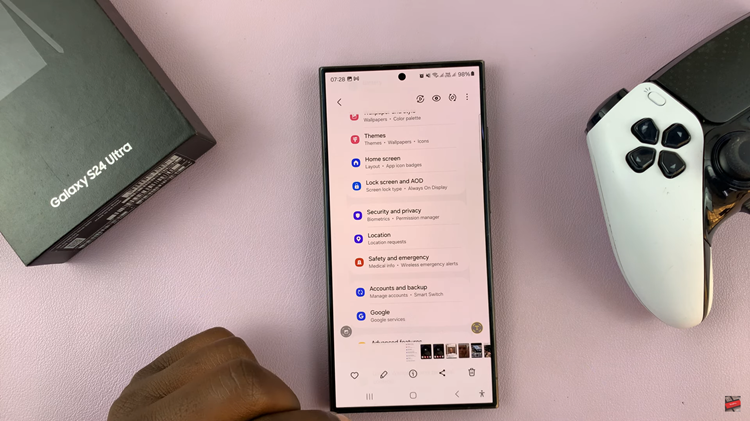In the digital age, privacy is a paramount concern for many social media users. Instagram, one of the world’s most popular social networking platforms, allows users to search for accounts, hashtags, and locations within the app.
However, this search history can accumulate over time, potentially revealing personal interests and browsing habits. Fortunately, Instagram offers a simple solution: the ability to clear your search history.
In this guide, we’ll walk you through the comprehensive step-by-step process on how you can clear your Instagram search history.
Also Read: How To Change Your Name On Instagram
How To Clear Instagram Search History
Open the Instagram app on your mobile device. Locate the search icon at the bottom of the screen, typically represented by a magnifying glass icon. Tap on it to navigate to the Explore page, where you can discover new content and search for users, hashtags, or places.
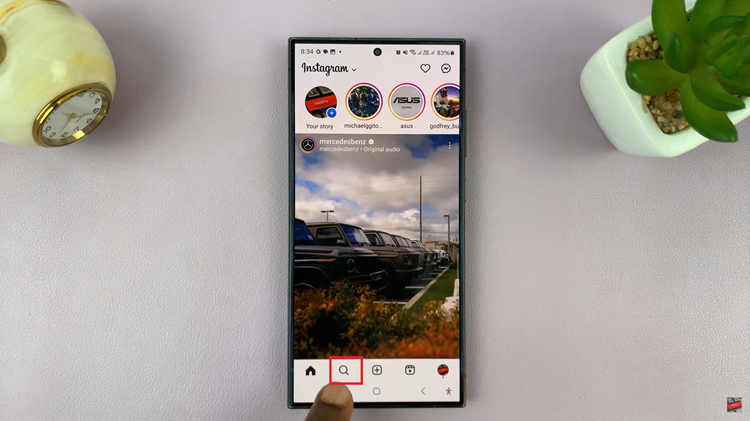
Upon reaching the Explore page, you’ll see a search bar at the top. Tap on the search bar, and a list of your recent searches will appear below it. If you want to see all your recent searches, tap on “See All” located at the right end of the search bar.
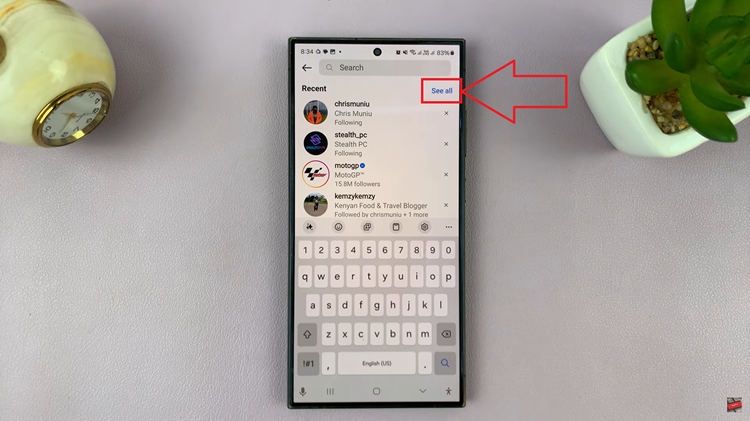
To remove a specific search entry from your history, simply tap on the “X” icon located next to it. If you prefer to erase your entire search history at once, tap on the “Clear All” option. Instagram will prompt you to confirm your choice. If you’re certain about clearing your search history, tap on “Clear All.”
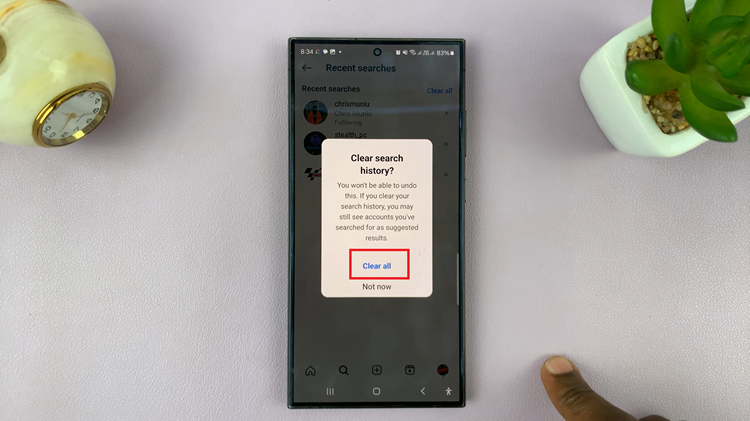
Maintaining your privacy and keeping your Instagram account organized is essential for many users. By following these simple steps, you can easily clear your Instagram search history, ensuring your browsing habits remain private. Whether you want to remove specific entries or wipe the slate clean entirely, Instagram provides straightforward options to manage your search history effectively. S