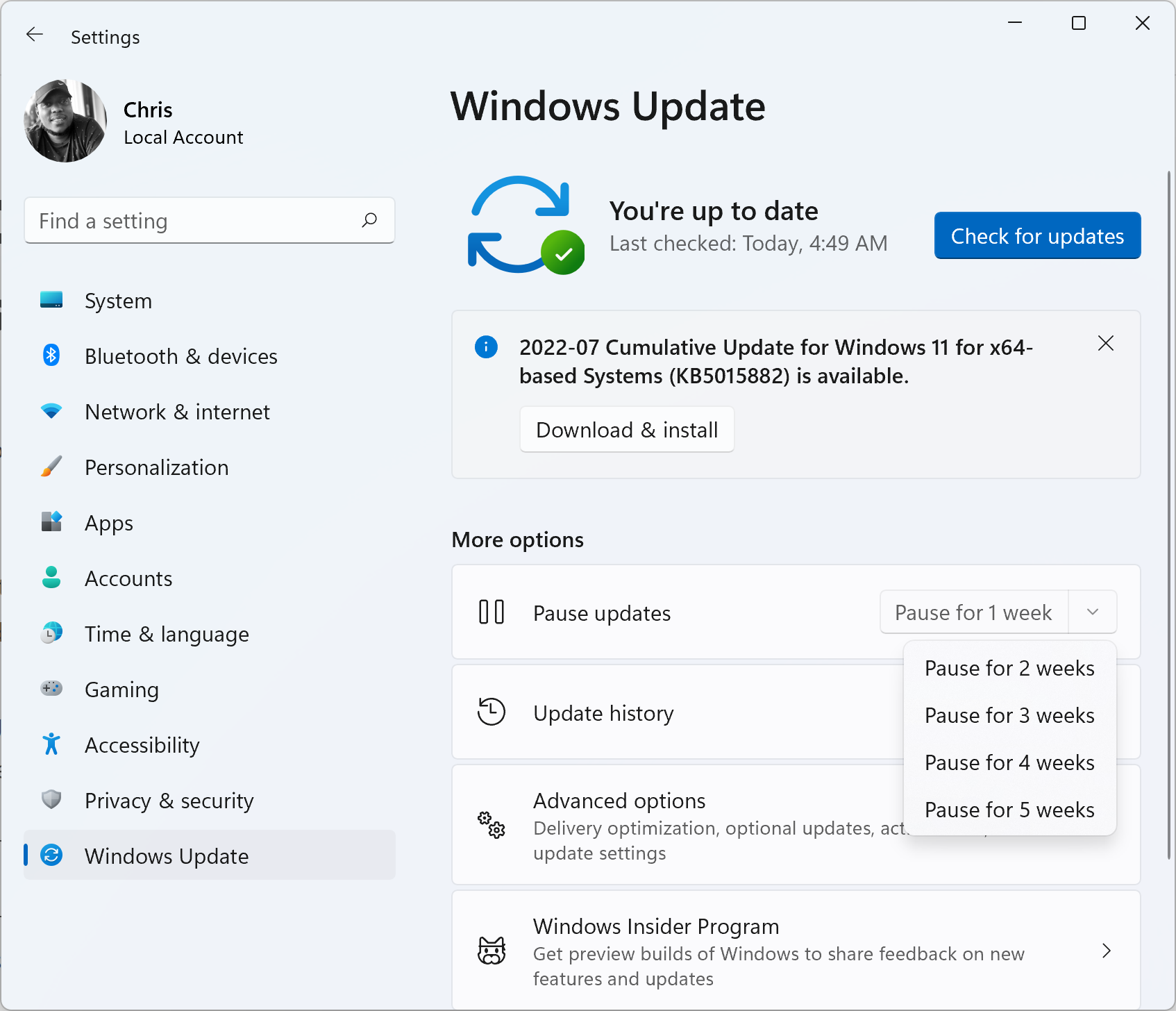Knowing how to close apps on iPhone is important because it will save you from a slow iPhone, fast battery drain and it ultimately slows down the deterioration of your iPhone’s battery health.
Modern smartphones, especially iPhones are more than capable of multi tasking. You can have multiple apps running in the background of your iPhone. Most of the time they are not doing anything important.
You can close one background running app, you can close multiple or all background running apps or form a habit of closing apps as soon as you’re done using them.
How To Close One App
To Close one app on iPhone, simply move to the multi tasking mode by Swiping from the bottom of the screen to about a third up the screen and release.
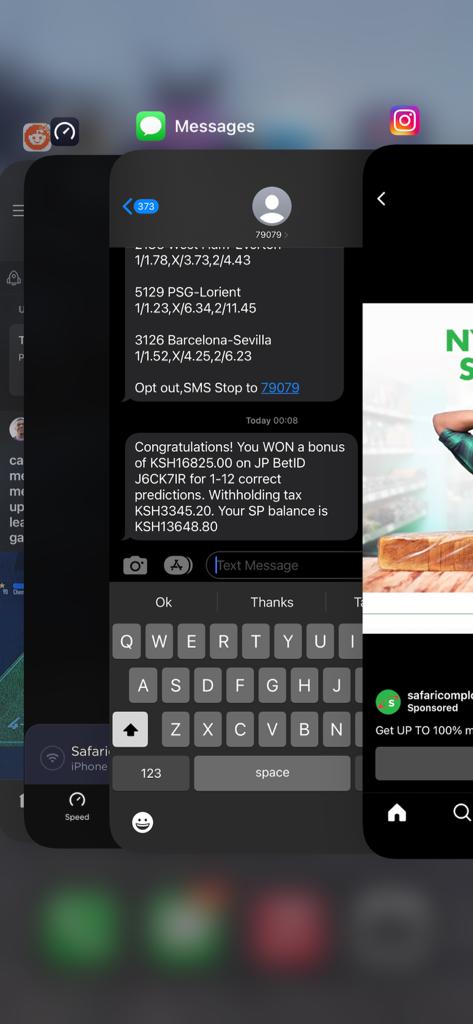
You’ll see all apps running in the background of your iPhone. Simply touch swipe up the app you want to close. That’s it. The app will disappear from the multi-tasking menu. That iPhone app is closed.
How To Close Multiple Apps On iPhone
If you place two or three fingers on 2 or three apps in the multi takising menu, you can swipe them up simultaneously to close 2 or three apps. If you have many apps running the the background, this might make the process faster.