Do you want to check on the reliability and stability of your system? Do you know what tools to use in checking the above parameters of your system? Well worry no more; today I will discuss how to conduct a successful stress test for your PC.
What To Look For Before The Stress Test Process
Before commencing your test, ensure you have a way to monitor how your system is behaving. You can make use of CPUID’s HWMonitor software which will give you a real-time glimpse of your computer temperature, voltage and also the speed of your fan. You can also use another software called SpeedFan though it is not reliable like the CPUID’s HWMonitor software.
Ensure you monitor the heat levels of your system since if not monitored properly, and it hits dangerous levels, it can fry your components. The recommended levels are 70 degree Celsius for CPU and 105 degree Celsius for graphics card. In case these levels are exceeded, stop testing to allow your system to cool.
Ensure you close all the non-essential programs and also monitor your system’s power setting so as to prevent it from entering the sleep mode to avoid damages to your processors due to overheating. It is also advisable to disable your screensaver if you have one.
Stress Test For PC Using Prime95
Prime95 is the standard program used nowadays to conduct stress tests. It is designed to locate the Mersenne prime numbers (these are prime numbers of the form 2-1). Since Prime95 really hammers your processors, developers added a Torture Test to be used by people who are interested in the stability of his/her system.
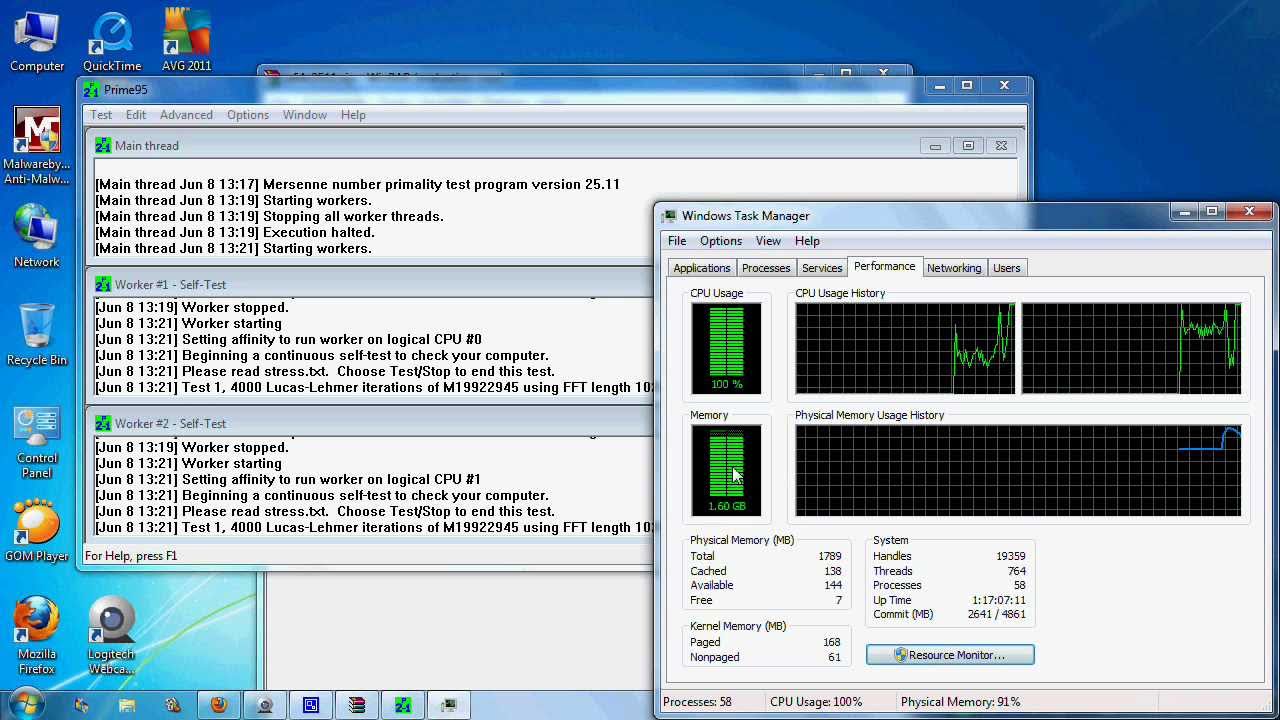
Open Prime95. In the top-menu, click Options then Torture Test. From the options that appear, choose the Blend test. Blend test stresses both the CPU and RAM. In case no error message appears after some few hours, consider your system stable. If an error pops out, identify the problem and correct it.
Alternatively, if you want to lay off the RAM a bit and concentrate on testing the CPU, you can use either Small FFF or Large FFF torture tests.
The time frame recommended for the stress tests using Prime95 is at least four hours. However if it can accomodate both Prime95 and Small FFF torture tests for 24 hours without any problems, conduct the tests to ensure your CPU is stable and ready to use.
Other software that can be used for stress test are available. Good examples are both IntelBurnTest and OCCT which are both CPU-stressing software. They hit your system hard and ramp up your processor temperature rapidly so monitoring is highly recommended.
In case you want to do serious testing on your RAM, use MemTest86+ which is an ugly BIOS-esque interface. To use, you can either burn it in a flash drive or CD or insert it into your PC. Once installed, boot your computer to the media type that you are using. Once it starts running, leave it preferably overnight to conduct the tests on your RAM.

