In the realm of modern technology, the iPad Pro M4 stands as a pinnacle of innovation, offering users a powerful tool for productivity, creativity, and entertainment. One of the many features that enhance its versatility is the ability to connect wirelessly to Bluetooth headphones, freeing users from the constraints of traditional wired audio devices.
If you’re eager to unlock the potential of wireless audio on your iPad Pro M4 but unsure where to start, fear not. This detailed guide will walk you through the process step by step, ensuring a seamless and hassle-free connection experience.
Whether you’re a seasoned tech enthusiast or a newcomer to the world of wireless audio, this guide will provide you with all the information you need to connect your Bluetooth headphones to your iPad Pro M4 seamlessly. So sit back, relax, and let’s dive into the world of wireless connectivity with your iPad Pro M4 as your trusty companion.
Watch: How To Disable Voice Over Mode On M4 iPad Pro
Connect Bluetooth Headphones On M4 iPad Pro
Firstly, ensure that your Bluetooth headphones are turned on and are in pairing mode. Typically, this involves holding down the power button for a few seconds until you see a blinking light indicating that the headphones are ready to pair.
At this point, locate and tap on the “Settings” icon, which looks like a gear. Within the Settings menu, find and tap on “Bluetooth.” This will open the Bluetooth settings menu where you can manage all Bluetooth connections on your iPad Pro M4.

If Bluetooth is not already enabled, toggle the switch to turn it on. Your iPad Pro M4 will start searching for nearby Bluetooth devices. Once your Bluetooth headphones appear in the list of available devices on your iPad Pro M4, tap on them to initiate the pairing process.
Subsequently, your iPad Pro M4 will establish a connection with your Bluetooth headphones. You’ll typically hear a confirmation sound in your headphones, and the Bluetooth settings menu on your iPad Pro M4 will display “Connected” next to your headphones’ name.
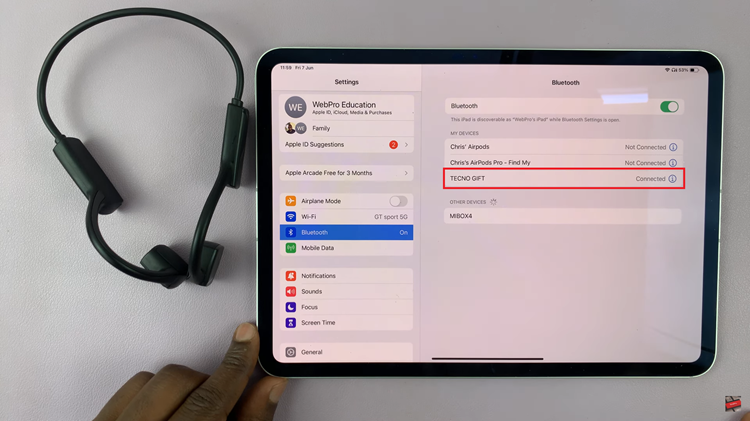
By following these simple steps, you can seamlessly connect your Bluetooth headphones to your iPad Pro M4 and enjoy the freedom of wireless audio wherever you go. Say goodbye to tangled cords and hello to a hassle-free listening experience!

