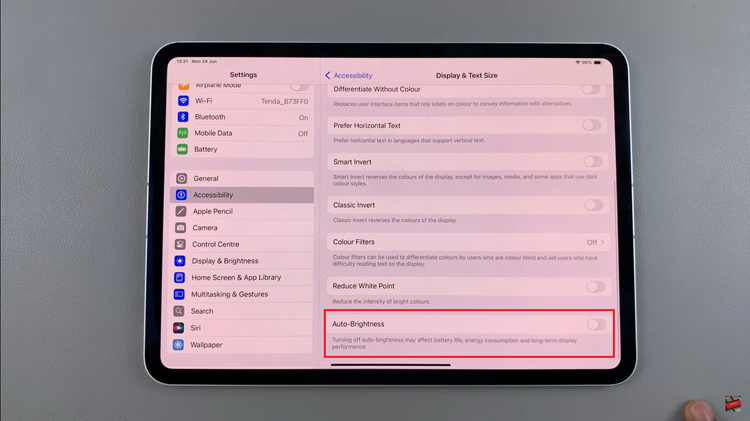The PlayStation 5 Dual sense controller is Bluetooth-capable meaning that you can use it without plugging it into the console. The controller can also be paired with phones through Bluetooth and can be used for gaming. This will enhance the gaming experience of the user and make it easier for them to play and enjoy mobile gaming..
First, you need to make sure the controller is not on or connected to any PlayStation console. If you have a console, the best way is to ensure that your console is turned off while pairing the controller to your phone. To enable pairing mode, you need to press and hold the Share button located on the left of the touchpad and the PlayStation button at the center of the controller for a few seconds.
You’ll see a blinking blue light around the touchpad of the controller. The blinking blue light shows that the controller is in pairing mode and searching for nearby Bluetooth devices. This shows that the controller is ready to be paired. The controller will remain in pairing mode for about 30 seconds.
How To Connect PlayStation 5 Controller to Galaxy S22 Phones
Once you have enabled Bluetooth pairing on the controller, its time to move over to your phone.
Open on Settings on your phone
On the Settings menu, tap on Connections
Tap on Bluetooth
When the Bluetooth is enabled, it should automatically search for any new devices. If this does not happen, you can tap Scan on the top right on the menu.
Once the controller is visible, tap on Wireless Controller
A pop-up menu ‘Pair with Controller’ will appear. Tap on Pair to accept.
After the pairing is complete, the light around the controller touchpad will become steady . This means that the pairing was successful. If not, follow the above steps and try again.
Launch your game and enjoy.
For one to experience and enjoy the whole experience, you need to get a PS5 console . Not only on Samsung Galaxy phone, you can also connect the PlayStation controller to any other Android phone. Here is how to go about it.