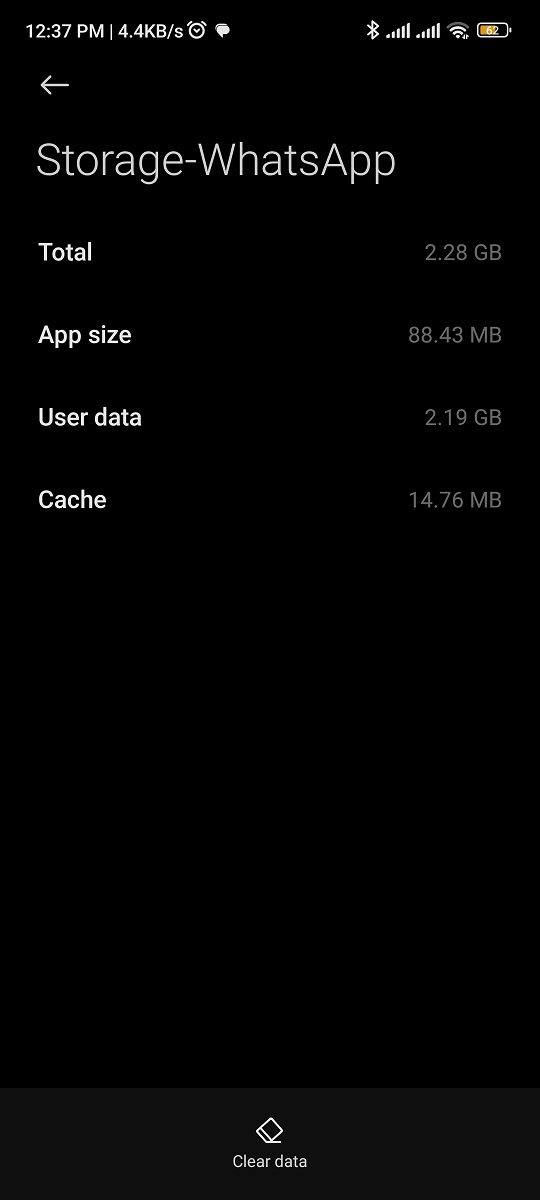You can connect your PS5 controller to your Mac and use it to play games. No one said you can’t have fun playing games just because you have a Mac.
You don’t even need a cable for this since the PS5 dual sense controller is a wireless controller, it connects to your Mac via Bluetooth.
All you need to do is put the dual sense controller in pairing mode and from there, go ahead and connect like you would on any other device.

Pair PS5 Controller To Mac
Open the Bluetooth preferences on your Mac and make sure Bluetooth in ON.
Put the PS5 controller in pairing mode by holding down the PS button and the Share button for 3-5 seconds.
When the light on the controller starts blinking, you should see the controller detected on your Mac.
Click on Connect.
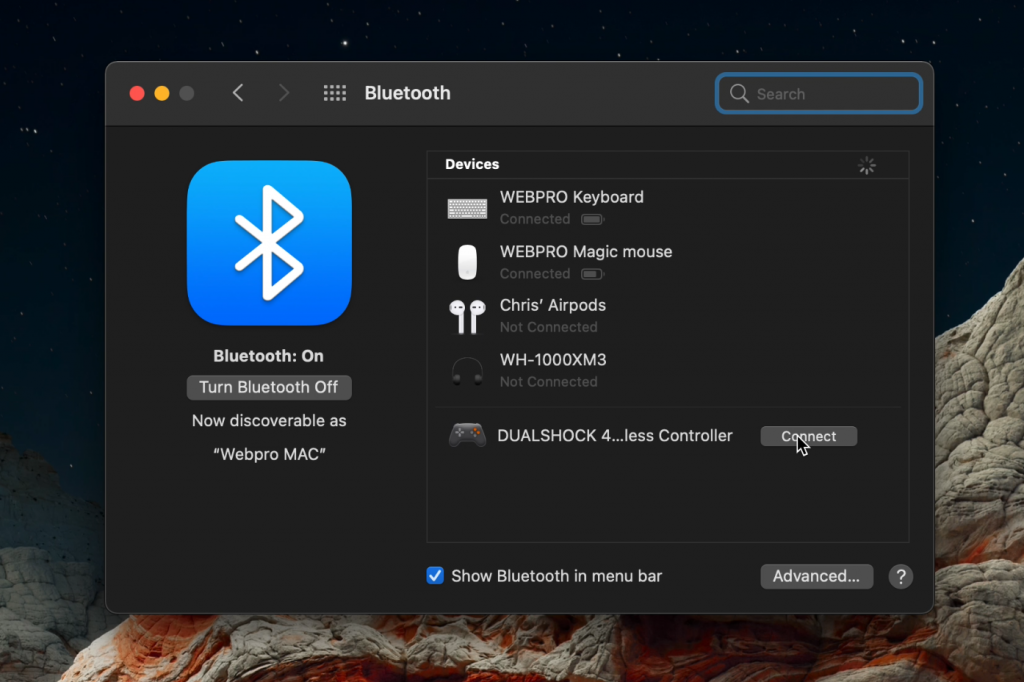
When the light on the controller becomes still, it’s successfully connected to the Mac.
Go ahead and fire up FIFA 22 or any other game you like to play.