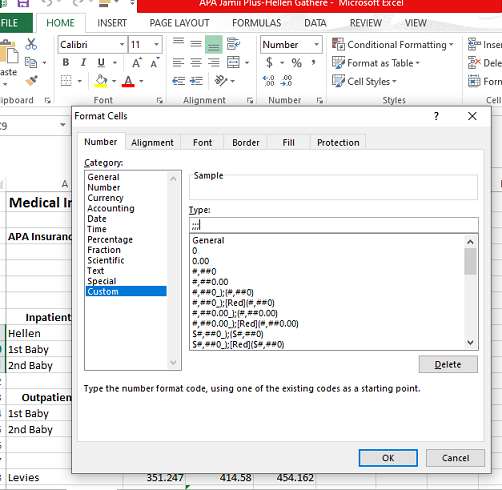Steam Deck is a handheld gaming PC. It enables players to access and play Steam-based games without using a regular PC. It’s made explicitly for gaming via Steam, it looks more like a Nintendo Switch. You can connect it to a monitor or TV and pair it with controllers, a mouse, or a keyboard.
You can connect your PS5 Dual Sense controller to Steam Deck and enjoy your games. Most games on the Steam Deck are compatible with a controller. However, some games don’t work well with the controller; i.e Euro Truck Simulator 2, which requires you to connect a keyboard to access all controls while in-game. Here’s how to connect the PS5 controller to your Steam Deck.
Watch: How To Install Epic Games Launcher On Steam Deck
How To Connect PS5 Controller To Steam Deck
This is a straightforward process and doesn’t require much time. Make sure you have Bluetooth enabled on Steam Deck.
First, on your Steam Deck, press the Steam button to bring up the main menu. On the menu, tap/select Settings, then tap on Bluetooth. If Bluetooth is not enabled on the Steam Deck, tap on the slider icon next to Bluetooth to enable it.
Next, grab your PS5 Dual Sense controller and place it into pairing mode. To put the PS5 controller into pairing mode, simply press and hold the PS5 button + Share button until you see a flashing blue light on the controller.
Afterward, the Steam Deck will start searching for available Bluetooth devices within range. If you can’t see the controller, you might want to check if the controller is in pairing mode. If it’s not, follow the above process to put it into pairing mode.
Once the Steam Deck discovers the controller, tap on Wireless Controller from the searched devices to successfully pair it. To confirm this, you can see the light in your controller changing from a flashing light to a steady light. You can now launch your Steam games and play with the PS5 controller.
That’s how to go about it. Let us know in the comment section below if you have any questions or suggestions.
Also read: How To Enable Fast Charging On Samsung Galaxy A73 5G