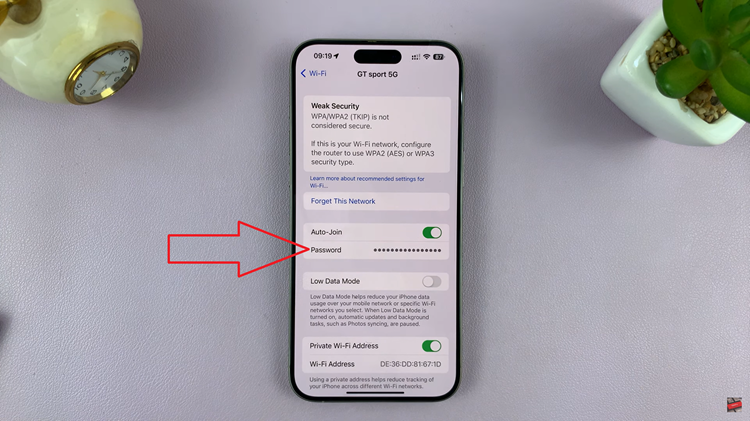Instagram Highlights and Reels are two powerful features that can help you keep your audience engaged and entertained.
Highlights allow you to showcase your best Stories permanently on your profile, while Reels offer a dynamic way to create short, engaging videos that can reach a wider audience.
But did you know that you can repurpose your Instagram Highlights into Reels? Here’s a comprehensive guide on how to do it.
Why Convert Highlights to Reels?
Before we dive into the how-to, let’s explore why you might want to convert your Instagram Highlights into Reels:
Increased Engagement: Reels have a higher potential for visibility due to Instagram’s algorithm favoring this format.
Content Repurposing: Save time and effort by reusing your existing content.
Dynamic Presentation: Reels allow you to add music, effects, and text, making your content more engaging.
Reach a New Audience: Reels can appear on the Explore page, attracting users who don’t yet follow you.
Watch: How To Manually Approve Tags On Instagram
Convert Instagram Highlight To Reel
Start by choosing the Highlight you want to convert. Go to your Instagram profile and tap on the Highlight you wish to use.
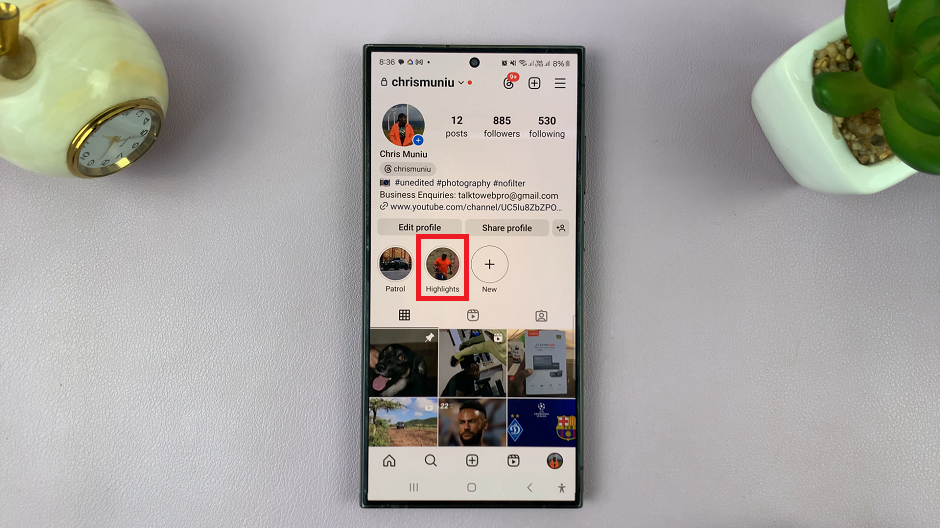
Then, view the Stories included in this Highlight and tap on Create in the bottom menu. Instagram will automatically add a song for you. However, you will still see a library of other songs.
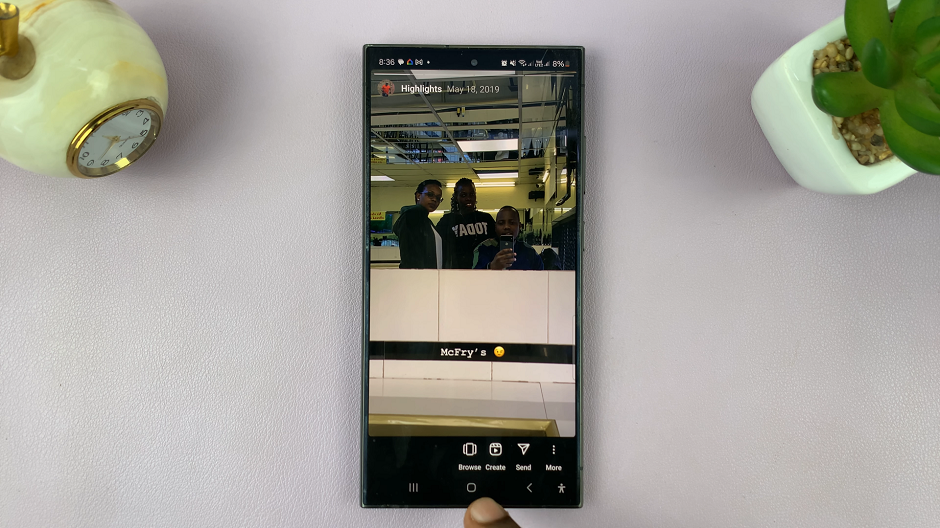
Under the Suggested Audio section, select another song you prefer. You can also tap on Search to find a specific song you want. Once you select a song, tap on Next. If you don’t want to add a song, you can tap on Skip instead.

With the highlight converted to a Reel, you will be redirected to the page where you can add more features to your reel, as usual. You can add text, stickers, music, filters and edits. You can also tap on Edit Video to make more changes to the reel.
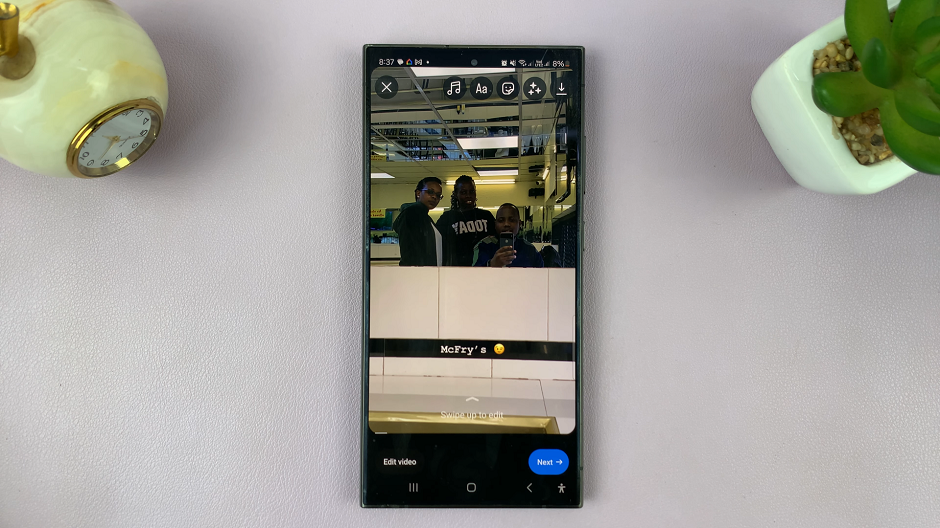
Make the necessary adjustments and tap on Next.

In the New Reel page, add the final touches to your reel. Finally, tap on Share to post your converted highlight as a reel.
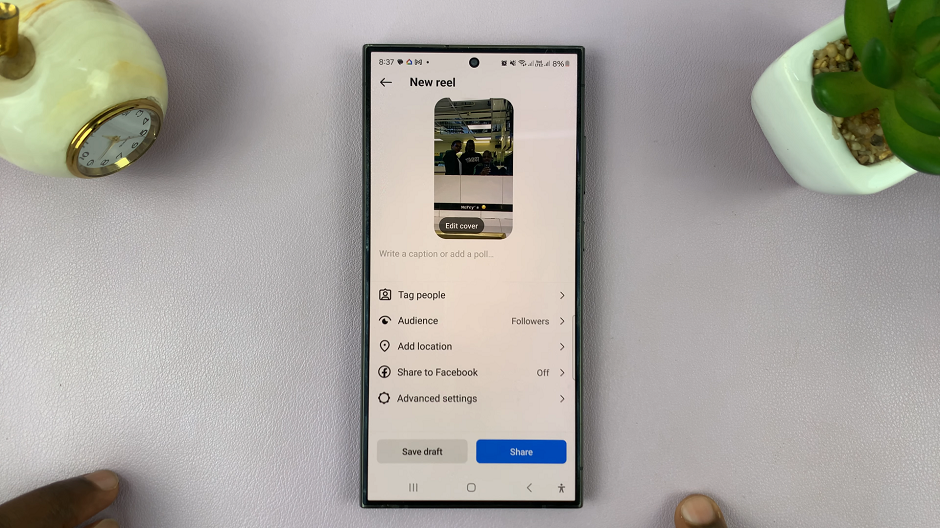
Best Practices and Tips
Keep it Short and Sweet: Reels are most effective when they are concise and engaging.
Use Trending Music and Effects: This can help your Reel get more visibility.
Consistency is Key: Regularly post Reels to keep your audience engaged.
Analyze and Adapt: Use Instagram Insights to track the performance of your Reels and adjust your strategy accordingly.
Converting Instagram Highlights to Reels is a fantastic way to repurpose content, increase engagement, and reach new audiences. By following the steps outlined above, you can create dynamic, engaging Reels that resonate with your followers and boost your profile’s visibility.