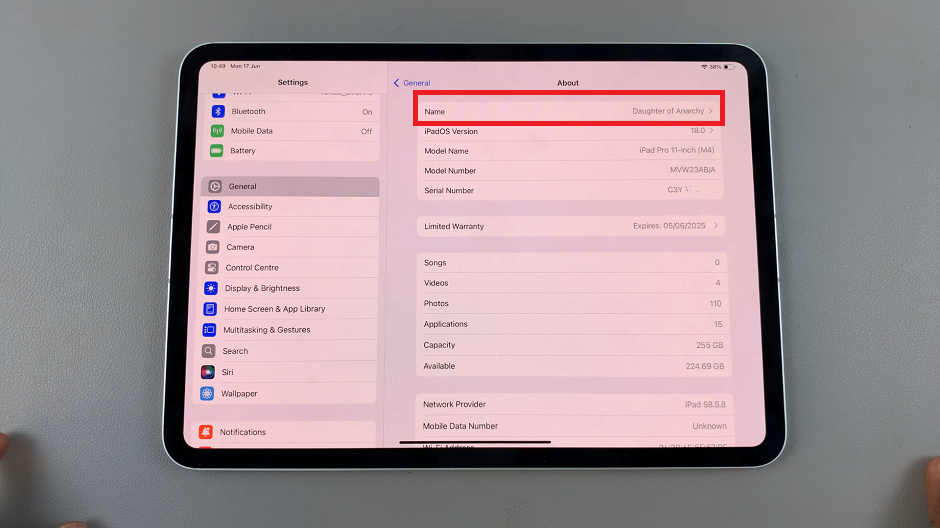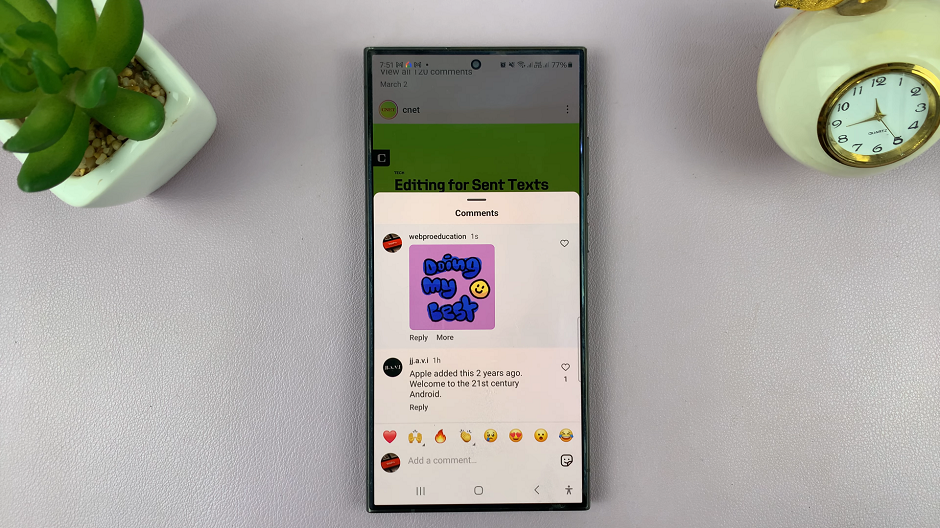You have to admit that Microsoft Excel has the most powerful features that manipulate tabular data. The problem is, Microsoft Excel does not recognize PDF document format. To manipulate the data in a PDF document, using Microsoft Excel, the data has to be converted into Excel readable format.

Converting images and word documents from one format to another is relatively easy. Converting from PDF to Excel poses a challenge because of the complex nature of tables. If the person compiling the data keeps sending it in PDF format, request him/her to compile and send it in Excel formato so that you don’t have to keep converting.
If the data in the PDF document is already in tabular form, then it can be done easily using one of the many free online tools and applications. Complex data requires more sophisticated data converters. In all the cases, you’ll need to scrutinize the resultant excel spreadsheet for reliability.
Do It Yourself:
They say if you want something done well, do it yourself. If you have the time, you can convert the data from PDF to Excel yourself. Simply open the PDF document using a PDF editor. Then open Microsoft Excel and start using the ‘copy and paste’ feature to transfer the data. If it’s a lot of data, then you need help.
Request a Freelancer:
The most effective way of converting PDF data into an Excel spreadsheet is by hiring someone to do it. The easiest place to find someone is to do the job is on Fiverr. It should cost you around $5 per document. If you have several small PDF documents, you can merge them and order one gig for the conversion.
Use Free Online Tools:
The internet is filled with online tools that claim to be able to convert PDF documents to excel spreadsheets. PDFTables and PDFEXCEL are just a few of these. A Google search will reveal more tools. Most of these tools are free and are supported with ads.
Use Software:
With all the free online tools, it’s hard to imagine someone might want to install software to convert PDF to Excel. There are advantages of software over online tools. First, software can be used offline. This means you can convert your documents even in a place without internet connection.
Software solutions are also more agile and capable than the online tools. Adobe Acrobat allows you to select only the parts of the PDF document that you want to convert into Excel. This software also lets you save a scanned document in PDF format. It’s technology can read scanned data and convert it to Excel. Something the online tools might not be able to accomplish. Adobe Acrobat is a paid a paid app.
Watch: How To Convert Excel to PDF Using Microsoft Excel.