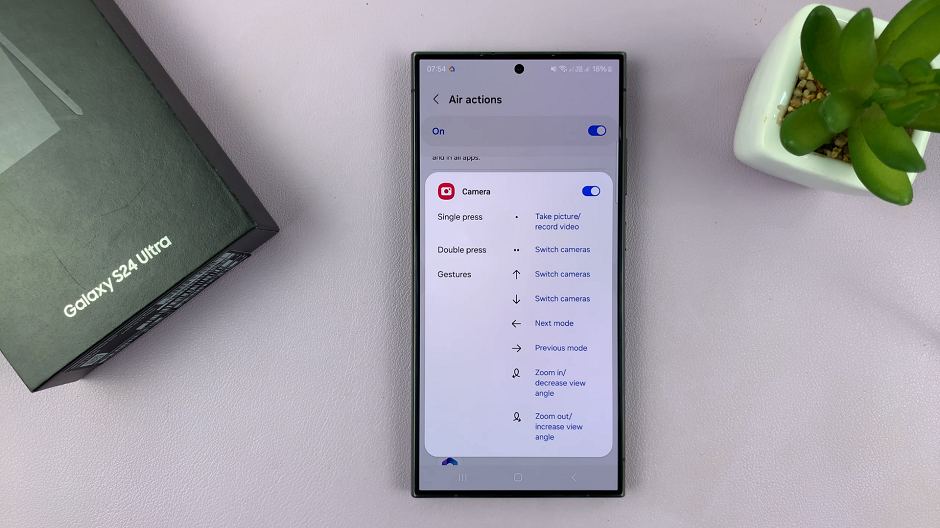In this article, we’ll guide you through the step-by-step process of copying text messages to the clipboard on your iPhone, enabling you to easily access and utilize your messages whenever needed.
Copying text messages on your iPhone can be incredibly useful when you need to share important information, store it for later reference, or use it in another app. However, the process might not be immediately apparent to all users.
Whether you need to copy a single message, multiple messages, or an entire conversation, the built-in functionality of iOS allows you to do so effortlessly. By following the methods outlined in this article, you can ensure that you never lose important information and have quick access to your messages whenever necessary.
Read: How To Screen Record Apple Watch
Copy a Text Message To iPhone Clipboard
To copy a text message to your clipboard on iPhone, begin by unlocking your iPhone. Locate the Messages app on your home screen. The Messages app is represented by a green speech bubble icon. Tap on it to open the app.
Inside the Messages app, navigate to the conversation containing the text message you wish to copy. Scroll through your conversations or use the search function to locate the specific message.
Once you’ve found the desired text message, tap and hold on the text you want to copy. The text will be highlighted, and a menu will appear above it with various options.
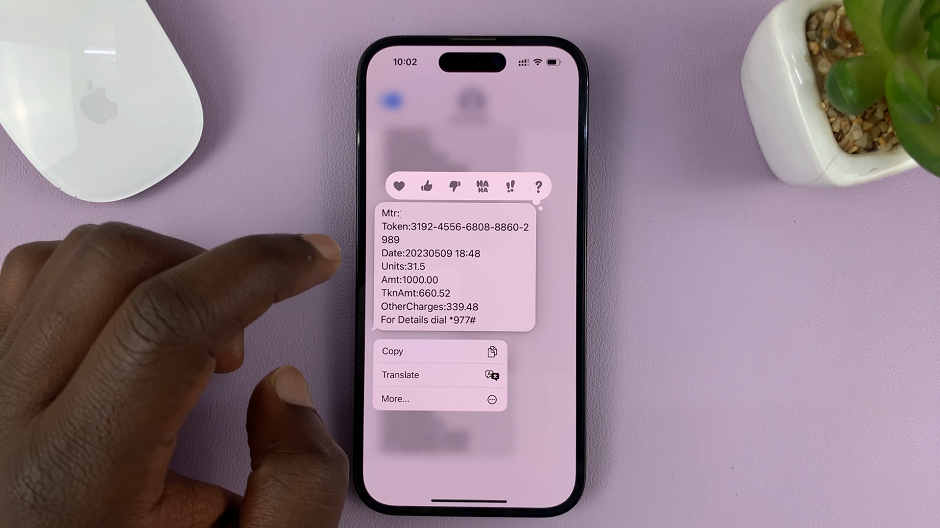
In the menu that appears above the selected text, tap on the Copy option. This action will copy the highlighted text to your iPhone’s clipboard.
Paste a Copied Text Message

Now that the text message is copied to your clipboard, you can paste it wherever you need it. Whether you want to paste it into another message, a note, or any other application that allows you to paste, simply tap and hold in the desired location. Then select the Paste option when it appears.
You can also tap on the text editing section of wherever you want to paste the text and select Paste from the resulting options.
This simple yet powerful feature allows you to conveniently store and share text messages whenever necessary.
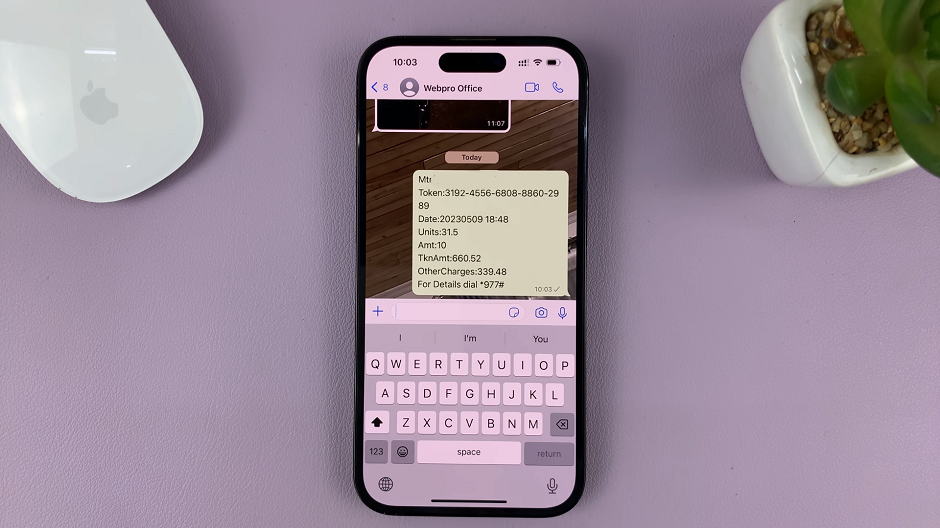
Copying text messages to the clipboard can be beneficial in numerous scenarios. For instance, you may want to forward an important conversation to someone, keep a record of vital information, or simply have a backup of crucial messages.
Watch: How To Change Incoming Call Interface On iPhone (Banner / Full Screen)