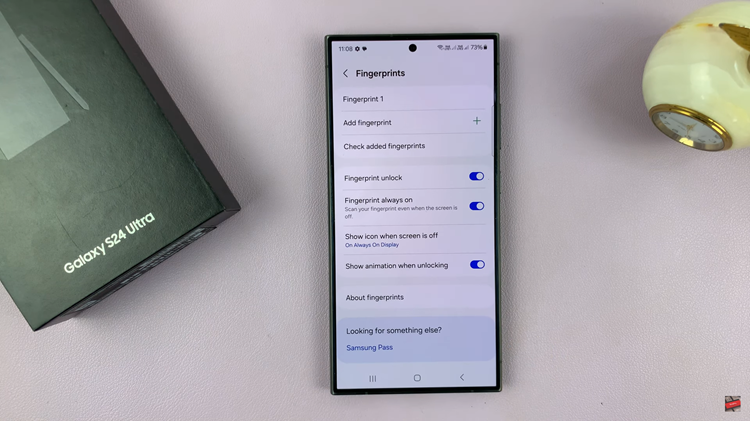Am YouTube playlist is a collection of videos organized by either you or someone else. Anyone can create a YouTube playlist with any public video on YouTube. If someone’s YouTube playlist is Public, then you can find it and watch it. e.g. This is a playlist on How To Use Dropbox by WebPro.
A playlist you create will always be in your account until you edit or delete it. If you watch someone else’s playlist and like it, you can save it to your account. Any time you need to see it, you can sign in to your account and look for ‘Saved Playlists’ on your playlists page.
The problem with saving other people’s playlists is that you don’t have control over the playlist. The playlist is still in the account of the person who created it. That person can edit the playlist or even delete it and there is nothing you can do about it. Sometimes even the YouTube account of a playlist creator can get terminated and the playlist goes with it.
There is a solution to this. Copy the playlist to your own account. This way, you will own the playlist and have full control over it.
Also See: How To Embed a YouTube Playlist.
How To Copy YouTube Playlist:
You have just seen a neat nice YouTube playlist and you would like to copy it to your own account. You can create a new playlist in your account and add the videos you saw in that other person’s playlist. While possible, this time consuming and unfeasible especially for huge playlists.
YouTube copier is a web app that will clone any public YouTube playlist and save a copy in your own YouTube account. This way, even if the original playlist is edited or deleted, you still have your copy in your account with which you have full control.
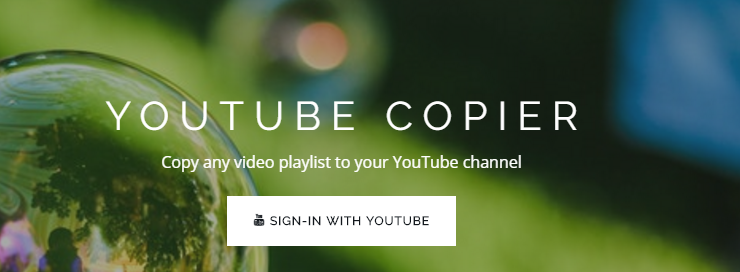
First, sign in to the tool with your YouTube account. Allow the web app to access your account. Then enter the URL of the playlist you want to copy. Here is an example of a playlist URL. After entering the playlist url, choose the privacy of your new playlist and click on ‘COPY PLAYLIST’. The playlist will be copied to your account within 1 or 2 minutes depending on the size of the playlist.
This web app can copy playlists of almost any size. The playlist will have the same name, number of videos and order as the one you copied.
Watch: How To Create YouTube Playlist