In the age of digital health and fitness tracking, keeping tabs on our daily activity has become more accessible than ever. While smartwatches and fitness trackers have dominated this space, not everyone has access to such devices.
However, if you’re a proud owner of a Samsung Galaxy S24, S24+ or S24 Ultra, you’re in luck – you can count your steps without a watch, right from your smartphone. In this article, we’ll delve into the intricacies of utilizing your Samsung Galaxy S24’sto accurately count your steps, without the need for additional gadgets.
Before we jump into the process, it’s crucial to understand how step counting works on these devices. Samsung Galaxy S24, S24+ and S24 Ultra come equipped with advanced sensors that enable accurate step tracking. Leveraging these sensors alongside the Samsung Health app, users can seamlessly monitor their daily steps without relying on external devices.
Watch: Samsung Galaxy S24 / S24 Ultra: How To Hide Notification Contents On Lock Screen
Count Steps Without Watch On Samsung Galaxy S24’s
Start by locating the Samsung Health app on your device. If you can’t find it, a quick search in the app drawer should lead you to it.

Upon opening the app for the first time, you’ll be prompted to set up your profile. Enter your details accurately to ensure precise tracking.
Enable the permission to track your steps by opening the Settings app. Scroll through Settings and select Apps.
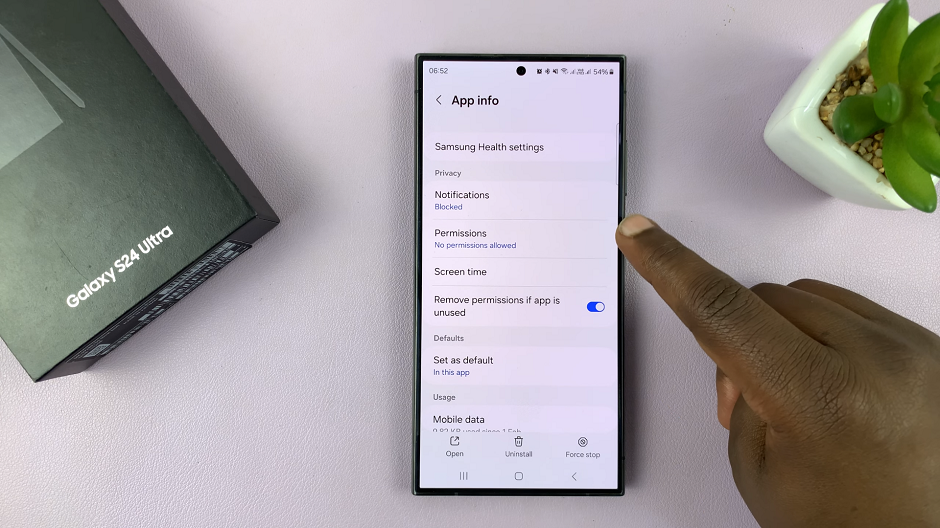
Find the Samsung Health app from the list of apps and tap on it. Under the Permissions option, scroll through and find the Physical Activity Permission.
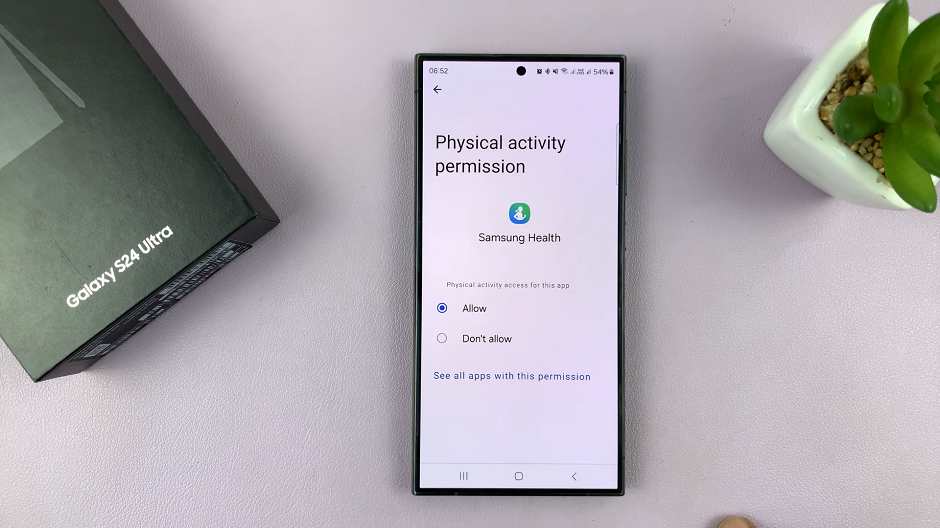
Tap on Physical Activity Permission and select Allow. The Physical Activity Permission will now move from the Not Allowed to the Allowed section under Permissions.
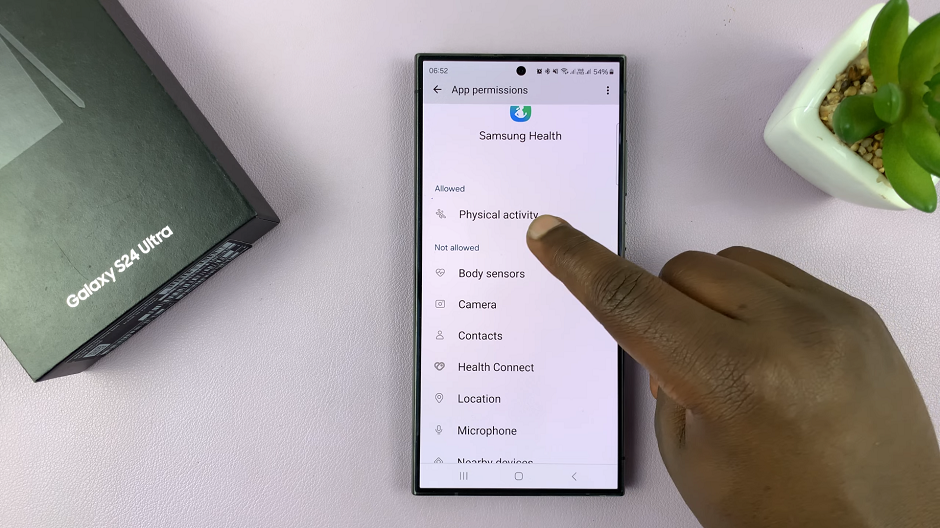
Once everything is set up, you’re ready to start tracking your steps. Simply carry your Samsung Galaxy S24, S24+ or S24 Ultra with you as you go about your day, and the device will automatically count your steps in the background.

You can also add a steps widget to the home screen of your S24. You will now see your steps once you access your home screen.
Tips for Accurate Step Counting
Carry Your Phone: To ensure accurate step counting, carry your Samsung Galaxy S24, S24+ or S24 Ultra with you throughout the day. This ensures that the device’s sensors can accurately detect your movement and count your steps.
Update Your Profile: Periodically update your profile within the Samsung Health app to reflect any changes in your physical attributes. This helps maintain the accuracy of step tracking.
Keep the App Running: Ensure that the Samsung Health app is running in the background to enable continuous step tracking. Avoid force-closing the app or restricting its background activity.
With the Samsung Galaxy S24, S24+ or S24 Ultra in hand, you have the power to monitor your daily steps with ease, even without a smartwatch or fitness tracker. By leveraging the built-in step counter feature within the Samsung Health app, you can stay on top of your fitness goals and track your progress seamlessly. So, whether you’re taking a leisurely stroll or embarking on a rigorous workout session, let your smartphone be your trusted companion in counting those steps accurately.
Remember, staying active is not just about the number of steps you take but also about making consistent progress towards a healthier lifestyle. So, grab your Samsung Galaxy S24 or S24 Ultra, lace up your shoes, and start stepping towards a fitter, healthier you!

