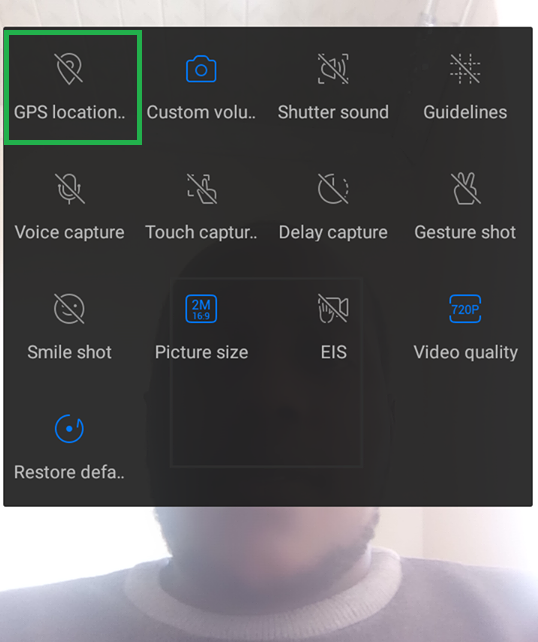Chess.com is a popular online platform that allows chess enthusiasts of all skill levels to play, learn, and improve their chess game.
Signing up for a Chess.com account is a straightforward process that provides access to a wide range of features, including online gameplay, puzzles, lessons, and a vibrant chess community.
In this article, we will guide you through the steps to create your own Chess.com account and start enjoying the world of online chess.
Also watch: How To Create Ubuntu 23.04 Bootable USB
How To Create Chess.com Account
First, visit the Chess.com website on your browser. Next, click on “Sign Up” on the left menu side of the website.
From here, choose the method you’d prefer to begin the registration process. Click on “Sign Up” to continue with the registration process
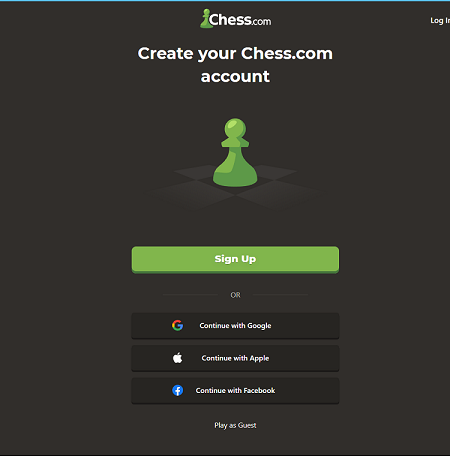
At this point, click on the “Level” you’d prefer and tap on “Continue“.
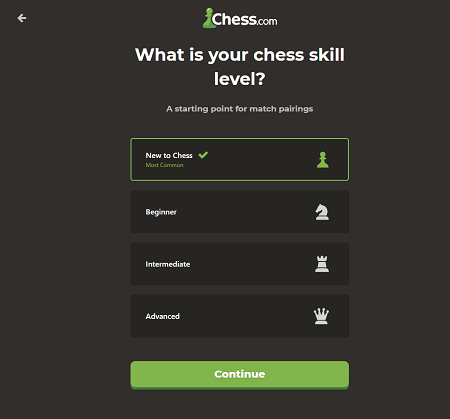
Type in your email address and password that you’ll use to log into the Chess.com platform. You might be prompted to choose a membership plan.
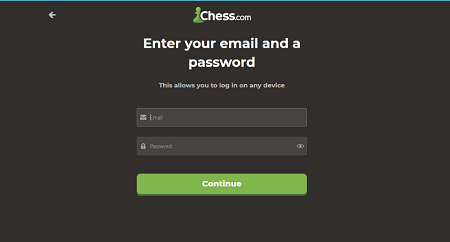
Finally, take some time to familiarize yourself with the website’s various features and options. You can join online games, participate in tournaments, solve puzzles, take lessons, and interact with other chess players from around the world.