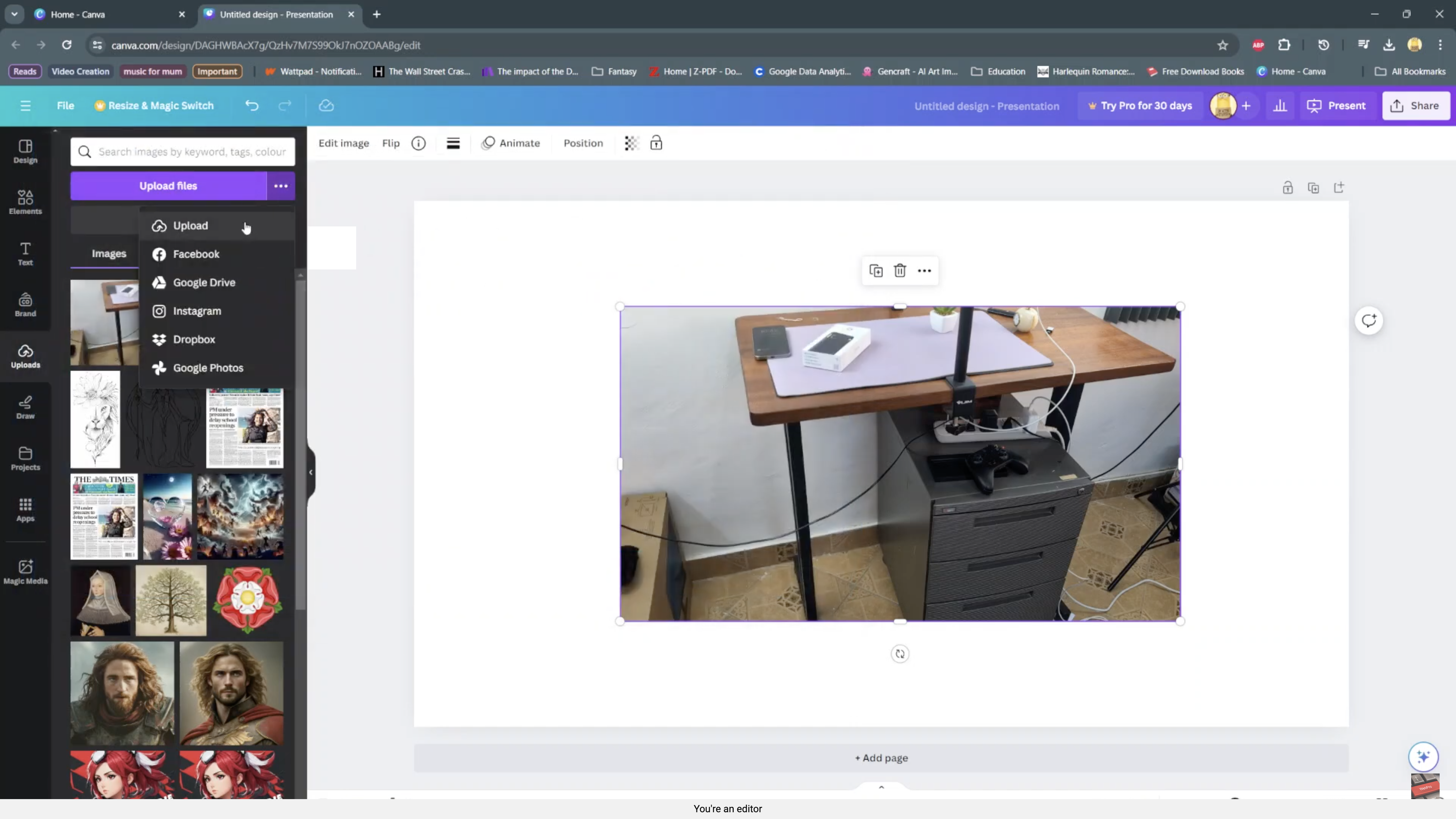Creating an account on Facebook enables you to post status updates, pictures, and videos as well means that this is the simplest way to find out what your friends, family members brands you have known about are doing. It grants you access to one of the world’s largest social networking sites.
Whether you wish to find old friends, make new ones, or simply discover all there is to explore, having a Facebook account allows opportunities for social interaction and information sharing. Follow the steps below to create a Facebook account.
Let’s get started!
Watch: How To Add Recovery Email To Google Account
Create Facebook Account
Begin by opening the Google Chrome browser. From here, head to the official Facebook website. Alternatively, search for Facebook and click on the official site. Then, select the “Create New Account” option.
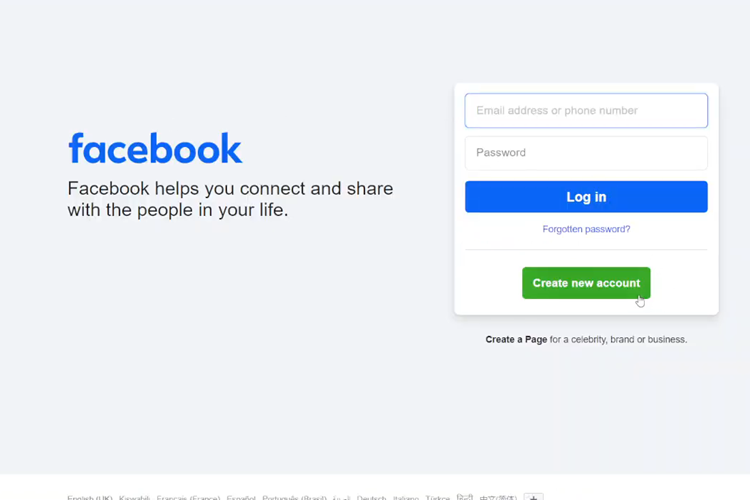
Following this, you’ll be required to fill in basic information on the text fields that appear. This includes names, mobile numbers or email address, dates of birth, and much more. Once you’ve filled in the required information, tap on “Sign Up.”
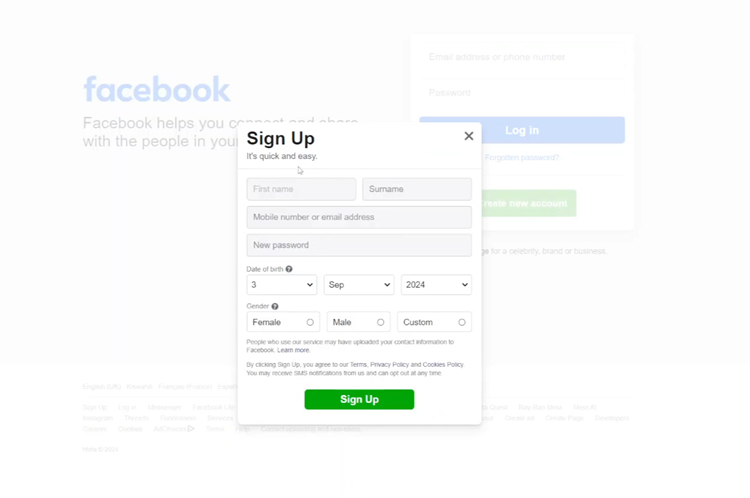
Now, you’ll be prompted to enter a verification code to confirm if the number or email address is correct. Once you type in the code, tap on “Continue” and your account will be created.
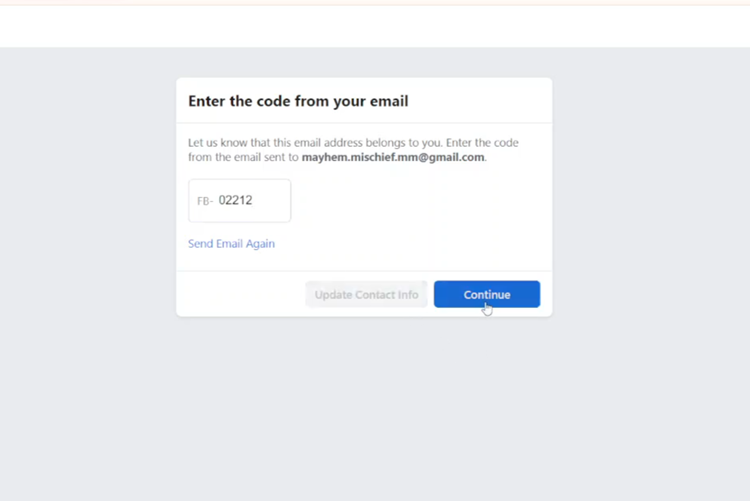
In conclusion, creating a Facebook account is your gateway to a vast social network. By following these steps, you’ll be able to start connecting with others in no time. Enjoy your Facebook experience!