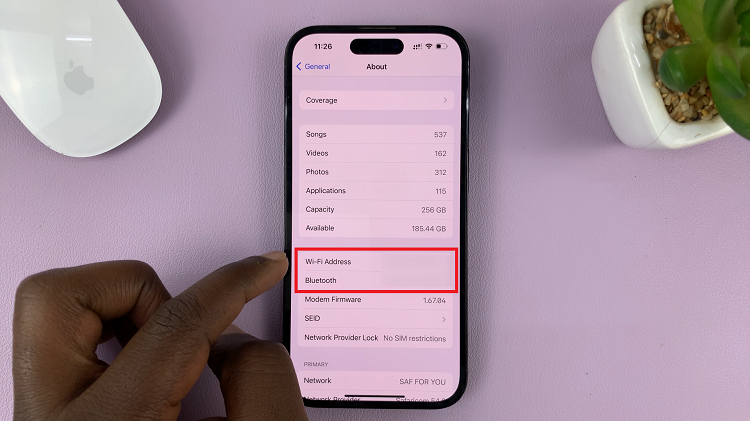Creating PDF forms that you can actually send to people and have them digitally fill in fields is not the most straight forward process. PDF forms are widely preferred over Word and other document formats for many and rather obvious reasons.
There are plenty of ways you can make a fillable PDF form without necessarily paying the Adobe Acrobat subscription fee. There are also other online tools that require you to pay a fee to create a fillable form in PDF format. Here are a few ways you can create fillable PDF forms without spending a single coin.
Use Microsoft Word: Microsoft Word 2010 and 2013 have built in features for creating a fillable form. Chances are, you already have the Microsoft office suit installed on your computer. Use it to create your form then export the form as a PDF document. That’s a fillable PDF form for free.
PDFEescape is a free online tool for creating PDF documents. You can use it to create forms with its intuitive interface. The only problem with this tool is that it limits file sizes you create to 10MB.
JotForm is another free online tool you can use to create a simple fillable PDF form. It’s a drag and drop wizard here so it might take a few minutes to learn. Another downside is that it creates very simple forms with simple straightforward fields. You can’t use it for advanced forms.
PDFelement Pro is an application that you can download to your Windows PC or Mac and install to create fillable pdf forms. You can use the free or trial version to create proper forms. Some of the very advanced features however require a subscription.
There are plenty of other tools you can use to create a fillable pdf form for free. Most of them however are limited in features and can only be used to create simple forms. But if you need a highly professional form, you’ll have to part with some cash. You can either use Adobe Acrobat or pay a Freelancer to do it for you on Fiverr or any other service.
Also Read: How To Convert Excel To PDF