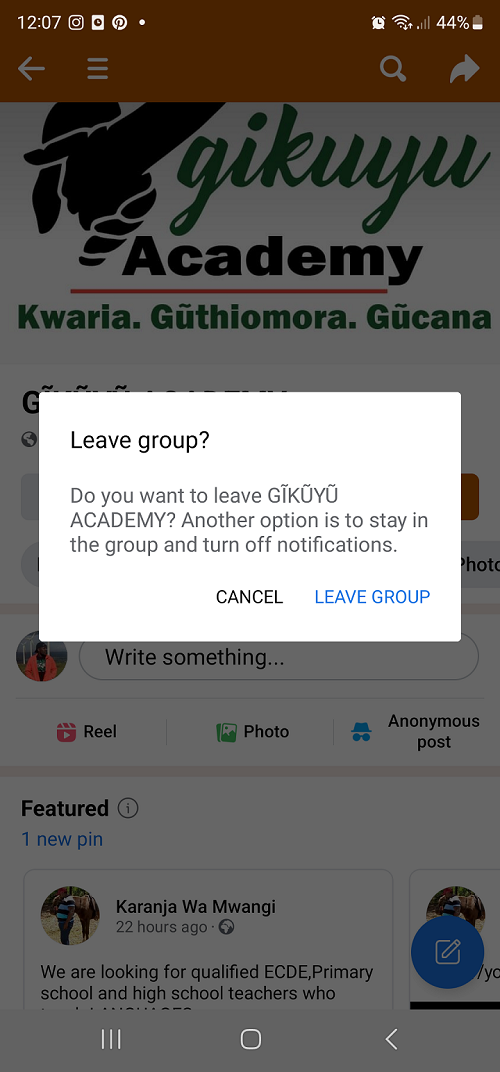Instagram isn’t just for sharing photos and videos; it’s also a powerful platform for staying connected with friends, family, and colleagues through its messaging features. One of the most useful aspects of Instagram’s messaging capabilities is the ability to create group chats.
Whether you’re planning a group event, collaborating on a project, or simply keeping in touch with a bunch of friends, a group chat can streamline communication and make it more efficient. Creating a group chat on Instagram is quick and easy, allowing you to bring multiple people into a single conversation where you can share messages, photos, videos, and even posts from your feed.
In this article, we will guide you through the steps to create a group chat on Instagram, step by step. Let’s dive into the details and get your group chat up and running!
Watch: How To Hide Someone’s Comments On Instagram
Create Group Chat On Instagram
First, ensure you have the Instagram app installed on your device and that you are logged into your account. If you don’t have the app, download it from the App Store (iOS) or Google Play Store (Android). Then, launch the Instagram application on your device.
Once you’re on the home screen of the Instagram app, tap on the messenger icon located in the top right corner. Alternatively, you can swipe to the left to access Instagram messages. At this point, you’ll see a pencil and paper icon in the top right corner. Tap on this icon to start a new message.
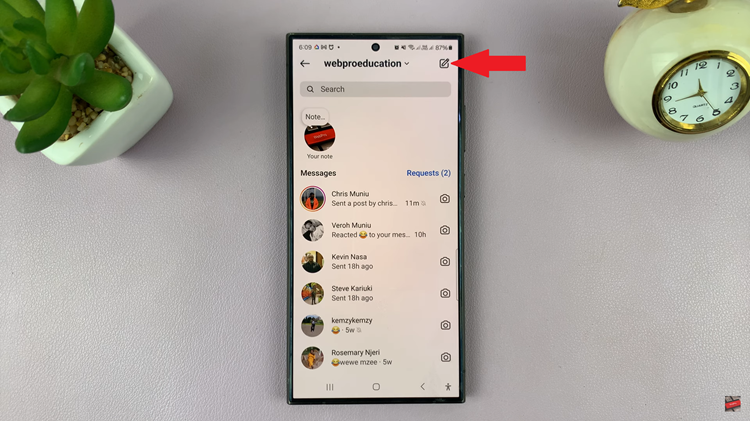
At this point, you’ll see the option “Create group chat.” Tap on it, then scroll through this list or use the search bar at the top to find and select the users you want to include in your group chat. Once done, tap on “Create group chat.” This will create the group chat, and you will be taken to the conversation screen where you can start messaging.
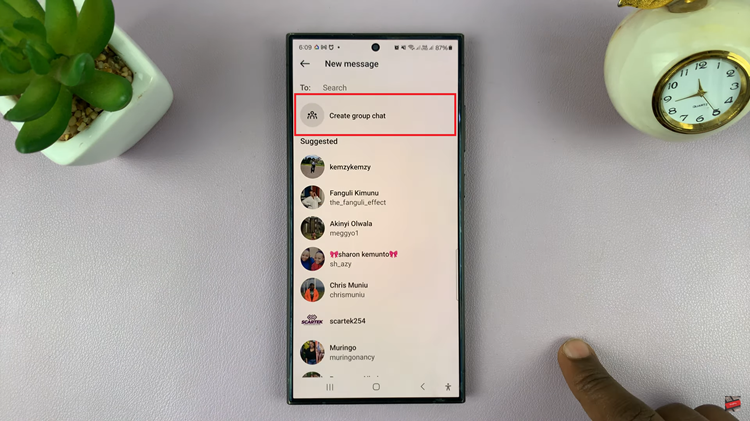
In the group chat, you can access additional settings by tapping on the group name at the top of the conversation screen. Here, you can add or remove participants, mute notifications, and change the group name or photo. In addition, you can change the theme and add new participants to the group.
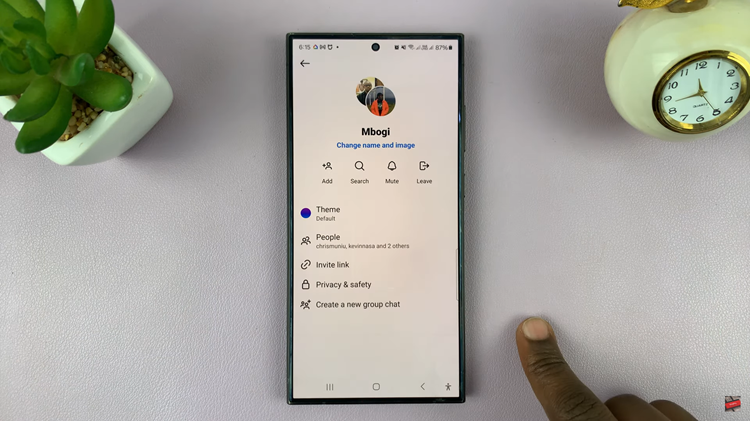
In conclusion, creating and managing a group chat on Instagram is a simple and effective way to stay connected with multiple friends at once. By following these steps, you can easily set up a group chat and start sharing messages, photos, and videos with your chosen group.