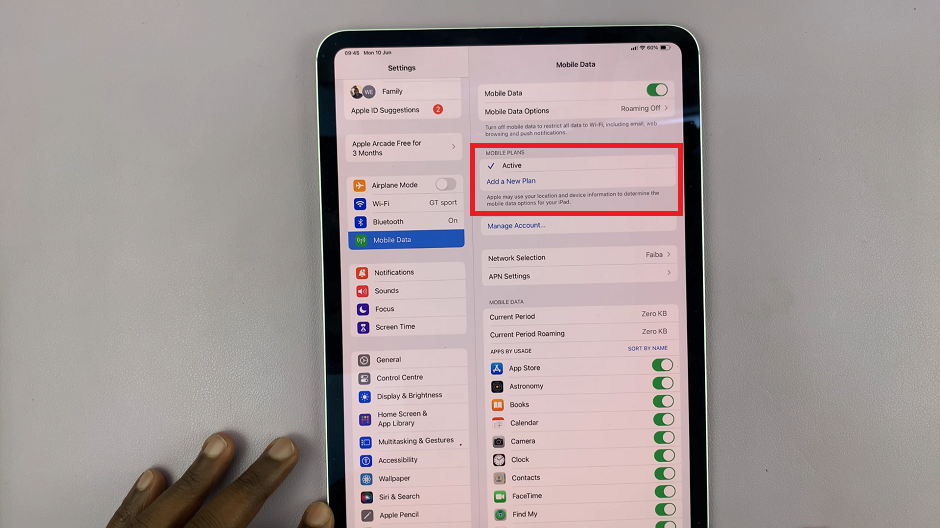In today’s fast-paced world, maintaining a consistent fitness routine can be challenging. Busy schedules, limited gym hours, and the hassle of commuting can often derail our best intentions to stay active.
However, with the rise of technology and the convenience of smart devices, there’s never been a better time to bring the gym to the comfort of your own home.
In this guide, we’ll walk you through the comprehensive step-by-step process on how to create a home workout set up on Samsung Smart TV.
Also Read: How To Add Google TV To Samsung Smart TV
How To Create Home Workout Set Up Samsung Smart TV
The first step in creating your home workout system is to link your Samsung Smart TV to your smartphone using the SmartThings app. Once your devices are connected, open the Connected Devices menu on your Samsung TV and select ‘Camera Experience.’

Choose Mobile Camera, then on your phone, select your TV and enable camera sharing. This will activate the camera on your phone and mirror the feed onto your TV screen. With the camera feed now displaying on your TV, grab your TV remote and select ‘Workout Multi-view‘ from the on-screen menu. This divides your TV screen, allowing you to view both the camera feed and workout videos simultaneously.
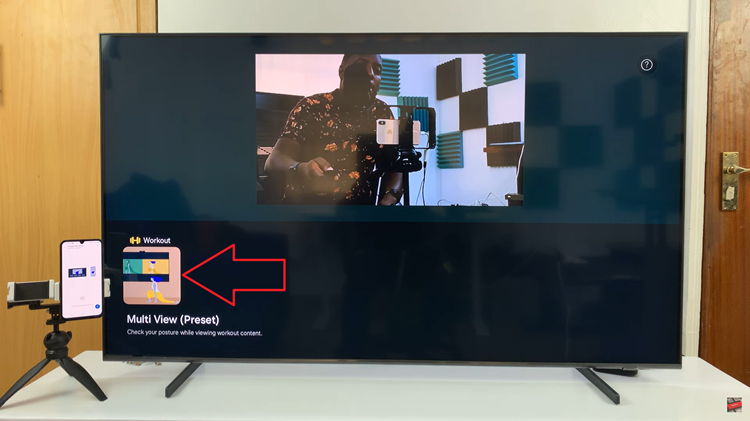
Now that your setup is complete, it’s time to personalize your workout routine. Use the remote to switch between the camera feed and workout videos, giving you full control over your exercise session. Want to try a different workout video? Simply highlight the video window and use the selection button to browse and choose from a variety of options.

In conclusion, creating a home workout system with your Samsung Smart TV is a convenient and effective way to stay active and healthy. By following these simple steps, you can transform your living room into a fully-equipped fitness studio, helping you achieve your fitness goals without ever leaving home.