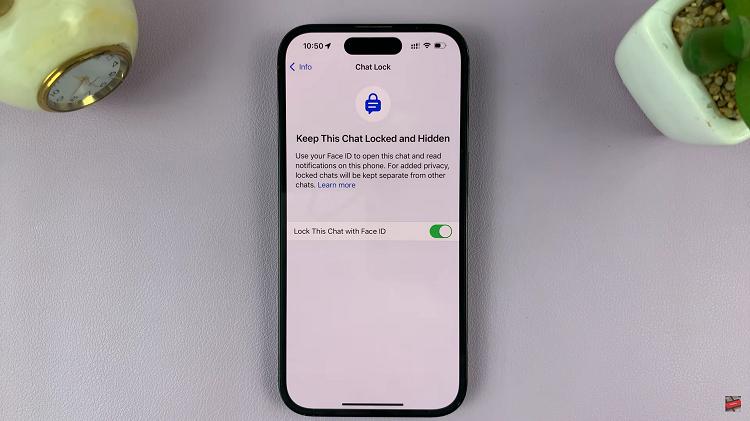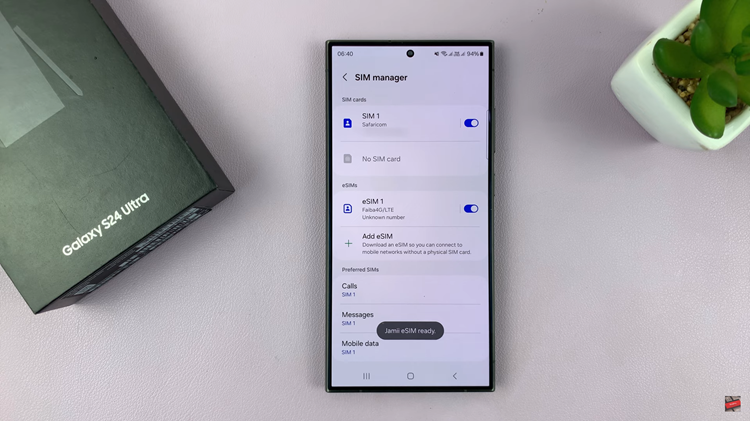In today’s digital age, privacy and security are of utmost importance. With the increasing reliance on smartphones for storing sensitive information, it’s crucial to have tools that can safeguard your data.
One such feature that Samsung offers is the Secure Folder. Thus providing an additional layer of protection for your files and applications.
In this guide, we’ll walk you through the comprehensive step-by-step process on how to create a secure folder on your Samsung Galaxy A15.
Also Read: How To FIX Screen Color On Samsung Galaxy A15
How To Create Secure Folder On Samsung Galaxy A15
Before we continue, you need to sign in with your Samsung account to create a secure folder. So, ensure that you are signed in. Then navigate to the Settings app on your Samsung Galaxy A15. Within the Settings app, scroll down to find and select the “Security & Privacy” option. After entering the Security & Privacy section, select the option labeled “More security settings.”
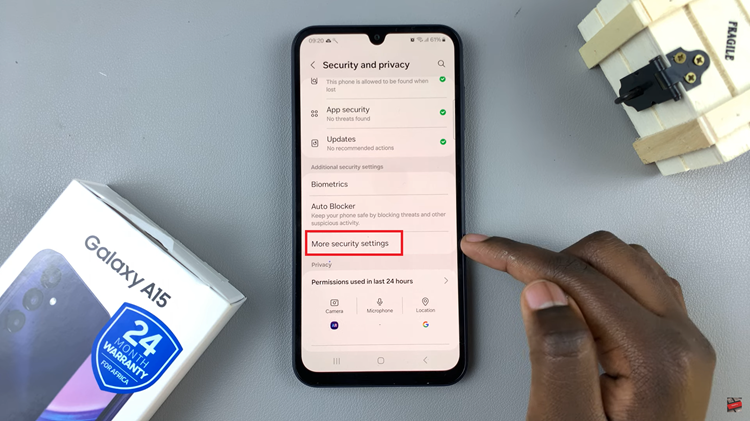
Within the More Security Options menu, you’ll find the option to access the ‘Secure Folder‘. Tap on it to proceed with the setup process.
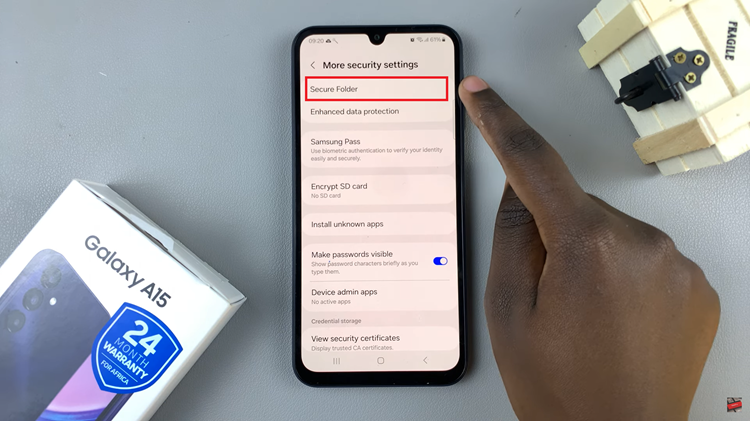
Upon entering the Secure Folder setup, follow any on-screen instructions that prompt you to enhance the security of the folder. This will include setting up a PIN, password, or pattern to ensure that only authorized users can access the contents of the Secure Folder.
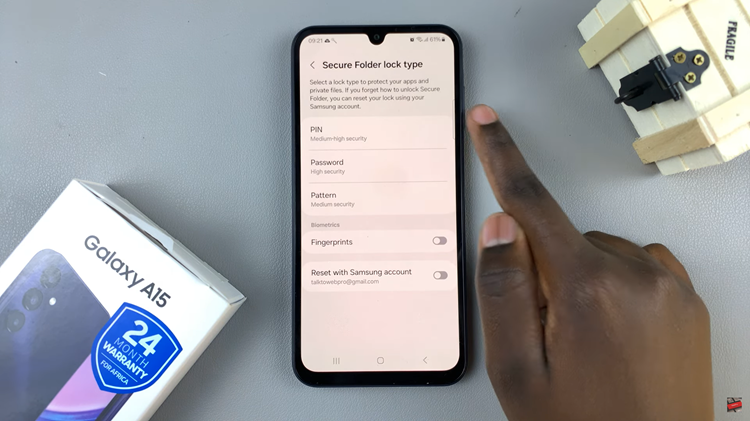
This feature is especially useful for those who want to keep personal and work-related data separate or secure private information from prying eyes. By following these simple steps, you can enjoy a more secure mobile experience and have peace of mind knowing that your data is protected.
Watch: How To Connect Bluetooth Speaker To Samsung Galaxy A15