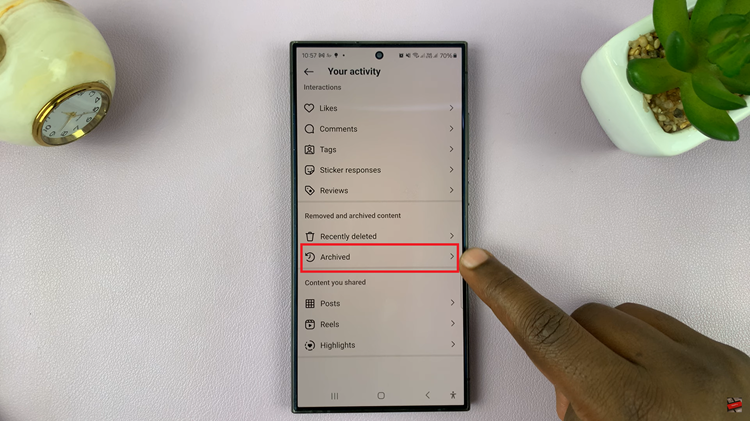I don’t know about you but TikTok for me, is slowly filling the void that Vine left in my heart when it was discontinued a few years ago. The user base has increased massively and the platform is getting better and better.
TikTok is a mobile platform mainly; kinds like how Instagram started. In fact with TikTok, you can’t do anything on the web interface except watch trending videos. Everything else is done on the Android or iOS app.
But to do anything other than scroll through video clips on the mobile app, you need an account. Here’s how to create a TikTok account:
How To Create TikTok Account:
Download the TikTok app on either your Android or iOS device.
Launch the app and tap on the profile icon in the bottom tight side; or any other button really and you’ll be prompted to sign up.
You can choose to either sign in with Facebook, Twitter, Google or Instagram account. This basically means you will have to grant TikTok access to one of these accounts.
If you choose the ‘Sign Up With Phone or Email’ option, then your tikTok account will remain independent and will not need to access your other accounts. But you can still link them later if you need to.
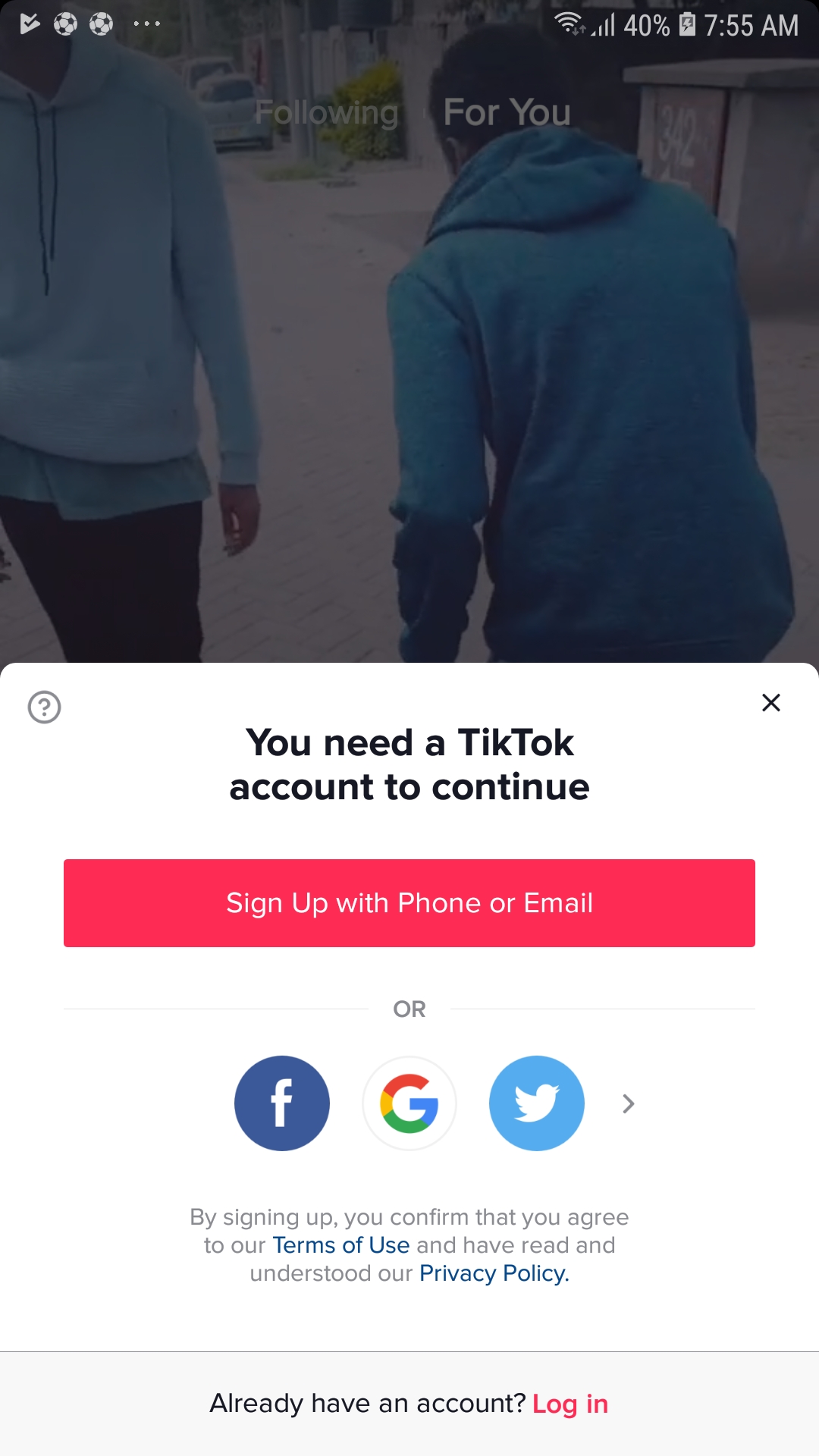
Personally, I recommend the Sign Up with Phone or Email’ option. So tap on the red button.
Give the required information, provide a password and Sign Up! Make sure you provide a valid Email address or phone number because it will be used for verification when you need to change your password or recover your account in future.
TikTok will automatically take your Email username as your username. But you can change it in your profile settings when the account is created. Now with a TikTok account, you can follow your favorite TikTok accounts and enjoy the short videos.
NB: Get Yourself a Tik Tok T-shirt!