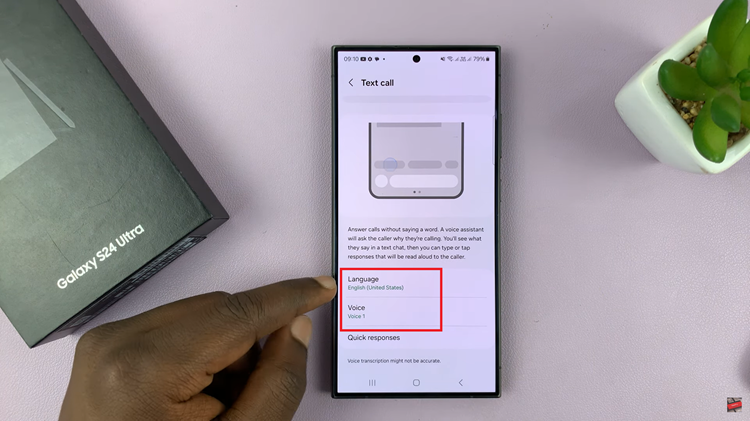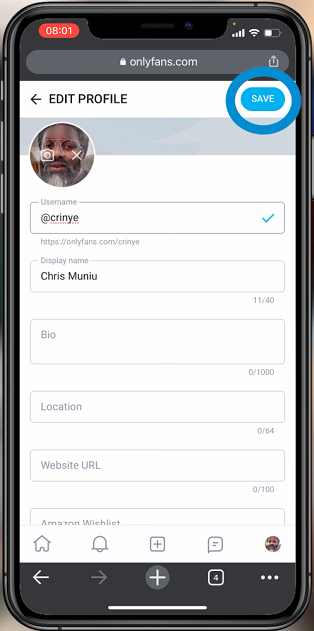If you have more than one Twitter account, you already know they will not allow you to create more than one account with the same email address. If you try, they will reject the email address with a message as shown below.
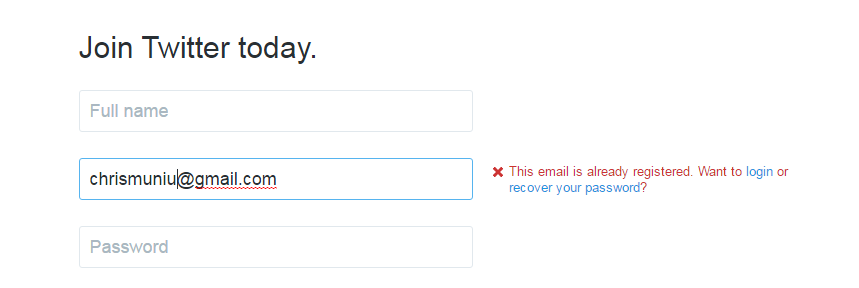 I have more than four Twitter accounts already and keeping up with their emails is already a handful. While looking for a solution online, I discovered a workaround for this. There is a trick you can use to use the same Email address for multiple Twitter accounts.
I have more than four Twitter accounts already and keeping up with their emails is already a handful. While looking for a solution online, I discovered a workaround for this. There is a trick you can use to use the same Email address for multiple Twitter accounts.
This trick will only work on condition that you are using a Gmail account and you understand Gmail’s rules about the Gmail address. There are a few characters that Google ignores in a Gmail address. Google ignores periods (.) in the email address. That means according to google, ‘[email protected]‘ is the same as ‘[email protected]‘ which is still the same as ‘[email protected]‘.
But Twitter recognizes the period (.) and assumes those as three different Email addresses and hence you can use all three of them to sign up for three different Twitter accounts. You can place the period anywhere you want in Gmail. But you need to remember how you placed them when signing up on Twitter because if you place them differently, you will not be able to sign in to Twitter.
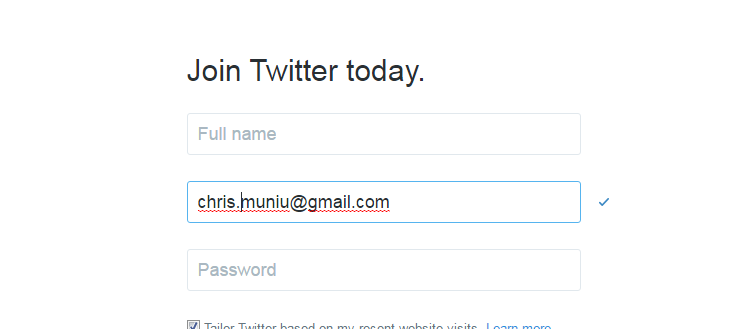
In the Image above, this Image, you can see the same address that was rejected is accepted here after we added a period (.). But according to Gmail, it is the same address.
Email sent to the three Email addresses will end up in the same inbox. So you can easily manage Twitter notifications and follow up on your accounts activities.
There used to be another similar trick where the @gmail.com and @googlemail.com extensions were considered to be different email address even when the username was the same. That doesn’t work any more because you can no longer create @googlemail email addresses.