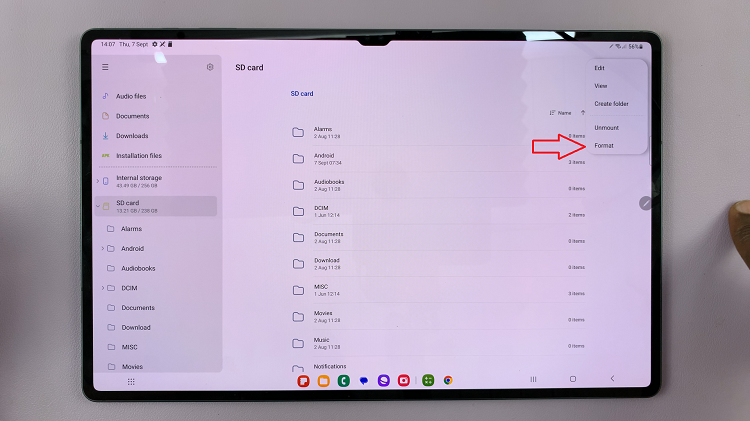With the recent Samsung phones, the side key can perform multiple actions. The side key is primarily known as the power button, but it can also have other functions for double-press or long-press actions.
By default, when you double press the side key on Samsung Galaxy A23, it will open up the camera. You can simply customize the side key and choose the functions you’d like to get a suitable combination for you. In the article, we will explain how to customize the side key on Samsung Galaxy A23.
Watch: How To Enable the Edge Panel On Samsung Galaxy A23
How To Customize Side Key On Samsung Galaxy A23
Firstly, launch Settings from the home screen or the app drawer. On the settings page, scroll down and select Advanced Features.
Next, select Side Key to open up the side key menu. By default, you’ll be able to know that double press is enabled, and the action for it is a Quick launch camera. If you’d like to change this, simply tap on the Open app and choose another app from the list.
If you wish to disable the double press, you can simply tap on the toggle icon beside double press. And that’s how to customize the side key. Let us know if you have any challenges in the comment section below.
![How To Copy and Paste In Windows 11 [Video]](https://www.webproeducation.org/wp-content/themes/mts_sense/images/nothumb-ad-sense-featured.png)