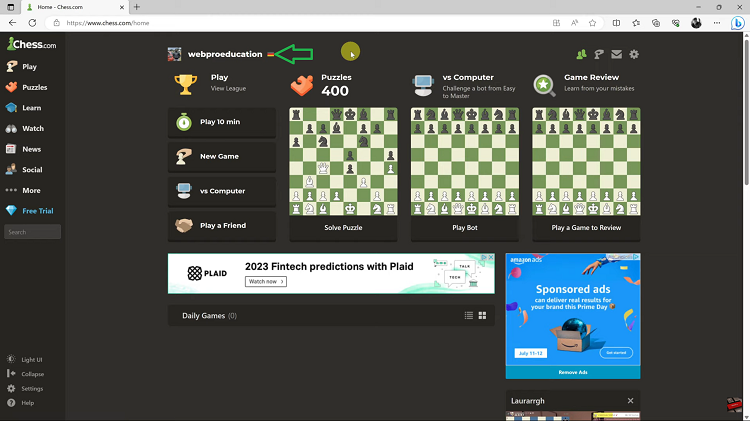If you’re using CapCut regularly to edit videos, you know how quickly unfinished or completed projects can pile up. Managing these projects is crucial to keeping your app organized and your device storage free. In this guide, you’ll learn exactly how to delete a CapCut project in just a few easy steps.
Whether you’re looking to clear old drafts, free up memory, or simply keep your workspace tidy, this tutorial will walk you through the quick and effective way to remove projects from CapCut without any confusion.
READ: How To Mute Instagram Notes
How To Delete CapCut Project
Launch the CapCut app on your Android or iOS device. On the main screen, you’ll see a list of all your saved projects.
Tap the three dots (⋯) next to the project you want to remove.
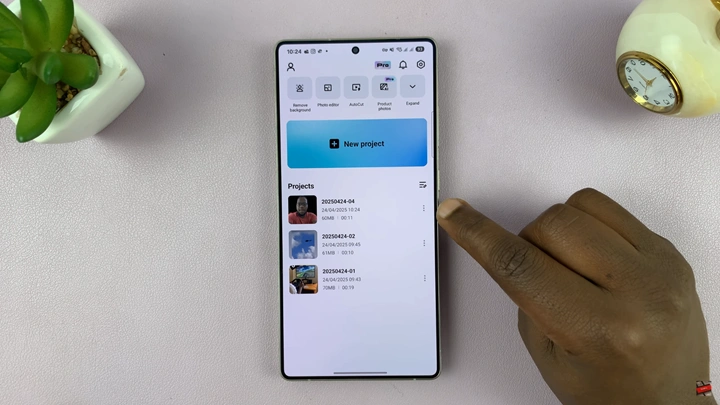
From the menu that appears, select “Delete”.
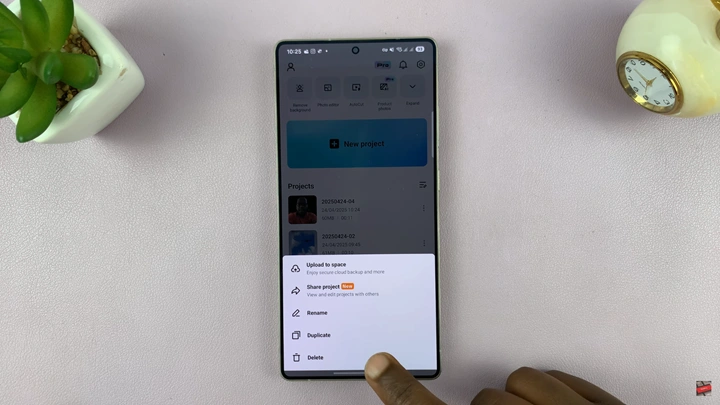
A confirmation prompt will appear, tap “Delete” again to confirm permanent removal.
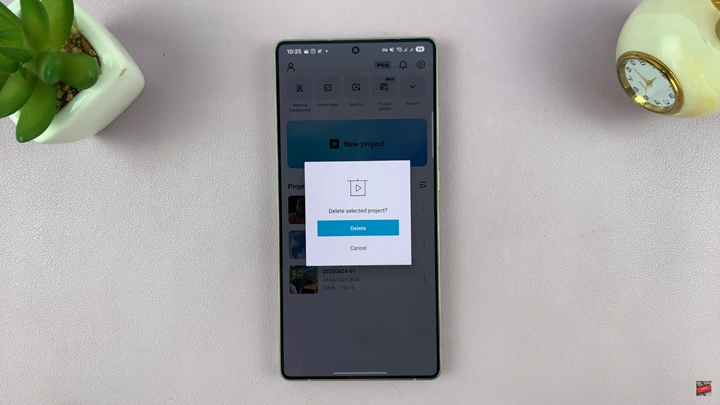
Done! The project will now be removed from your project list.
Deleting old or unwanted projects from CapCut is a quick and easy way to keep your workspace organized and free up storage on your device. Stay organized and enjoy a smoother editing experience with CapCut!