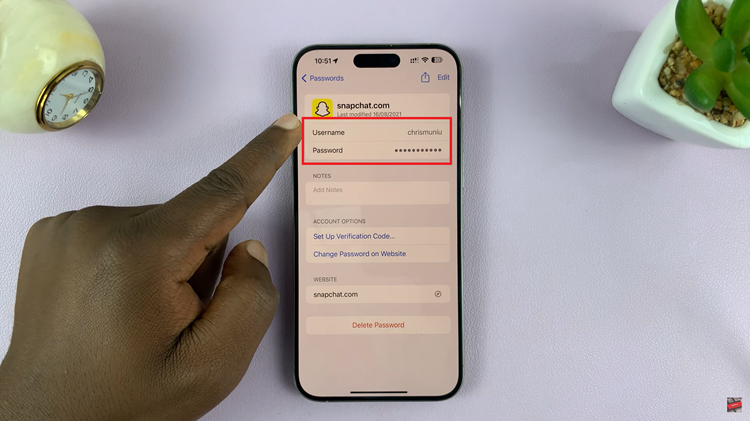By adding the weather widget, you can make your iPhone more useful and keep important information right on your lock screen. The process is simple and will allow you to get the weather updates you need whenever you look at your phone.
Watch:How To Install ChatGPT 4o On iPhone
Delete Face ID From iPad
Prepare Your Passcode: Ensure you have the current passcode for your iPad.
Access Settings: Open the Settings app on your iPad.
Navigate to Face ID Settings: On the left-hand side panel, scroll down and tap on Face ID & Passcode.

Enter Passcode: You will be prompted to enter your passcode. Input it to proceed.
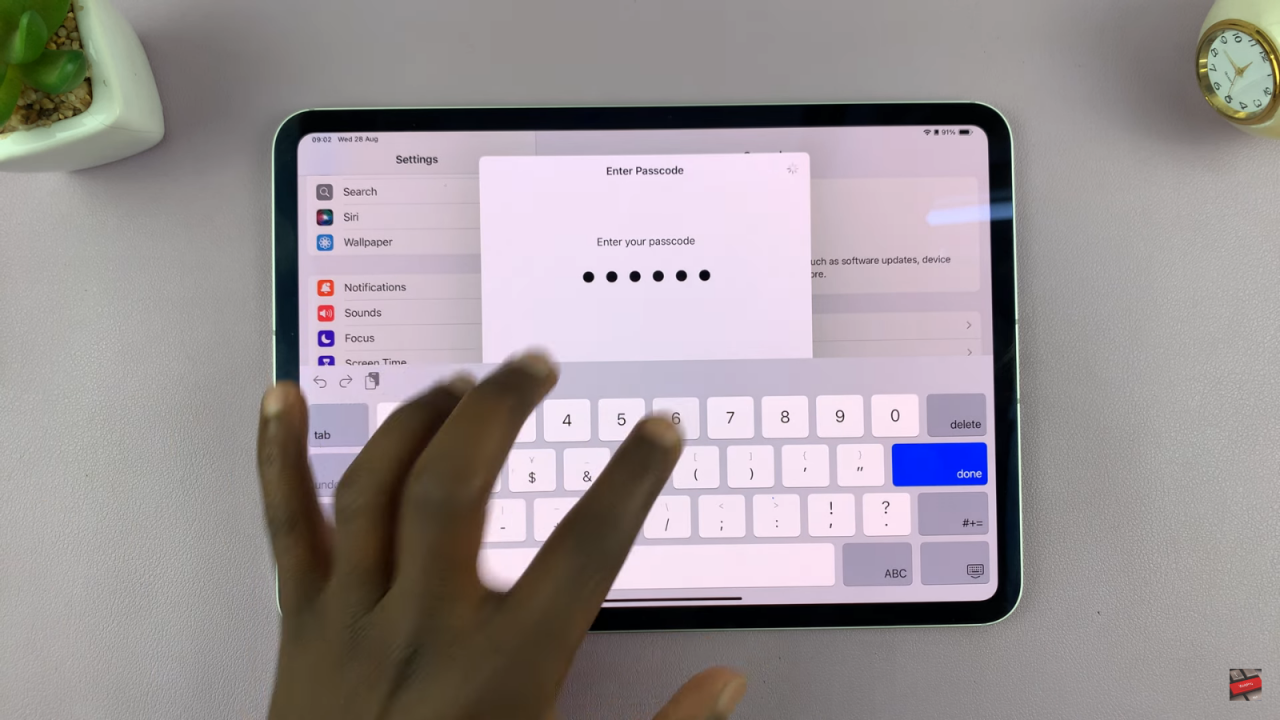
Reset Face ID: In the Face ID & Passcode settings, tap on Reset Face ID. This will delete the Face ID data from your iPad.
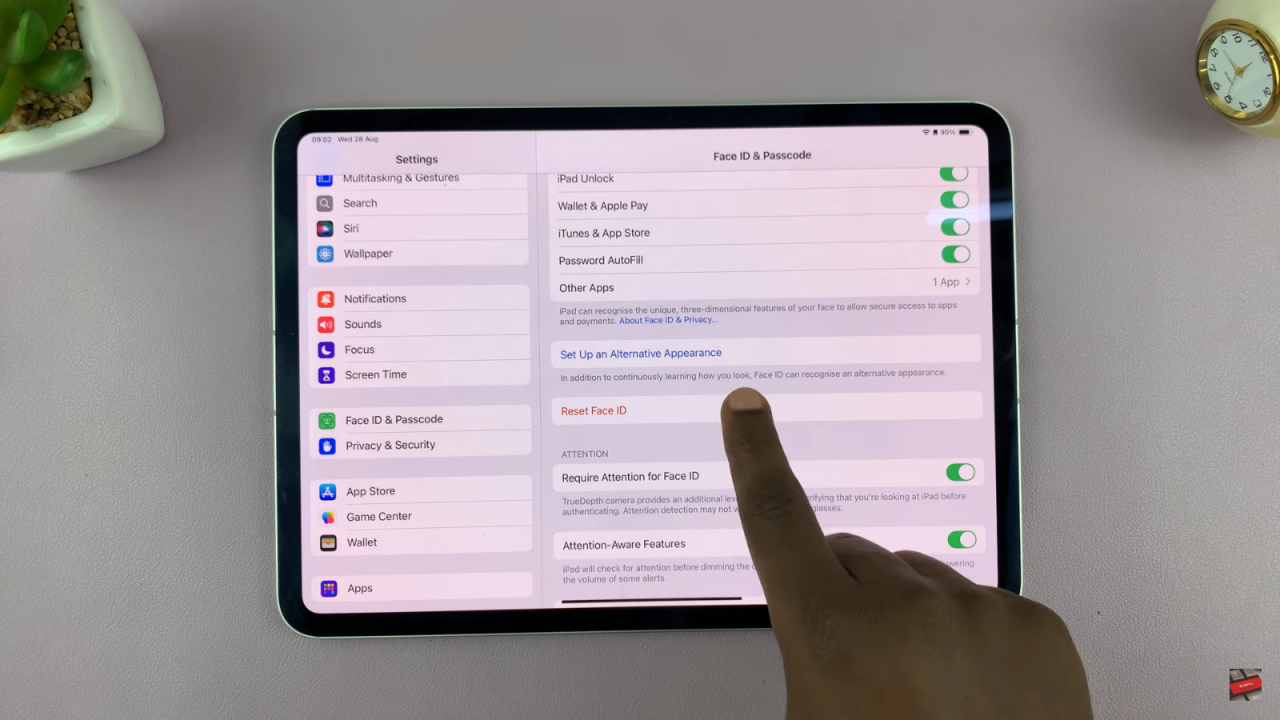
Optional: If desired, you can set up a new Face ID after resetting.