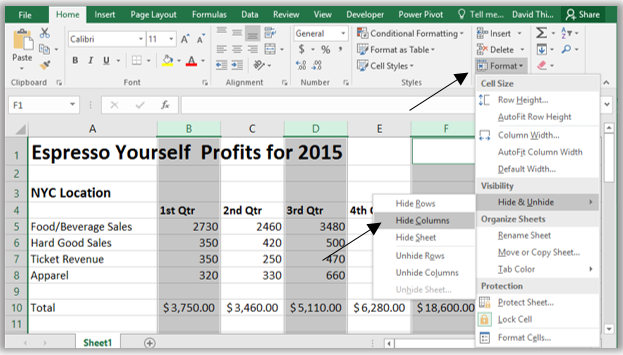The Samsung Galaxy A15 is a popular Android device that offers a seamless user experience. If you’re looking to switch Google accounts or simply wish to remove your existing account from the device, this comprehensive guide will walk you through the steps to ensure a smooth process.
Deleting a Google account on the Samsung Galaxy A15 is a straightforward task, and we’ll cover all the necessary details to help you accomplish it effortlessly.
Watch: TCL Google TV: How To Turn Captions ON / OFF
Delete Google Account On Samsung Galaxy A15
The first step in removing a Google account from your Samsung Galaxy A15 is to access the device’s settings. Navigate to the Settings app, which is typically represented by a gear icon on your home screen.
Within the settings menu, locate and tap on the Accounts and Backup option. This section houses all the account-related settings on your device, including the Google account you want to delete.
Under Accounts and Backup, find and select the Manage Accounts option. This will display a list of all the accounts linked to your Samsung Galaxy A15, including your Google account.

Identify the Google account you want to delete from the list. Tap on the account to access its settings and options.
Once you’ve selected the desired Google account, look for the Remove Account option. This action will prompt a confirmation message, informing you about the potential consequences of removing the account, such as the loss of associated data.
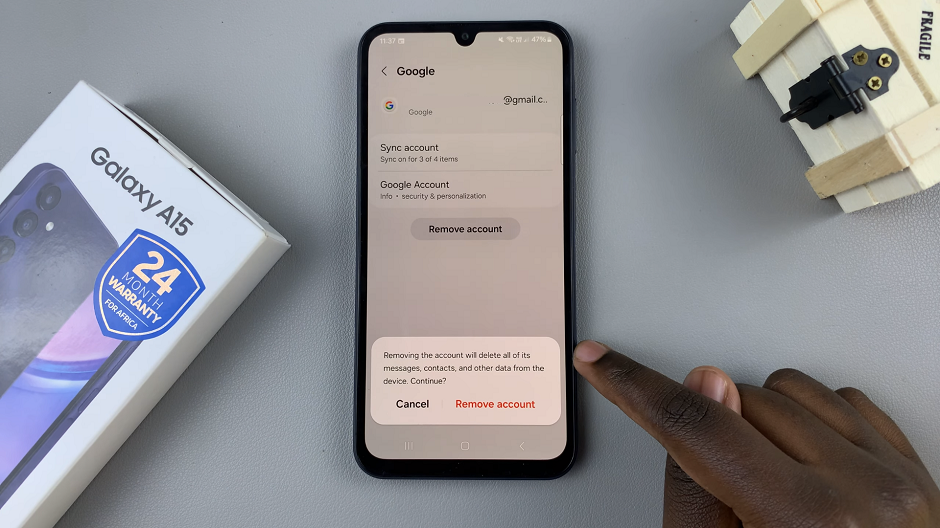
Carefully review the information provided in the confirmation message and, if you’re certain about deleting the Google account, confirm your decision. Tap on Remove Account initiate the removal process.

Deleting a Google account on the Samsung Galaxy A15 is a straightforward process that can be completed in just a few steps. Whether you’re switching accounts or addressing other preferences, following this guide will help you navigate the process with ease. Remember to exercise caution, as removing an account may result in the loss of associated data.