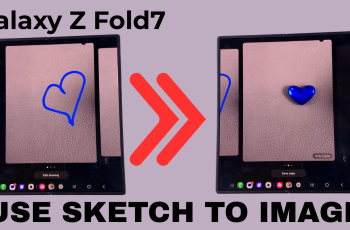While Instagram is mainly a platform for sharing your images and photo, it also offers its own private messaging system. Just like Facebook and other social media platforms, the user has full control of your chat history. You can choose to save or delete messages from your Instagram account.
It’s quite easy to delete messages from Instagram. Maybe your device storage is filled up and you’d like to free up some space, you can delete the unnecessary Instagram conversations. Sometimes, you might want to delete chats that contain sensitive information.
Luckily, Instagram allows you to delete these private messages, either individual messages or the entire conversation. In this article, we will show you steps on how to delete your Instagram private messages.
Watch: How To Find All Deleted Facebook Posts
Deleting Entire Conversation
There are two ways to go about it. As mentioned above, you can decide to delete individual messages or an entire conversation from your Instagram application. The steps below work on both Android and iOS devices.
First, launch the Instagram application on your device. Next, access the Instagram private message section. You can do this by tapping the messenger icon at the upper right corner of the screen or swiping to the left.
At this time, find the conversation(s) you’d like to delete from your chat history. Touch and hold on the conversation, then from the menu that appears, tap on ‘Delete‘. Next, tap on ‘Delete’ again to confirm you want to delete that particular conversation.
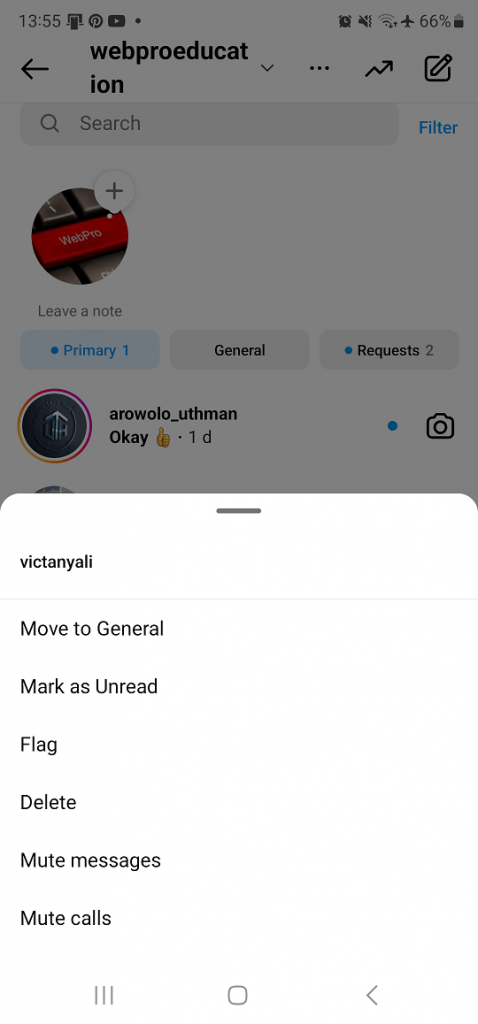
Deleting Individual Messages
Probably you sent an inappropriate message or sensitive message to someone and you’d like to delete it. Deleting the entire conversation might help but you just want to delete only that individual message. Well, you can delete it without erasing the entire conversation.
Launch the Instagram application on your device and access the Instagram private message section. You can do this by tapping the messenger icon at the upper right corner of the screen or swiping to the left. Tap on the conversation you’d like to delete that particular message.
Next, long press on the message you’d like to delete. From the menu that appears, tap on ‘Unsend Message‘ and that message will be deleted. Keep in mind that you can only do this on sent messages. You can’t delete individual received messages on Instagram. If you’d like to delete them, you can simply clear the entire chat.
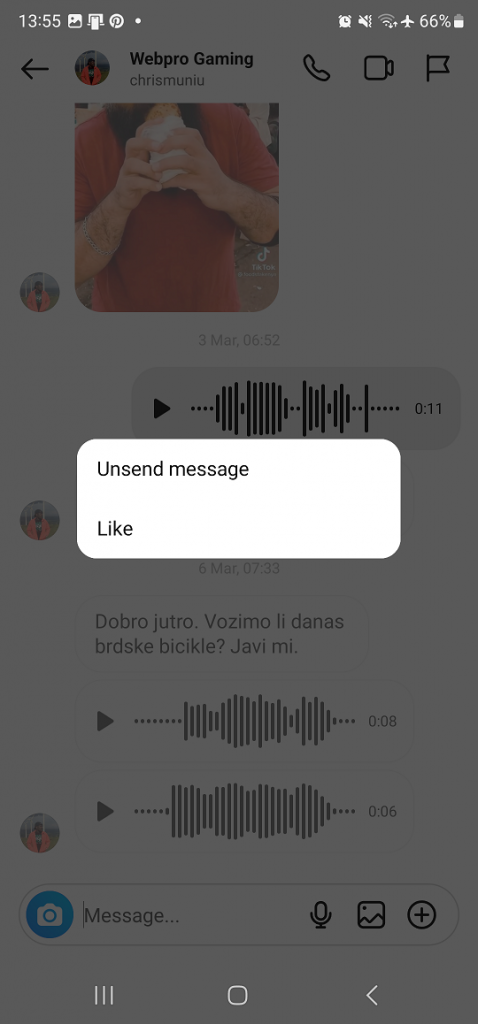
And that’s how to delete Instagram private messages. Let us know in the comment section if you have any questions or suggestions. If you found the article helpful, consider sharing it with your friends.