In the bustling realm of social media, Instagram stands as a titan, constantly evolving to meet the diverse needs of its vast user base. One of its standout features, Instagram Reels, has revolutionized the way users engage with short-form video content, offering a platform for creativity and expression.
However, as with any digital space, the need for content management arises, prompting users to curate their profiles and maintain a cohesive online presence. Whether it’s to refine your aesthetic, remove outdated content, or simply declutter your feed, we’ve got you covered.
In this guide, we’ll walk you through the comprehensive step-by-step process on how you can delete your Instagram reels.
Also Read: How To Clear Instagram Search History
How To Delete Instagram Reels
Begin by launching the Instagram app on your device. Locate and tap on your profile icon. On your profile page, tap on the menu option, usually represented by three horizontal lines. From the menu that appears, scroll and look for the “Your Activity” option. Tap on it to proceed.
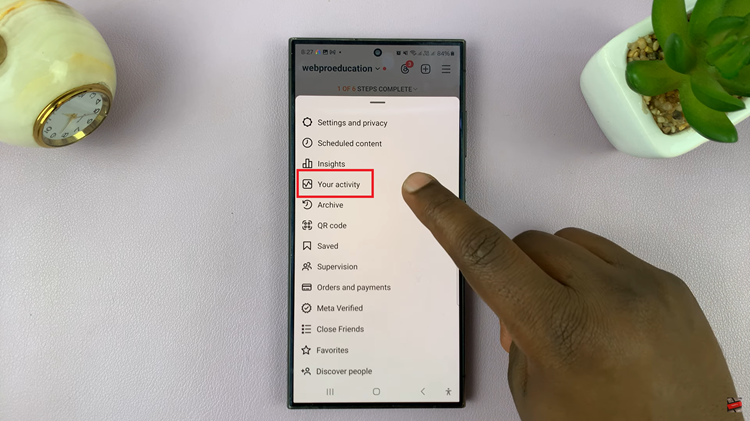
Within the Your Activity menu, select “Reels.” This will direct you to a page displaying all the Reels you’ve created. Now that you’re viewing your Reels, it’s time to select the ones you wish to delete. To do this, tap on the “Select” button. Once selected, you’ll notice a checkmark on each Reel you’ve chosen.
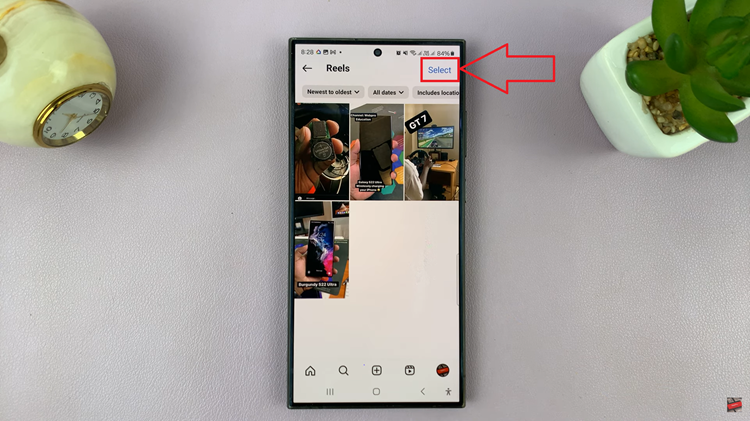
After making your selections, look for the “Delete” option. Tap on this option to proceed with deleting the selected Reels. Instagram will prompt you to confirm your decision to delete the Reels. Confirm by tapping on “Delete” once again.
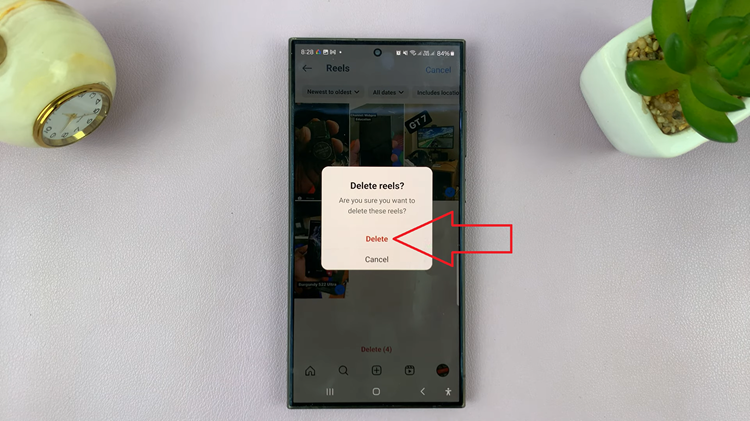
Deleting Instagram Reels is as simple as that. By following these three easy steps, you can effortlessly remove unwanted Reels from your profile, allowing you to maintain a curated collection of content that best represents you. Whether you’re decluttering your profile or simply making room for new creations, this guide empowers you to take control of your Instagram experience.

