Everybody has their streaming skeletons in their closets. The problem with services like Netflix is that you never know when these Skeletons will come out to embarrass you. But if you’re sharing your account with someone(or people) your odds are higher.
Netflix keeps a record of your streaming activities. The idea is to build up a profile of your tastes and preference to help their algorithms suggest similar shows you are likely to watch. If you don’t want ‘strange’ suggestions when browsing through Netflix with your girlfriend, or you don’t want someone stumble on a list of what you’ve been watching you can delete it.
How To Delete Netflix Watch History
Log in to your Netflix account on a browser. Select the profile whose watch history you want to delete. Once logged in, Click on the profile picture and select ‘Your Account‘ from the drop down menu.
Then look for the ‘MY PROFILE’ section and click on ‘Viewing activity‘. Or simply click on that link. You’ll see a list of all the shows and movies you’ve been watching.
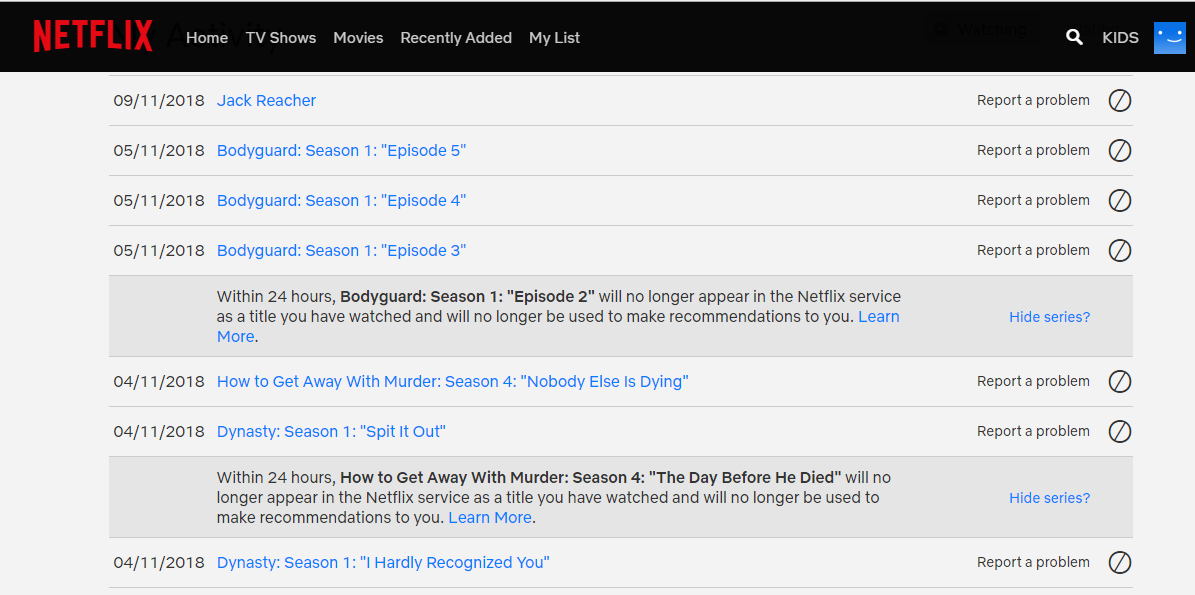
To delete, click on the extreme right of the show you want to delete from the list. It will be removed from the list and so will be all your recommendations based on that show. Although the changed might take up to 24 hours to be effected.
How To Delete All Your Netflix Watch History In a Hurry
If you’re in some kind of an emergency situation and you need that watch history gone in the next few seconds, unfortunately Netflix doesn’t have this option. Fortunately, where there is a will there is always a way.
You can delete the entire profile to get rid of the associated watch history. It’s drastic but it’s the only way to do it quickly. Go to the profile management page by clicking on the menu and selecting Manage Profiles. Delete the profile with the incriminating watch history.
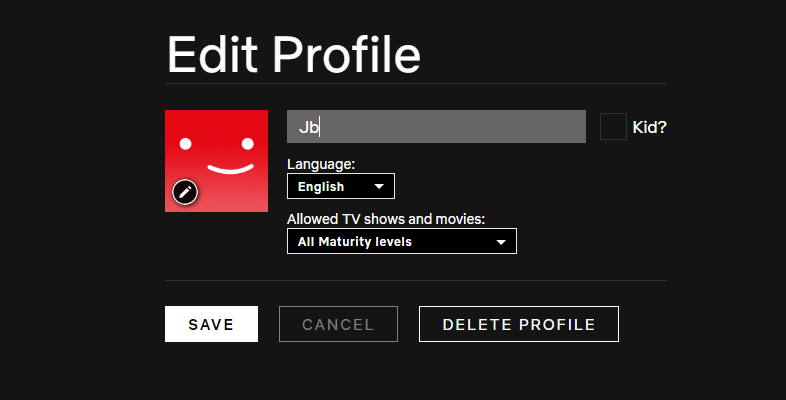
Also Read: How To Clear Your YouTube Watch History

