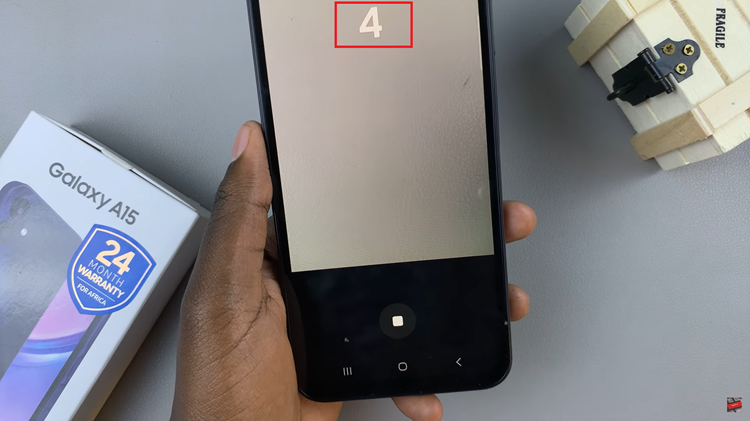Unlock the full potential of your Samsung Galaxy A55 5G by mastering the art of managing its features efficiently. Among its array of capabilities, the Secure Folder stands out as a fortress for safeguarding your sensitive files, applications, and data.
However, there may come a time when you decide to bid farewell to this digital sanctuary, whether to streamline your device’s resources or due to a change in your security preferences. In this guide, we’ll walk through the steps required to delete the Secure Folder on your Samsung Galaxy A55 5G.
Through proactive engagement with your device’s settings, you’ll empower yourself to reclaim valuable storage space without compromising on security. By following these detailed instructions, you’ll navigate through the deletion process with ease, ensuring a seamless transition while safeguarding your data integrity.
Watch: How To Disable Grayscale In Sleep Mode On Samsung Galaxy A35 5G
To Delete Secure Folder On Samsung Galaxy A55 5G
Firstly, unlock your Samsung Galaxy A55 5G and navigate to the home screen. Then, swipe down from the top of the screen to access the notification panel. Tap on the gear icon in the top-right corner, or locate and tap on the “Settings” app from the app drawer.
At this point, scroll down and select the “Security & Privacy” option within the settings menu. Then, locate and select the “More Security Settings” option to proceed to the next step. Following this, tap on “Secure Folder” to access its settings.
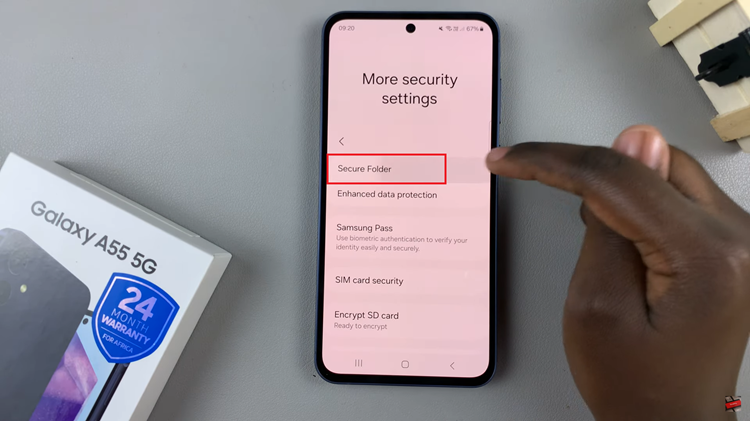
Once in Secure Folder settings, scroll down and look for the option labeled “More Options.” Tap on it to reveal additional settings. From here, scroll down and tap on the “Uninstall” option. A confirmation prompt will appear, asking you to confirm. Tap on “Uninstall” to make the changes.
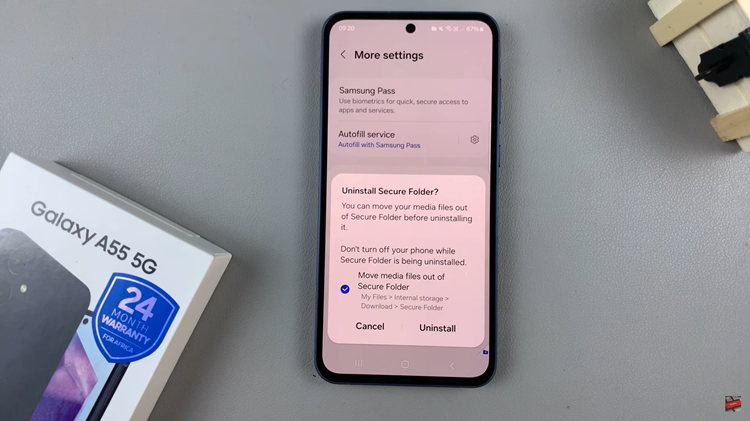
Once you confirm the deletion, your Samsung Galaxy A55 5G will begin the process of removing the Secure Folder and all the data stored within it. Afterward, the Secure Folder and all its contents have been permanently removed from your device.
By following these simple steps, you can easily delete the Secure Folder on your Samsung Galaxy A55 5G and free up valuable storage space on your device. Just remember to back up any important files or data before deleting the Secure Folder to prevent any loss of data.